- Access exclusive content
- Connect with peers
- Share your expertise
- Find support resources
Click Preferences to customize your cookie settings.
Unlock your full community experience!
Mask Security Policy User Field?
- LIVEcommunity
- Discussions
- General Topics
- Re: Mask Security Policy User Field?
- Subscribe to RSS Feed
- Mark Topic as New
- Mark Topic as Read
- Float this Topic for Current User
- Printer Friendly Page
- Mark as New
- Subscribe to RSS Feed
- Permalink
11-13-2013 12:02 PM
Is it possible to mask or obfuscate the 'User' field of a security policy rule? I am testing monitoring user url activity, but I don't want other firewall admins to know who I am monitoring.
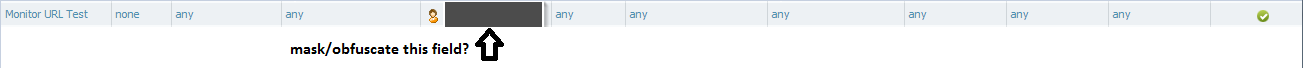
Mike
Accepted Solutions
- Mark as New
- Subscribe to RSS Feed
- Permalink
11-13-2013 12:29 PM
For submitting feature request pls approach you local account SE.
Thanks
- Mark as New
- Subscribe to RSS Feed
- Permalink
11-13-2013 12:19 PM
Hello Mike,
We cannot hide a column off of a security rule, but we can create an admin role such that a particular administrator cannot view any security rules configured on the PAN.
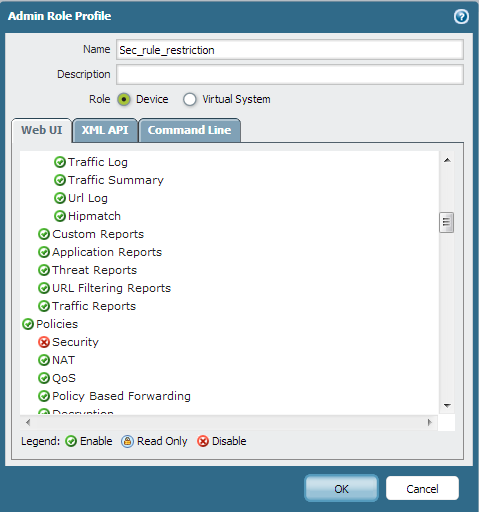
Administration 'John Doe' can be given the admin role 'Sec-rule_restriction' so that he cannot view/modify or even add anything in the security policy section.
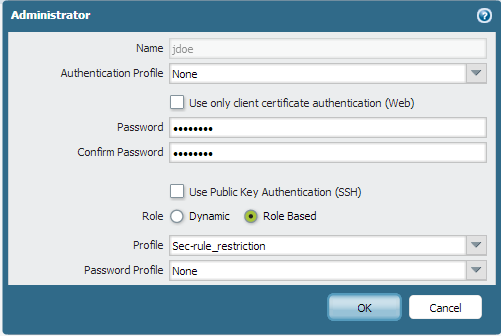
I hope that addresses your concern to some extent!
Thanks and regards,
Kunal Adak
- Mark as New
- Subscribe to RSS Feed
- Permalink
11-13-2013 12:29 PM
Thanks for the reply, but that's not what I need to do. I still need to allow security policy administration, I just want to obfuscate the user field. Apparently, this is not possible.
How can I submit a feature request?
Mike
- Mark as New
- Subscribe to RSS Feed
- Permalink
11-13-2013 12:29 PM
For submitting feature request pls approach you local account SE.
Thanks
- Mark as New
- Subscribe to RSS Feed
- Permalink
12-01-2013 09:08 AM
A possible workaround might be to use a dedicated set of PA hardware as IDS, for example connected through a passive fibertap (to not interfere with the traffic incase the PA device needs to reboot or loses power). And then in this dedicated PA you setup the monitoring rules along with logging, reports etc.
- 1 accepted solution
- 3314 Views
- 4 replies
- 0 Likes
Show your appreciation!
Click Accept as Solution to acknowledge that the answer to your question has been provided.
The button appears next to the replies on topics you’ve started. The member who gave the solution and all future visitors to this topic will appreciate it!
These simple actions take just seconds of your time, but go a long way in showing appreciation for community members and the LIVEcommunity as a whole!
The LIVEcommunity thanks you for your participation!
- Prisma Access China - push config failed in Prisma Access Discussions
- Issue after onboard Azure VM into SCM in Strata Cloud Manager
- Why do the same Windows Server data collected using XDRC and WEC agents show different statuses in the following fields? in Cortex XSIAM Discussions
- Security Policy with Destination Criteria in Strata Cloud Manager
- web file blocking in Next-Generation Firewall Discussions



