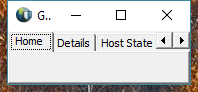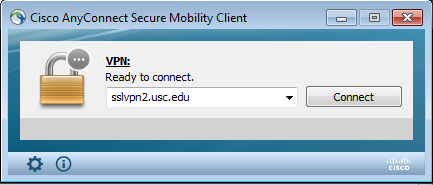- Access exclusive content
- Connect with peers
- Share your expertise
- Find support resources
Click Preferences to customize your cookie settings.
Unlock your full community experience!
New Global Protect 3.0 is not good enough
- LIVEcommunity
- Discussions
- General Topics
- Re: New Global Protect 3.0 is not good enough
- Subscribe to RSS Feed
- Mark Topic as New
- Mark Topic as Read
- Float this Topic for Current User
- Printer Friendly Page
New Global Protect 3.0 is not good enough
- Mark as New
- Subscribe to RSS Feed
- Permalink
04-06-2016 01:51 PM - edited 04-06-2016 04:21 PM
I was looking forwad to the 'new and improved' Global Protect.
I am still very dissapointed at how it works from a UI standpoint.
When I am connected to the VPN how do I disconnect? Is there a button hiding around in this awful GUI? The only way I know of is to go to the task bar and do it from there. Can anyone please let me know of another way?
Why Am I able to resize the GUI so it's smaller than the minimal size required? It's not a deal breaker but really just signs of shoddy programming.
The user's need 1 button - Connect.
Once the VPN is connected change the button to Disconnect.
I wish you would hurry up and design it so it's something like Anyconnect:
Here's my post from last year wondering about the same problems, I was hoping that PA engineers were listening but I'm still waiting for a Global Protect application that's as equal quality to the rest of the PA platform.
- Mark as New
- Subscribe to RSS Feed
- Permalink
04-13-2016 06:55 AM
I completely agree, the Global Protect UI is buggy and unintuitive. We use Global Protect in on-demand mode so the lack of a clear way to disconnect is very frustrating.
Since migratating from Cisco ASA to PAN we've received numerous complaints from users regarding Global Protect. Cisco AnyConnect is way more functional and intuitive to use than Global Protect.
The poorly designed VPN client has been the biggest pitfall of our migration to Palo Alto Networks. If they would fix this they could improve the customer experiencly greatly.
- Mark as New
- Subscribe to RSS Feed
- Permalink
04-13-2016 07:06 AM
Piling on here. I completely agree with everything in this post. We've made similiar complaints to our reps at PA and have met with silence.
I made a post here about the lack of profiles in the GP client: https://live.paloaltonetworks.com/t5/General-Topics/Global-Protect-s-lack-of-connection-profiles-is-...
I don't know if it will make any difference at all, but if you agree please go in there and click the "me too" button or whatever. Nothing is going to change unless we make some noise about these issues.
- Mark as New
- Subscribe to RSS Feed
- Permalink
04-13-2016 08:39 AM - edited 04-13-2016 09:02 AM
I was just going through some other Global Protect threads and here's someone complaining about the UI in 2014.
Re: Global Protect client issue - really annoying
[ New ]01-22-2014 03:42 AM
@jmenon - Hi! You've come out to our headquarters before and we've expressed these views to you... honestly I don't need you guys to come out and talk to us, I just need the product to perform and be intuitive for users.
Go copy the CheckPoint Endpoint Connect R73 client if you have to... that VPN client seems to be pretty intuitive for our users and has served us well.
Link: https://live.paloaltonetworks.com/t5/General-Topics/Global-Protect-client-issue-really-annoying/td-p...
- Mark as New
- Subscribe to RSS Feed
- Permalink
04-13-2016 08:59 AM - edited 04-13-2016 09:16 AM
good find, looks like they missed their own statements "intuitive for users"
a fresh clean interface that is very simplistic to use would go a long way.
- Mark as New
- Subscribe to RSS Feed
- Permalink
04-13-2016 12:38 PM
Thank you for bringing this up. I've told multiple SE's about this and got crickets back. GP Ui is abismal and embarrasing. So glad others out there feel the same way.
- Mark as New
- Subscribe to RSS Feed
- Permalink
04-17-2016 06:13 PM
+1 UI needs a massive revamp.
Please for the love of good choose a better 'default starting point' of the tab/cursor when you click connect - the cursor/prompt should start you in the 'username' section or password if remembered. In some versions (I think it was OSX) it starts on the 'cancel' button...
- Mark as New
- Subscribe to RSS Feed
- Permalink
04-21-2016 03:12 PM
Add me to the list of dissatisfied in comparison to anyconnect.
- Mark as New
- Subscribe to RSS Feed
- Permalink
04-22-2016 02:33 AM
+1 for this. It does look like a something I would have coded in 1998. if they can pointlessly change the style of the management interface in 7.1.0, they can update the ui for GP.
- Mark as New
- Subscribe to RSS Feed
- Permalink
05-02-2016 12:12 PM
+1. This issue has slowed enthusiasm for a larger rollout at our institution.
- Mark as New
- Subscribe to RSS Feed
- Permalink
05-02-2016 12:52 PM
+1 UI massive revamp IS REQUIRED
@SabreAce33 wrote:
+1. This issue has slowed enthusiasm for a larger rollout at our institution.
- Mark as New
- Subscribe to RSS Feed
- Permalink
05-05-2016 09:04 AM
Also, Why is it everytime I login to my Windows 10 computer Global Protect decides to pop up with a notification from the system tray telling me I'm disconnected. I know I'm disconnected, I just logged into my computer and didn't attempt to connect to the VPN (I'm using on-demand mode).
- Mark as New
- Subscribe to RSS Feed
- Permalink
05-18-2016 03:20 PM
Thanks for all the feedback. Please check out the beta 2 drop of GlobalProtect 3.1.0 app which has few UI functional enhancements. Please sign-up for beta (contact your account team on how to sign up for beta access) to get access to release notes and the beta software
- Mark as New
- Subscribe to RSS Feed
- Permalink
05-19-2016 02:11 PM - edited 05-19-2016 02:12 PM
@pmc wrote:
Also, Why is it everytime I login to my Windows 10 computer Global Protect decides to pop up with a notification from the system tray telling me I'm disconnected. I know I'm disconnected, I just logged into my computer and didn't attempt to connect to the VPN (I'm using on-demand mode).
This can be configured in App configuration. I.e configure the notifications to be turned on or off.
- Mark as New
- Subscribe to RSS Feed
- Permalink
06-05-2016 04:44 PM
The GP UI definetely need some improvements. One thing that frustrates me the most about this is the need of manually changing portal configurations when I need to connect to different portals. If you work providing support for different customers, a feature that enables you to have different portal configurations previously defined and connect to them by just choosing which one you want would be great.
- Mark as New
- Subscribe to RSS Feed
- Permalink
06-09-2016 03:10 PM - edited 06-09-2016 03:25 PM
Hi,
Just going to chime in here too. I've just posted a reply on melliot's thread about global protect profiles - I made a Windows app that will let you switch between portals.
I haven't tested it on v3 yet (going to grab the client shortly), but it works well on 2.x branch. I'm going to be putting some updates in to it over the weekend for some command line switches, will check/verify/fix so it works with v3, then post a new thread with details.
Post here:
Cheers
EDIT:
Can confirm it works with the 3.x client, I just tested it on 3.0.2-9 and it works fine
- 30353 Views
- 41 replies
- 14 Likes
Show your appreciation!
Click Accept as Solution to acknowledge that the answer to your question has been provided.
The button appears next to the replies on topics you’ve started. The member who gave the solution and all future visitors to this topic will appreciate it!
These simple actions take just seconds of your time, but go a long way in showing appreciation for community members and the LIVEcommunity as a whole!
The LIVEcommunity thanks you for your participation!
- PA Global Protect in GlobalProtect Discussions
- How to Patch Vulnerability - Plugin 43160 (CGI Generic SQL Injection) on GlobalProtect in Next-Generation Firewall Discussions
- Global Protect - Connection Issue in GlobalProtect Discussions
- Global Protect and Prisma in GlobalProtect Discussions
- Getting 'Unidentified network' when connected to Global Protect - 6.2.8 in GlobalProtect Discussions