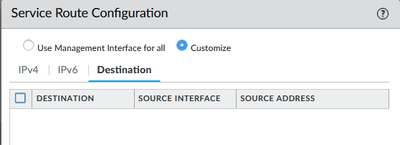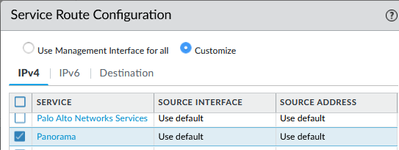- Access exclusive content
- Connect with peers
- Share your expertise
- Find support resources
Click Preferences to customize your cookie settings.
Unlock your full community experience!
New Panorama migration - commit error when completing
- LIVEcommunity
- Discussions
- General Topics
- Re: New Panorama migration - commit error when completing
- Subscribe to RSS Feed
- Mark Topic as New
- Mark Topic as Read
- Float this Topic for Current User
- Printer Friendly Page
- Mark as New
- Subscribe to RSS Feed
- Permalink
01-18-2020 05:00 AM
Hi All,
I have just migrated an active/passive pair of 5220's to Panorama. After completing this following https://docs.paloaltonetworks.com/panorama/8-1/panorama-admin/manage-firewalls/transition-a-firewall... I go to perform step 4 and I get an error which I can't seem to resolve. Can someone help?
Here is the error:
devices -> localhost.localdomain -> template-stack -> mll.pa.fw0.eastnet_stack -> config -> devices -> localhost.localdomain -> deviceconfig -> system -> route -> service -> crl-status -> source is missing 'address'
devices -> localhost.localdomain -> template-stack -> mll.pa.fw0.eastnet_stack -> config -> devices -> localhost.localdomain -> deviceconfig -> system -> route -> service -> crl-status -> source is invalid
Its stopping me in the final stages of deployment.
Regards
Adrian
Accepted Solutions
- Mark as New
- Subscribe to RSS Feed
- Permalink
01-18-2020 06:22 AM
Hi @a.jones
According to this error, did you check the service route config? Is there an address configured for CRL status configured or actually should there be one? Maybe you can sove that by manually changing it or then try to delete this, commit and then try to configure it again.
- Mark as New
- Subscribe to RSS Feed
- Permalink
01-18-2020 06:22 AM
Hi @a.jones
According to this error, did you check the service route config? Is there an address configured for CRL status configured or actually should there be one? Maybe you can sove that by manually changing it or then try to delete this, commit and then try to configure it again.
- Mark as New
- Subscribe to RSS Feed
- Permalink
06-22-2023 03:31 PM
Hello,
I'm having almost the same error:
- Validation Error:
- devices -> localhost.localdomain -> template-stack -> SEIT-PA-220-LAB-FW_stack -> config -> devices -> localhost.localdomain -> deviceconfig -> system -> route -> destination -> 10.0.128.100 -> source is missing 'address'
- devices -> localhost.localdomain -> template-stack -> SEIT-PA-220-LAB-FW_stack -> config -> devices -> localhost.localdomain -> deviceconfig -> system -> route -> destination -> 10.0.128.100 -> source is invalid
But this happens even when I just try to commit it to Panorama, not only Commit and Push. This makes me think that the issue is somewhere in the Panorama configuration? I am unsure of where the issue lies exactly. I didn't think you could create service routes in Panorama, and in the firewall that I'm trying to migrate I added a source IP for the Panorama service route but still get the same error. I also tried just changing the service route to "Use Management Interface for All" but that didn't fix it either.
Any ideas from the error message on where I should check?
Thank you!
- Mark as New
- Subscribe to RSS Feed
- Permalink
06-23-2023 05:53 AM
Hello @MDroyKT
to me it looks like that the issue in your Template is under: Customize > Destination:
What would you like to achieve with the IP address: 10.0.128.100?
If you do not need service route based on destination, I would just delete it, then you should not be getting the commit error. If you want to force Firewall to communicate with Panorama through one of the data plane interfaces, you can use below setting:
Kind Regards
Pavel
- Mark as New
- Subscribe to RSS Feed
- Permalink
06-26-2023 12:14 PM
Got it! I just set all the service routes back to "Use default".
Thank you!!
- 1 accepted solution
- 13587 Views
- 5 replies
- 1 Likes
Show your appreciation!
Click Accept as Solution to acknowledge that the answer to your question has been provided.
The button appears next to the replies on topics you’ve started. The member who gave the solution and all future visitors to this topic will appreciate it!
These simple actions take just seconds of your time, but go a long way in showing appreciation for community members and the LIVEcommunity as a whole!
The LIVEcommunity thanks you for your participation!
- Migrate model FW to virtualwith panorama for policies (recommended procedure) in General Topics
- Few Objects are missing on firewall while Migrate a Multi-vSYS enabled Firewall HA Pair to Panorama Management in Panorama Discussions
- Migrate configurations firewall from Panorama to Strata Cloud Manager in Strata Cloud Manager
- Correct process for adding new firewalls to panorama and then migrating in Panorama Discussions
- Migration from Panorama M-500 to M-700 - Feedback/Input in Panorama Discussions