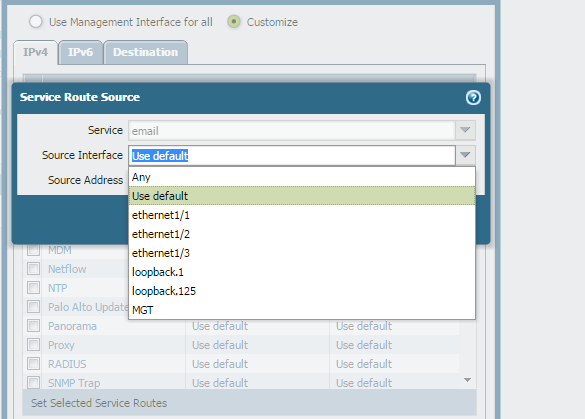- Access exclusive content
- Connect with peers
- Share your expertise
- Find support resources
Click Preferences to customize your cookie settings.
Unlock your full community experience!
Not showing interfaces in service route configuration
- LIVEcommunity
- Discussions
- General Topics
- Not showing interfaces in service route configuration
- Subscribe to RSS Feed
- Mark Topic as New
- Mark Topic as Read
- Float this Topic for Current User
- Printer Friendly Page
- Mark as New
- Subscribe to RSS Feed
- Permalink
02-15-2016 01:33 AM - edited 02-15-2016 01:33 AM
Hi,
I have a firewall in which i am not able to change the service route configuration for Email service, when i click on the email service i see only three choices : MGMT, Default and Any though that when i click on any service i can find all the Dataplane interfaces.
I tried to do this via CLI but same result.
If i selected interface= Any and Address of the ethernet interface i get server address error.
OS 6.0.6
Thanks
Accepted Solutions
- Mark as New
- Subscribe to RSS Feed
- Permalink
02-17-2016 12:31 AM
Dears,
The issue is solved.
This was for a temporary bug, the management plane was stuck on retreiving the dataplane interfaces.
To solve we had to return to default settings, commit and then go back and select customize and i could select dataplane interfaces.
- Mark as New
- Subscribe to RSS Feed
- Permalink
02-15-2016 03:10 AM
Hey,
Are you looking at the correct place just like below ?
- Mark as New
- Subscribe to RSS Feed
- Permalink
02-15-2016 03:37 AM
Hi,
Yes, same place, but i can't see any of the dataplane interfaces, this happens only for the email service.
- Mark as New
- Subscribe to RSS Feed
- Permalink
02-15-2016 04:57 AM
Do your dataplane interfaces have IP addresses ? a service route cannot be bound to an unnumbered or vwire interface
PANgurus - Strata & Prisma Access specialist
- Mark as New
- Subscribe to RSS Feed
- Permalink
02-16-2016 05:10 AM
Hi Adel,
Please give it a try by selecting email and then clicking on set selected service route and see if that gives an option to select the data port.
Ansh
- Mark as New
- Subscribe to RSS Feed
- Permalink
02-16-2016 03:51 PM
Probably this will help you
regards,
Gerardo.
- Mark as New
- Subscribe to RSS Feed
- Permalink
02-17-2016 12:31 AM
Dears,
The issue is solved.
This was for a temporary bug, the management plane was stuck on retreiving the dataplane interfaces.
To solve we had to return to default settings, commit and then go back and select customize and i could select dataplane interfaces.
- 1 accepted solution
- 7433 Views
- 6 replies
- 0 Likes
Show your appreciation!
Click Accept as Solution to acknowledge that the answer to your question has been provided.
The button appears next to the replies on topics you’ve started. The member who gave the solution and all future visitors to this topic will appreciate it!
These simple actions take just seconds of your time, but go a long way in showing appreciation for community members and the LIVEcommunity as a whole!
The LIVEcommunity thanks you for your participation!
- Palo vm-series cloudwatch plugin no metrics in VM-Series in the Public Cloud
- PA-440 to PA-1410 in General Topics
- Unable to establish tunnel during Service Connection configuration (Details Added with Screenshot) in Prisma Access Discussions
- Important Notice: Downgrade of Firewalls with Expired AIOps Premium Licenses in AIOps for NGFW Discussions
- PA-415-5G not working with fresh T-Mobile SIM in General Topics