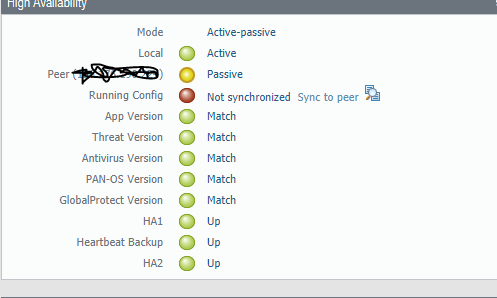- Access exclusive content
- Connect with peers
- Share your expertise
- Find support resources
Click Preferences to customize your cookie settings.
Unlock your full community experience!
Not synched
- LIVEcommunity
- Discussions
- General Topics
- Re: Not synched
- Subscribe to RSS Feed
- Mark Topic as New
- Mark Topic as Read
- Float this Topic for Current User
- Printer Friendly Page
- Mark as New
- Subscribe to RSS Feed
- Permalink
02-07-2018 09:36 AM
My HA pair don't show synched and when I do a manual synched it say it completed successfully but the GUI show otherwise
Accepted Solutions
- Mark as New
- Subscribe to RSS Feed
- Permalink
02-08-2018 05:14 AM - edited 02-08-2018 05:14 AM
TAC was able to help me and we ended up doing a commit force on both firewall and then a synch through the command line on the active firewall
- Mark as New
- Subscribe to RSS Feed
- Permalink
02-07-2018 12:49 PM
Have you actually verified in the CLI by looking at the job id that it didn't actually error out on something? That would be the first thing I look at. If that's showing fine I would make a nominal change to the firewall, like a "test" object with the address 9.9.9.9, manually sync the config and then export the running-config off the passive firewall and see if "test" is present or not.
- Mark as New
- Subscribe to RSS Feed
- Permalink
02-07-2018 01:01 PM - edited 02-07-2018 01:02 PM
Yup I did check the CLI and it never shows an error, in fact it shows that it is successful. But it also says that the configs are not in synch. TAC was able to help me and we ended up doing a commit force on both firewall and then a synch through the command line on the active firewall. To me it seems like an issue with something that is different but not tracked in the regular logs, maybe a URL block list from the internet? It commits but never shows up in the configuration logs only the system logs
- Mark as New
- Subscribe to RSS Feed
- Permalink
02-07-2018 01:17 PM
You may want to see if you have the "Enable Config Sync" option enabled (check-marked). This is in the "Device > High Availability > General" tabs.
- Mark as New
- Subscribe to RSS Feed
- Permalink
02-07-2018 06:50 PM
@jdprovine - the other thought... which you may have already looked at, but you may want to verify:
In an HA pair, both peers must be of the same model, must be running the same PAN-OS and Content Release version, and must have the same set of licenses.
- Mark as New
- Subscribe to RSS Feed
- Permalink
02-08-2018 05:14 AM - edited 02-08-2018 05:14 AM
TAC was able to help me and we ended up doing a commit force on both firewall and then a synch through the command line on the active firewall
- Mark as New
- Subscribe to RSS Feed
- Permalink
02-16-2018 06:43 AM
Would definitely be helpful if you posted the solution on how TAC helped.
- Mark as New
- Subscribe to RSS Feed
- Permalink
02-16-2018 06:45 AM
They did a commit force on the Primary firewall followed by a commit force on the secondary firwall
- 1 accepted solution
- 6520 Views
- 9 replies
- 0 Likes
Show your appreciation!
Click Accept as Solution to acknowledge that the answer to your question has been provided.
The button appears next to the replies on topics you’ve started. The member who gave the solution and all future visitors to this topic will appreciate it!
These simple actions take just seconds of your time, but go a long way in showing appreciation for community members and the LIVEcommunity as a whole!
The LIVEcommunity thanks you for your participation!
- Strata Cloud Manager with NGFW in Strata Cloud Manager
- Palo alto firewall incorrect time in Next-Generation Firewall Discussions
- NTP Not synced but got time-learn in Logs in Next-Generation Firewall Discussions
- HA State is "not sycned" even though Sync Task is completed on Peer (Passive) Gerät) in General Topics
- Local VMWorkStation Panorma not synching with Local PA-415 Firewall in Panorama Discussions