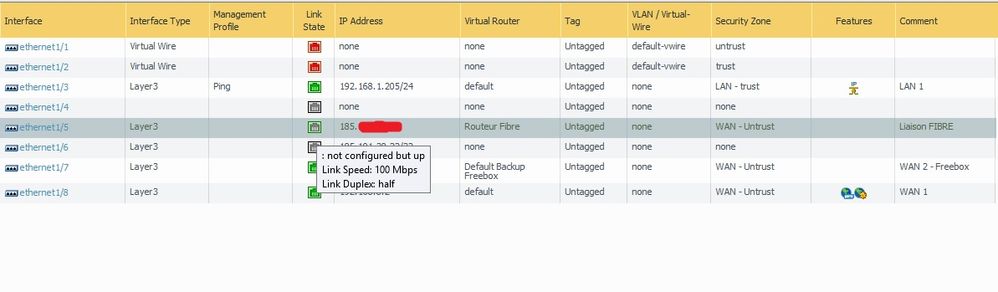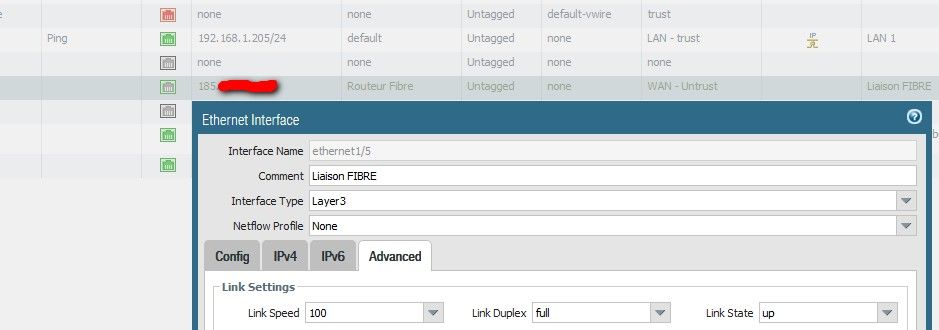- Access exclusive content
- Connect with peers
- Share your expertise
- Find support resources
Click Preferences to customize your cookie settings.
Unlock your full community experience!
PA-220 WAN link "not configured but up"
- LIVEcommunity
- Discussions
- General Topics
- Re: PA-220 WAN link "not configured but up"
- Subscribe to RSS Feed
- Mark Topic as New
- Mark Topic as Read
- Float this Topic for Current User
- Printer Friendly Page
PA-220 WAN link "not configured but up"
- Mark as New
- Subscribe to RSS Feed
- Permalink
04-30-2018 01:18 AM
Hello,
I need to add a fiber internet line on a PA-220 router but I have an error message:
: Not configured but up
Link speed: 100 Mbps
Link Duplex: half
The physical link, the IP configuration and the fiber box are OK
I suspect the "HALF" setting should be "FULL".
If I configure the link "full", it comes back "half" when I reconnect the fiber box...
Thank for your help.
- Mark as New
- Subscribe to RSS Feed
- Permalink
04-30-2018 03:00 AM
Looks like the auto negociation between the devices is not working. When you set the duplex to full also remove auto and set the speed to 100 so that the auto feature does not kick in.
ACE PanOS 6; ACE PanOS 7; ASE 3.0; PSE 7.0 Foundations & Associate in Platform; Cyber Security; Data Center
- Mark as New
- Subscribe to RSS Feed
- Permalink
05-09-2018 12:55 AM
Thank you for your answer but it does not work. Do I have to restart the router?
- Mark as New
- Subscribe to RSS Feed
- Permalink
05-09-2018 06:50 AM
Those changes should become active when you commit the configuration, a reboot should not be needed.
- Mark as New
- Subscribe to RSS Feed
- Permalink
05-09-2018 07:06 AM
Hello,
Set all the settings to 'auto' and then perform a commit. The interface should then no longer have the mismatch. If you still have a duplex error, contact the ISP and check to see what they have their interface set to.
In my experience a duplex mismatch usually occurs when one side has their settings hardset and the other is set to auto. If both sides match, i.e. auto auto, they should negotiate correctly.
Regards,
- 5679 Views
- 4 replies
- 0 Likes
Show your appreciation!
Click Accept as Solution to acknowledge that the answer to your question has been provided.
The button appears next to the replies on topics you’ve started. The member who gave the solution and all future visitors to this topic will appreciate it!
These simple actions take just seconds of your time, but go a long way in showing appreciation for community members and the LIVEcommunity as a whole!
The LIVEcommunity thanks you for your participation!
- Unable to establish tunnel during Service Connection configuration (Details Added with Screenshot) in Prisma Access Discussions
- Palo Alto to Azure vpn tunnel fails at random in Next-Generation Firewall Discussions
- How to configure LACP at PA-440 firewall in Next-Generation Firewall Discussions
- PA-415-5G not working with fresh T-Mobile SIM in General Topics
- Assets -> Network configuration in Cortex XDR Discussions