- Access exclusive content
- Connect with peers
- Share your expertise
- Find support resources
Click Preferences to customize your cookie settings.
Unlock your full community experience!
PA-VM on ESXi - L2 Topology Design Questions
- LIVEcommunity
- Discussions
- General Topics
- PA-VM on ESXi - L2 Topology Design Questions
- Subscribe to RSS Feed
- Mark Topic as New
- Mark Topic as Read
- Float this Topic for Current User
- Printer Friendly Page
PA-VM on ESXi - L2 Topology Design Questions
- Mark as New
- Subscribe to RSS Feed
- Permalink
07-13-2015 12:04 PM
I'm looking to deploy a pair of PA-VM 200s running 7.x on a vSphere 5.5 cluster and would like a sanity check on the design.
My client's network currently has one large VLAN that houses most of their servers. For the sake of this example, we'll say it's VLAN 8. There are servers on this network with varying degrees of importance, but among them are things like domain controllers and file servers. To increase security, we're looking to deploy an active/passive HA pair of PA-VM 200s running 7.x (for the real HA capabilities) in L2 mode so that we can move some of the more important VMs behind them and not have to renumber. I'm assuming that the ethernet1/2 interfaces will also need to be assigned to VLAN 8 on the PA-VMs so that it knows to bridge the traffic.
- Does the protected port group on the vSphere DSwitch have to be VLAN ID 8 as well, or can I just leave it as VLAN type "None"?
- Is there anything extra I need to do to ensure that the HA pair will never accidentally create a loop between the two segments of the same network?
- Are there any other considerations I need to know about in a deployment like this?
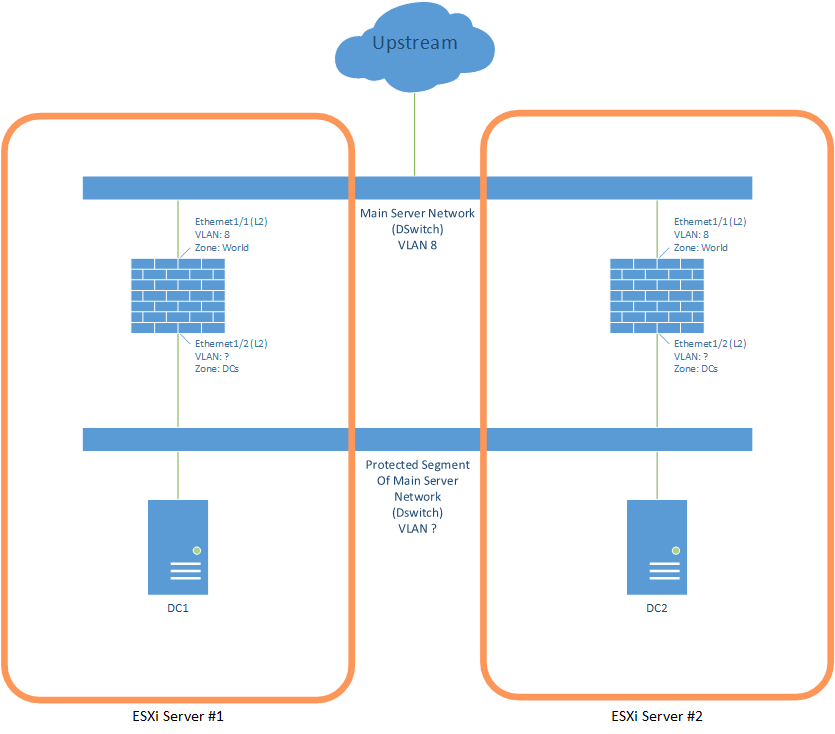
Thanks!
- Labels:
-
Configuration
-
Networking
-
Set Up
- Mark as New
- Subscribe to RSS Feed
- Permalink
07-14-2015 05:10 AM
- Does the protected port group on the vSphere DSwitch have to be VLAN ID 8 as well, or can I just leave it as VLAN type "None"?
Both sides will be none in your case. You only need to set tags if you have a Q tag port. In your design these are access ports so none is all you need to do.
- Is there anything extra I need to do to ensure that the HA pair will never accidentally create a loop between the two segments of the same network?
No, the passive device keeps the traffic interfaces up but never passing traffic. The PA will not participate in STP at all so all you need to do is make sure the switching system never puts the active device into a blocking port.
- Are there any other considerations I need to know about in a deployment like this?
I have not used the VMs for HA but I assume you still need the HA ports connected to communicate state tables and the like. I don't see that in your setup here.
your may find the example for layer 2 HA in the Design guide helpful starting on page 80
Designing Networks with Palo Alto Networks Firewalls
ACE PanOS 6; ACE PanOS 7; ASE 3.0; PSE 7.0 Foundations & Associate in Platform; Cyber Security; Data Center
- 2976 Views
- 1 replies
- 0 Likes
Show your appreciation!
Click Accept as Solution to acknowledge that the answer to your question has been provided.
The button appears next to the replies on topics you’ve started. The member who gave the solution and all future visitors to this topic will appreciate it!
These simple actions take just seconds of your time, but go a long way in showing appreciation for community members and the LIVEcommunity as a whole!
The LIVEcommunity thanks you for your participation!
- Request Advice – BGP Failover Route-Based IPsec VPN With WatchGuard (WG) in Next-Generation Firewall Discussions
- GlobalProtect Design Question in GlobalProtect Discussions
- Zscaler IPSec tunnel over Palo alto SD WAN in Advanced SD-WAN for NGFW Discussions
- AWS Privatelink for Hub and Spoke Topology in VM-Series in the Public Cloud
- Default Field Mapping in QRadar Content Pack 2.5.7 on XSOAR 6.12 in Cortex XSOAR Discussions



