- Access exclusive content
- Connect with peers
- Share your expertise
- Find support resources
Click Preferences to customize your cookie settings.
Unlock your full community experience!
PAN OS 8 displaying multipe threat/anti virus versions
- LIVEcommunity
- Discussions
- General Topics
- Re: PAN OS 8 displaying multipe threat/anti virus versions
- Subscribe to RSS Feed
- Mark Topic as New
- Mark Topic as Read
- Float this Topic for Current User
- Printer Friendly Page
PAN OS 8 displaying multipe threat/anti virus versions
- Mark as New
- Subscribe to RSS Feed
- Permalink
02-04-2018 01:57 PM
Hey folks.
I don't know if this is intentional or not, but it's annoying as hell, and if it's configurable, I'd like to know hwo to fix it.
Since upgrading to Pan OS 8 on one of my PA's (a 500), I've noticed that when I check for dynamic updates, I get multiple versions dispplayed - like the below
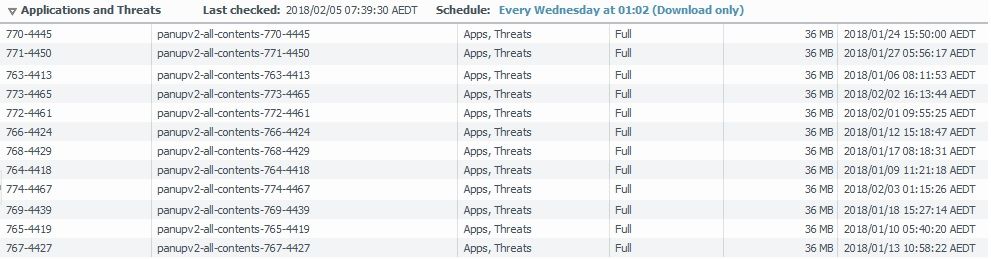
Does abnyone know if there's a way to return to this previous behaviour? Or do I just need to suck it up and check dates super carefully to make sure I have the latest version?
Thanks
- Mark as New
- Subscribe to RSS Feed
- Permalink
02-05-2018 02:22 PM
Hello @darren_g,
Youre not the only one wondering this. I see it as well, just never thought much about it and just make sure I know which one to click. Othere than that I set my App Threat dynamiuc updates to run daily but have a threshold of 12 hours. This way if an emergency release is sent out my firewalls will have it within 24 hours or so. The reason for it is to reduce any downtime or weirdness with any bum updates that might get sent out.
Cheers!
- Mark as New
- Subscribe to RSS Feed
- Permalink
02-05-2018 02:27 PM
hi Otakar.
I won't allow content upgrades to install automatically - I've been bitten in the backside one time too many by bad upgrades breaking things for this - I manually install them all when I'm around, so I can roll back quick if I start getting complaints.
Virus definitions are different - they can install automatically - but content and app definitions I don't trust.
Still don't know why I'm seeing so many of them on PanOS 8, though. My other firewalls are on 7, and they still only see the three releases.
- Mark as New
- Subscribe to RSS Feed
- Permalink
02-05-2018 02:34 PM
Hello @darren_g,
Its understandable about the autoupdates, many people have. That is why I delay them to be installed. That way I dont have to do it manually and they are usually 1-2 days in the wild prior to install. PAN usually see's the bad ones within 1-2 days.
Knock on wood :).
- 3073 Views
- 3 replies
- 0 Likes
Show your appreciation!
Click Accept as Solution to acknowledge that the answer to your question has been provided.
The button appears next to the replies on topics you’ve started. The member who gave the solution and all future visitors to this topic will appreciate it!
These simple actions take just seconds of your time, but go a long way in showing appreciation for community members and the LIVEcommunity as a whole!
The LIVEcommunity thanks you for your participation!
- XDR Certification - new version in Cortex XDR Discussions
- Can we upgrade Cortex XDR agent version to CE version from console ? in Cortex XDR Discussions
- Does Palo Alto plan to offer on-prem versions of the DLP, OT discovery and Strata Cloud Manager for data sovereignty? in General Topics
- GRPC status UNAVAILABLE in intelligent offload in VM-Series in the Private Cloud
- PA-440 won't talk via network in Next-Generation Firewall Discussions



