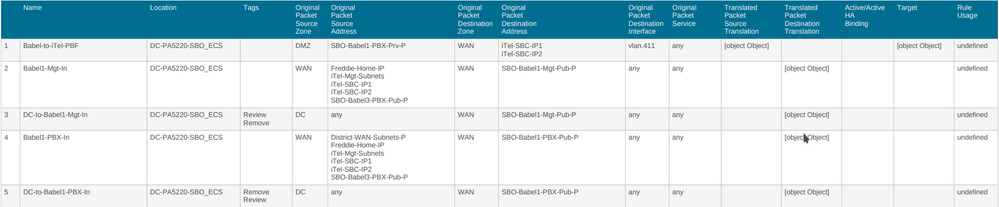- Access exclusive content
- Connect with peers
- Share your expertise
- Find support resources
Click Preferences to customize your cookie settings.
Unlock your full community experience!
Panorama: PDF export full of HTML code
- LIVEcommunity
- Discussions
- General Topics
- Re: Panorama: PDF export full of HTML code
- Subscribe to RSS Feed
- Mark Topic as New
- Mark Topic as Read
- Float this Topic for Current User
- Printer Friendly Page
Panorama: PDF export full of HTML code
- Mark as New
- Subscribe to RSS Feed
- Permalink
11-25-2019 09:58 AM - edited 08-26-2020 01:12 PM
Update 2: This is almost completely fixed in 8.1.16, with only one column showing [object Object] instead of a value. See this post for details.
Update 1: This is still not fixed in 8.1.12, although the issue is slightly different. See this post for details.
Panorama 8.1.10 (running in VMWare ESXi 6.5 if that makes a difference)
All PDF and CSV exports of Security Policies, NAT Policies, etc are useless. All the headings and names are shown correctly, but everything in the cells themselves are just HTML code and JavaScript code. See attached image.
Anyone else seeing this? Anyone have a version with a working PDF/CSV export for Policies?
- Mark as New
- Subscribe to RSS Feed
- Permalink
11-25-2019 10:17 AM
Hello there.
I have seen this in different versions. One customer stated it worked for him in 8.1.7, so maybe a downgrade is needed.
I tried with my 9.0.1 and it worked fine, and then at 9.0.4 it stopped working.
I tested again in 9.0.5 and it is working again.
So, I conclude you may have an anomaly.
So, you can upgrade/downgrade.
- Mark as New
- Subscribe to RSS Feed
- Permalink
11-25-2019 10:20 AM
Looks like this bug was introduced in 8.1.10. In 8.1.9-h4 everything was working fine. In 8.1.11 the issue also exist...
- Mark as New
- Subscribe to RSS Feed
- Permalink
11-25-2019 10:26 AM
I opened a case to ask when the fix will be ready.
Case 01305082 if someone wants to reference on.
- Mark as New
- Subscribe to RSS Feed
- Permalink
11-25-2019 10:32 AM
I opened a case and was informed from our account SE the fix for this in PAN OS 8.1 is set to be included in the version release 8.1.13
Here's the note from my TAC engineer on the case, "The issue that you are facing is due to PAN-126534 which is fixed in 8.1.13/9.0.7."
ACE PanOS 8.1
- Mark as New
- Subscribe to RSS Feed
- Permalink
11-25-2019 11:24 AM
Awesome! Thanks for the info everyone. I guess we'll be watching for the 8.1.13 release, then.
- Mark as New
- Subscribe to RSS Feed
- Permalink
11-25-2019 12:13 PM
In my case I received the information that PAN-126534 will be fixed in 8.1.12 (not 8.1.13) which will be released in mid december. In PAN-OS 9.0.5 it is already fixed.
- Mark as New
- Subscribe to RSS Feed
- Permalink
01-02-2020 11:35 AM - edited 01-02-2020 11:44 AM
Now running Panorama 8.1.12. The export to CSV and PDF shows proper text now instead of HTML/Javascript code.
However, the export is essentially useless as it doesn't show Address Object names, it just shows: [object Object]
Can't really do a print-out of the Security/NAT Policies to audit them on paper if every rule is essentially unreadable.
I've attached a sample of the NAT Policy export to PDF (the CSV looks the same). The first 9 columns are readable with Address Object names shown. Every column after that just shows [object Object].
I've opened a support case for this, as it's now 3 versions later and still not fixed.
- Mark as New
- Subscribe to RSS Feed
- Permalink
01-03-2020 01:21 PM
TAC has reproduced the issue and passed it along to Engineering to devise a fix.
- Mark as New
- Subscribe to RSS Feed
- Permalink
03-03-2020 02:33 PM
I am on 9.0.4 and this issue still persists.
- Mark as New
- Subscribe to RSS Feed
- Permalink
07-21-2020 01:56 AM
Hi there 🙂
I am currently looking into a different instance of this same issue where the export doesn't show Address Object names, it just shows: [object Object]
please can you send me the reference number of the case you opened, if you still have access it
- Mark as New
- Subscribe to RSS Feed
- Permalink
07-21-2020 10:48 AM - edited 07-21-2020 10:51 AM
Hi @mwillemsen
What PAN-OS Version do you have installed?
@fjwcash Did you get some informations from TAC when this will be fixed?
- Mark as New
- Subscribe to RSS Feed
- Permalink
07-21-2020 10:58 AM
Regarding the issue of @fjwcash: at least in 8.1.15-h3 the issue still isn't fixed.
- Mark as New
- Subscribe to RSS Feed
- Permalink
07-21-2020 11:12 AM - edited 07-21-2020 11:14 AM
Yes, we have an open support case for this issue (01330259). It's been "fixed in next release" for several releases now. 🙂 It keeps getting pushed back.
- Mark as New
- Subscribe to RSS Feed
- Permalink
07-22-2020 12:22 AM
Thank you 🙂
our panorama is running 9.0.9 - so I think they must still be working on the fix for this software track as well
- 15947 Views
- 15 replies
- 0 Likes
Show your appreciation!
Click Accept as Solution to acknowledge that the answer to your question has been provided.
The button appears next to the replies on topics you’ve started. The member who gave the solution and all future visitors to this topic will appreciate it!
These simple actions take just seconds of your time, but go a long way in showing appreciation for community members and the LIVEcommunity as a whole!
The LIVEcommunity thanks you for your participation!
- Pan-OS Dev Corner in Next-Generation Firewall Discussions
- Migrate model FW to virtualwith panorama for policies (recommended procedure) in General Topics
- Newsletter: Cloud Delivered Security Services, Oct-2025 in Advanced Threat Prevention Discussions
- THREAT MAP on GUI is unable to export in General Topics
- PA has only one admin account with "device administrator" Role in Next-Generation Firewall Discussions