- Access exclusive content
- Connect with peers
- Share your expertise
- Find support resources
Click Preferences to customize your cookie settings.
Unlock your full community experience!
Portstatus on passive node.
- LIVEcommunity
- Discussions
- General Topics
- Re: Portstatus on passive node.
- Subscribe to RSS Feed
- Mark Topic as New
- Mark Topic as Read
- Float this Topic for Current User
- Printer Friendly Page
- Mark as New
- Subscribe to RSS Feed
- Permalink
03-17-2014 09:43 AM
Hi Guys,
Just a small question.
I'm going to build a small setup using a SRX-cluster with PA-200-cluster directly connected to it.
My question: Are the interfaces on the passive pa-node fysically down when not in use? ( or is this configurable? )
Why: I want to connect the reth-interfaces through the PA using v-wire to spare me more routing-config.
Thanks,
Kind Regards,
Paul
Accepted Solutions
- Mark as New
- Subscribe to RSS Feed
- Permalink
03-17-2014 09:54 AM
Hello Paul,
You can set the interface status as down or auto. In "auto" mod. It will show the interface status as UP, if the physical cable is connected.
FYI.
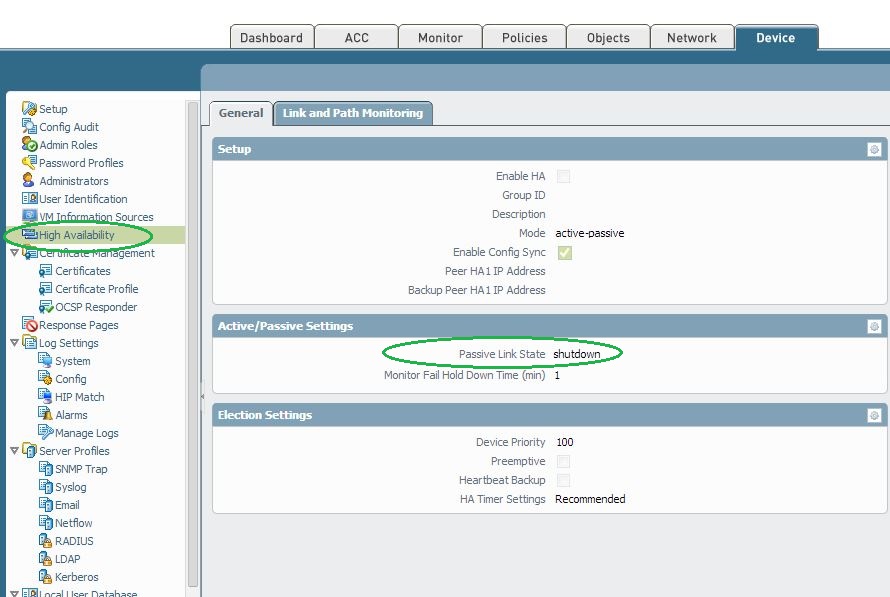
Hope this helps.
- Mark as New
- Subscribe to RSS Feed
- Permalink
03-17-2014 09:54 AM
Hello Paul,
You can set the interface status as down or auto. In "auto" mod. It will show the interface status as UP, if the physical cable is connected.
FYI.
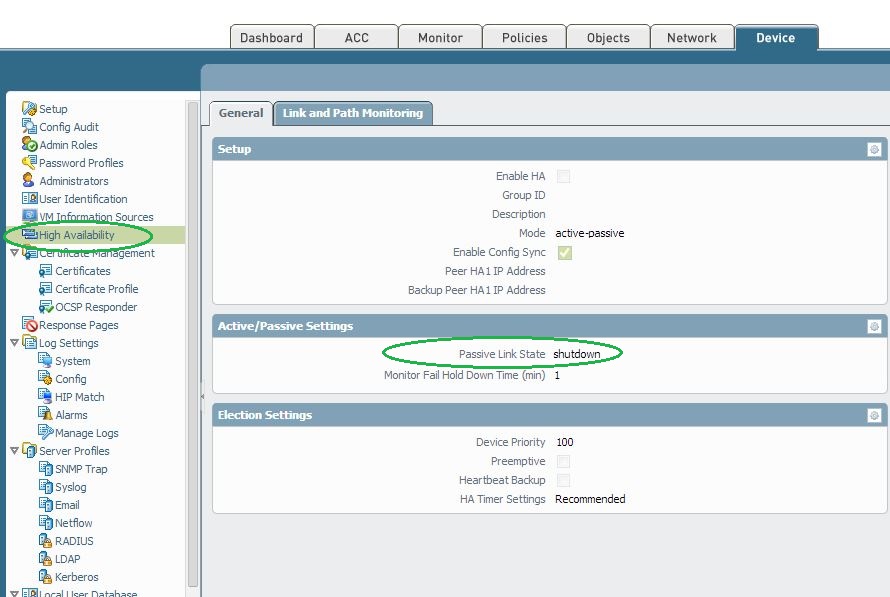
Hope this helps.
- Mark as New
- Subscribe to RSS Feed
- Permalink
03-18-2014 01:41 AM
Hi,
Ok thanks,
too bad I can't do this in the SRX ![]()
- Mark as New
- Subscribe to RSS Feed
- Permalink
03-18-2014 03:40 PM
Hello Paulmeys,
Yes, you are correct, on SRX firewall there is no option to set the link status like PAN firewall. On SRX firewall, if you monitor a Reth interface and the secondary interface is on down status, it would prevent the fail over too. ![]()
Thanks
- 1 accepted solution
- 3235 Views
- 3 replies
- 0 Likes
Show your appreciation!
Click Accept as Solution to acknowledge that the answer to your question has been provided.
The button appears next to the replies on topics you’ve started. The member who gave the solution and all future visitors to this topic will appreciate it!
These simple actions take just seconds of your time, but go a long way in showing appreciation for community members and the LIVEcommunity as a whole!
The LIVEcommunity thanks you for your participation!
- Error local-inline-cat unexpected here commit in General Topics
- Issue with PA-445 Failover - Interface Reset in General Topics
- HA Failover Issue on PA-3420 with AE LACP – Both Nodes Active (Split Brain ?) in General Topics
- HA Active‑Passive 3420 Both Nodes Stuck – Suspecting LACP Issue in Next-Generation Firewall Discussions
- When setting up HA from a stand-alone...how should I configure LAN ports on the switch? What state are links on the passive node? in General Topics



