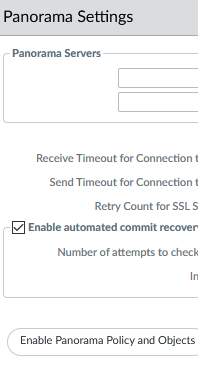- Access exclusive content
- Connect with peers
- Share your expertise
- Find support resources
Click Preferences to customize your cookie settings.
Unlock your full community experience!
Problem with Panorama pushed updates
- LIVEcommunity
- Discussions
- General Topics
- Problem with Panorama pushed updates
- Subscribe to RSS Feed
- Mark Topic as New
- Mark Topic as Read
- Float this Topic for Current User
- Printer Friendly Page
- Mark as New
- Subscribe to RSS Feed
- Permalink
12-13-2020 08:43 AM
Hello all,
i have problems with the security policy push.
When i try to push them the commits fails with :
- . Validation Error:
- . rulebase -> security -> rules -> ms-ad -> destination 'offices-subnet' is not an allowed keyword
- . rulebase -> security -> rules -> ms-ad -> destination offices-subnet is an invalid ipv4/v6 address
- . rulebase -> security -> rules -> ms-ad -> destination offices-subnet invalid range start IP
- . rulebase -> security -> rules -> ms-ad -> destination 'offices-subnet' is not a valid reference
- . rulebase -> security -> rules -> ms-ad -> destination is invalid
- . vsys1
- . Error: Failed to find address 'offices-subnet'
- . Error: Unknown address 'offices-subnet'
- . Error: Failed to parse security policy
- . (Module: device)
- . Commit failed
it happens with all shared addresses and address-groups. when i remove them, i mean when i push the polices without source/destination address configured, the commit is completed.
Accepted Solutions
- Mark as New
- Subscribe to RSS Feed
- Permalink
12-22-2020 12:53 AM
Hello,
updating panorama to 9.1.6 and Restart configd daemon fixed the issue .
Thank you all
- Mark as New
- Subscribe to RSS Feed
- Permalink
12-13-2020 10:39 AM
Hi,
As per below logs I can assume that IP address /subnets were not properly defined or binded or might be wrong IPs
Best Regards,
Suresh
- Mark as New
- Subscribe to RSS Feed
- Permalink
12-13-2020 11:01 AM - edited 12-13-2020 11:01 AM
if it was just one address ok , but there is 1000+ records.
They used to worked before.
- Mark as New
- Subscribe to RSS Feed
- Permalink
12-13-2020 12:06 PM
Did it all of a sudden stop working or is this a new implementation or upgrade?
One thing to look for is that on the local firewall Panorama is allowed to push Objects:
As you're stating a blank push of a firewall policy without objects is working I believe this is enabled.
Make sure the Object or Object-Group you're trying to push out isn't bound to a certain firewall but is in the "Shared" object space or Object specifically for that FW.
If the item is a group containing more IP's, FQDN's or Objects it never hurts to check if the actually sub-objects for errors.
- Mark as New
- Subscribe to RSS Feed
- Permalink
12-13-2020 12:44 PM
They are all shared.
If i create new shared one and push it it is work .
- Mark as New
- Subscribe to RSS Feed
- Permalink
12-13-2020 09:05 PM
Is the offices-subnet the only object that you are having an issue with, or is it all of your address and address-group objects? It's not entirely clear from your earlier posts, but I'm assuming that this object is an address-group made up of a bunch of different address objects representative of all of your individual offices. When the commits started to fail, have you logged at the system logs and verified that nobody added in a new range that invalidated the entry? The error in your first post would indicate that someone simply fat fingered an IP address.
- Mark as New
- Subscribe to RSS Feed
- Permalink
12-13-2020 09:49 PM
this is only the example. It is address not address set . But the problem is with all other addresses and address-groups to
For example if i remove "offices-subnet" witch is configured as source subnet the error appear for the destination one witch is different and when i remove the destination one the error appear for the source object of the next policy, and so on and so on.
If i create new address-group or address and populate it in the policy there is no problem.
- Mark as New
- Subscribe to RSS Feed
- Permalink
12-14-2020 12:04 PM
How were the object created initially? The way you're explaining it sounds to me like an import gone wrong where the firewall/Panorama did load the Object but something is "off" with the way it's in the running XML.
- Mark as New
- Subscribe to RSS Feed
- Permalink
12-14-2020 12:06 PM
Another quick thought would be a Panorama running a newer version and using features that are not supported on the firewall you're pushing it to.
- Mark as New
- Subscribe to RSS Feed
- Permalink
12-14-2020 01:38 PM
I import them via cli.
They used to work
- Mark as New
- Subscribe to RSS Feed
- Permalink
12-22-2020 12:53 AM
Hello,
updating panorama to 9.1.6 and Restart configd daemon fixed the issue .
Thank you all
- 1 accepted solution
- 13462 Views
- 10 replies
- 0 Likes
Show your appreciation!
Click Accept as Solution to acknowledge that the answer to your question has been provided.
The button appears next to the replies on topics you’ve started. The member who gave the solution and all future visitors to this topic will appreciate it!
These simple actions take just seconds of your time, but go a long way in showing appreciation for community members and the LIVEcommunity as a whole!
The LIVEcommunity thanks you for your participation!
- Update PANOS to 11.2.3-h3 from 10.2.12-h2 in General Topics
- Issue with call recording (flow_predict_convert_rtp_drop) in Next-Generation Firewall Discussions
- Newsletter: Cloud Delivered Security Services, Oct-2025 in Advanced Threat Prevention Discussions
- Problems with mail queues after updating PA-5410 from version 10.2.7-h8 to the preferred version 10.2.13-h7 in General Topics
- PA has only one admin account with "device administrator" Role in Next-Generation Firewall Discussions