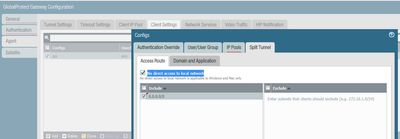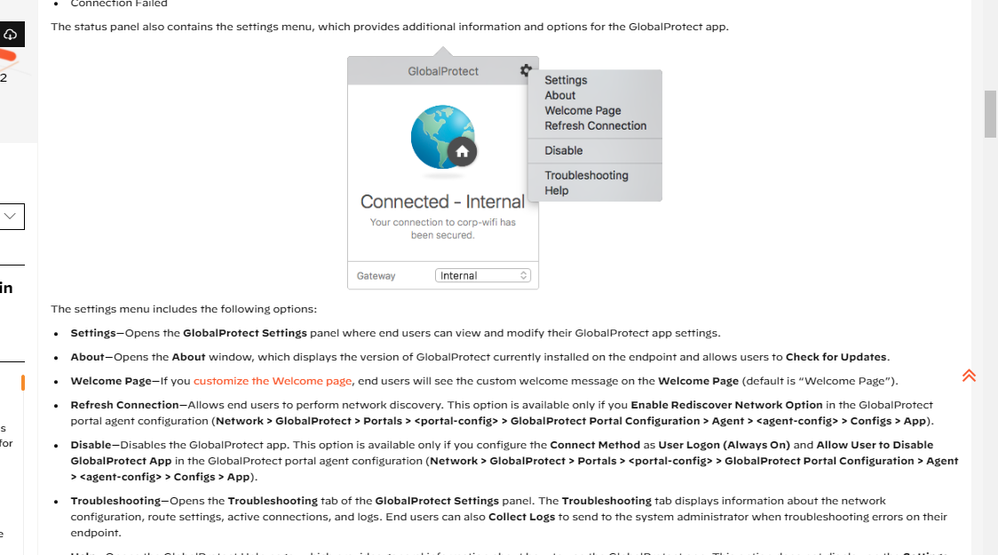- Access exclusive content
- Connect with peers
- Share your expertise
- Find support resources
Click Preferences to customize your cookie settings.
Unlock your full community experience!
refresh connection option in GP agent allowing users to disconnect GP
- LIVEcommunity
- Discussions
- General Topics
- refresh connection option in GP agent allowing users to disconnect GP
- Subscribe to RSS Feed
- Mark Topic as New
- Mark Topic as Read
- Float this Topic for Current User
- Printer Friendly Page
refresh connection option in GP agent allowing users to disconnect GP
- Mark as New
- Subscribe to RSS Feed
- Permalink
05-16-2020 07:01 AM - edited 05-16-2020 07:04 AM
We disallowed users to disable global protect app in Portal > app configuration setting , but still due to refresh connection option user able to disconnect GP and using local internet for browsing.
We don't want to disable GP icon from system tray due to password change policy.
Also enforce global protect for network resource option in app setting, didn't work properly.
Please suggest any alternative solution in this case ?
- Mark as New
- Subscribe to RSS Feed
- Permalink
05-16-2020 08:51 AM
Hello,
- Network Enforcement should be on Portal Configuration for all users,
- You can verify in registry "Computer\HKEY_LOCAL_MACHINE\SOFTWARE\Palo Alto Networks\GlobalProtect\Settings" you should see a "enforce-globalprotect" entry with value "yes".
- This Registry key can be deployable via Group Policy Object.
- You can verify in registry "Computer\HKEY_LOCAL_MACHINE\SOFTWARE\Palo Alto Networks\GlobalProtect\Settings" you should see a "enforce-globalprotect" entry with value "yes".
- On Gateway Config;
- "0.0.0.0/0" should be used.
- "No direct access to local network" checkbox should be on.
- Global Protect client should be on recommended version for all clients. As my info its 5.0.9-15
- Mark as New
- Subscribe to RSS Feed
- Permalink
05-16-2020 07:11 PM
The refresh connection option simply "refreshes" the connection (IE: The user disconnects and reconnects automatically). I'd be curious to know how this is allowing your users to simply ignore the VPN and browse locally if you have configured an always-on VPN connection. By design, that option shouldn't be doing anything that would allow a user to bypass the VPN.
- Mark as New
- Subscribe to RSS Feed
- Permalink
05-21-2020 06:46 AM - edited 05-21-2020 06:47 AM
- 6339 Views
- 3 replies
- 0 Likes
Show your appreciation!
Click Accept as Solution to acknowledge that the answer to your question has been provided.
The button appears next to the replies on topics you’ve started. The member who gave the solution and all future visitors to this topic will appreciate it!
These simple actions take just seconds of your time, but go a long way in showing appreciation for community members and the LIVEcommunity as a whole!
The LIVEcommunity thanks you for your participation!
- Command to Disconnect Global Protect VPN in GlobalProtect Discussions
- Cortex not allowing specific Bluetooth devices to connect in Cortex XDR Discussions
- GP Split Tunnel in Windows 11 Issue in GlobalProtect Discussions
- Block access on HIP check failure - how? in GlobalProtect Discussions
- Remote Repository Errors in Cortex XSOAR Discussions