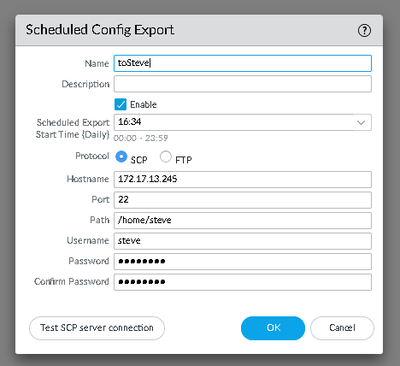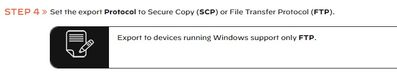- Access exclusive content
- Connect with peers
- Share your expertise
- Find support resources
Click Preferences to customize your cookie settings.
Unlock your full community experience!
Schedule Export of Configuration Files Questions
- LIVEcommunity
- Discussions
- General Topics
- Re: Schedule Export of Configuration Files Questions
- Subscribe to RSS Feed
- Mark Topic as New
- Mark Topic as Read
- Float this Topic for Current User
- Printer Friendly Page
Schedule Export of Configuration Files Questions
- Mark as New
- Subscribe to RSS Feed
- Permalink
03-28-2022 01:03 PM
Hi All,
My goal is to set up a daily backup of Panorama/Firewall Configs.
Regarding config backups, does anyone know if the OS matters? For example, the SCP/FTP server is UNIX vs Windows where the logs are stored?
I also understand only Panorama can do this. How would I do this with all firewalls? The article below states that "Panorama saves a backup of its running configuration as well as the running configurations of all managed firewalls." but I don't see firewalls mentioned under Paorama -> Scheduled Config Export.
- Mark as New
- Subscribe to RSS Feed
- Permalink
03-28-2022 05:05 PM
That is because the Panorama is the central repository of the XML and will zip up the configurations for all hardware (Panorama and FWs). I have been doing PS for 10 yrs, so I am pretty comfortable in stating that this is how the product works.
As to where the files are saved, it is in whatever directory you configure on the server and configure that directory in the Panorama settings.
- Mark as New
- Subscribe to RSS Feed
- Permalink
11-07-2022 11:15 PM
@S.Cantwell , So if we're using Windows OS, only FTP is supported. In which OS environment can we try SCP to take periodic configuration export?
- Mark as New
- Subscribe to RSS Feed
- Permalink
11-08-2022 05:51 AM
Here is a link to find some favorite SCP server apps for Windows
https://www.itprc.com/the-best-scp-servers-for-windows/
- Mark as New
- Subscribe to RSS Feed
- Permalink
11-08-2022 06:37 AM
I would not say anyone is wrong. Maybe I am the one that is not fully understanding.
I have a Panorama and I am using Linux which support FTP/SCP and I am able to perform backups
Would you like for me to test FileZilla Server (which support SCP/FTP) on Windows.
I think the OS does not matter, only the protocol.
So I am confused when you say Panorama can only do FTP to a Windows machine. Not sure that the Panorama really is concerned about the OS, but more about the protocol.
I am trying my best to understand the situation and provide the best level of support to you.
Thank you.
- Mark as New
- Subscribe to RSS Feed
- Permalink
11-08-2022 07:58 AM - edited 11-08-2022 08:06 AM
Thanks @S.Cantwell for the response.
I've tried with FileZilla(from windows), through FTP protocol its working fine but not with SCP protocol, getting connection timeout.
I think in this case, we will need a Linux or Unix server if we want to use the SCP protocol.
- Mark as New
- Subscribe to RSS Feed
- Permalink
05-22-2024 06:12 PM
Hi,
I came across this wondering the same thing, and managed to work it out with trial and error.
Yes, Panorama can export via SCP to a Windows machine. We're running Solarwinds SFTP/SCP Server on Windows Server and I've got it working. Note that in my case, the path is simply "/" (as I want to put files in the root directory of the SCP server).
I too read Palo Alto's KB that you posted in your screenshot above. I think this means that Windows doesn't natively support SCP - so you would need to install 3rd party software.
HTH.
- 8940 Views
- 7 replies
- 1 Likes
Show your appreciation!
Click Accept as Solution to acknowledge that the answer to your question has been provided.
The button appears next to the replies on topics you’ve started. The member who gave the solution and all future visitors to this topic will appreciate it!
These simple actions take just seconds of your time, but go a long way in showing appreciation for community members and the LIVEcommunity as a whole!
The LIVEcommunity thanks you for your participation!
- Inquiry regarding Tenant Backu & Recovery in Cortex XDR Discussions
- Inquiry regarding the maximum number of HIP Objects (vs HIP Profiles) in GlobalProtect Discussions
- Packaging Global Protect in GlobalProtect Discussions
- Cannot Access Primary in HA Pair – Need Failover & Recovery Advice" in Next-Generation Firewall Discussions
- SCM Essentials Questions in Strata Cloud Manager