- Access exclusive content
- Connect with peers
- Share your expertise
- Find support resources
Click Preferences to customize your cookie settings.
Unlock your full community experience!
Scheduled SaaS Report
- LIVEcommunity
- Discussions
- General Topics
- Re: Scheduled SaaS Report
- Subscribe to RSS Feed
- Mark Topic as New
- Mark Topic as Read
- Float this Topic for Current User
- Printer Friendly Page
- Mark as New
- Subscribe to RSS Feed
- Permalink
04-24-2017 12:57 AM
I feel I must be missing something obvious with the SaaS report. I have set a schedule up to create it weekly and if I hit "Run Now" I get the nice graphical report, but if I view the output of the scheduled run , I get a very plain tabular list of App Subcategory/App name/Bytes/Sessions/Threats.
How do I get the nicely formatted report produced on a schedule?
Accepted Solutions
- Mark as New
- Subscribe to RSS Feed
- Permalink
04-25-2017 01:00 PM
Agreed but you'll notice that you never actually get to schedule this report to actually run outside of the random 'run now' option. The report itself you just get to specify the timeframe that you actually want the report for. I haven't played around with it much but you're right it is certaintly odd.
- Mark as New
- Subscribe to RSS Feed
- Permalink
04-24-2017 06:35 AM
@djr,
Can you screenshot what you are getting on both reports?
- Mark as New
- Subscribe to RSS Feed
- Permalink
04-25-2017 01:25 AM
would you mind also adding a screenshot how your schedule is made ? did you create a schedule with only the saas report, or is it in a report group with other reports?
PANgurus - Strata & Prisma Access specialist
- Mark as New
- Subscribe to RSS Feed
- Permalink
04-25-2017 02:41 AM
Hi, I have attached three screenshots - the SaaS setup dialog, what a "run now" generates and what the scheduled report.
looks like.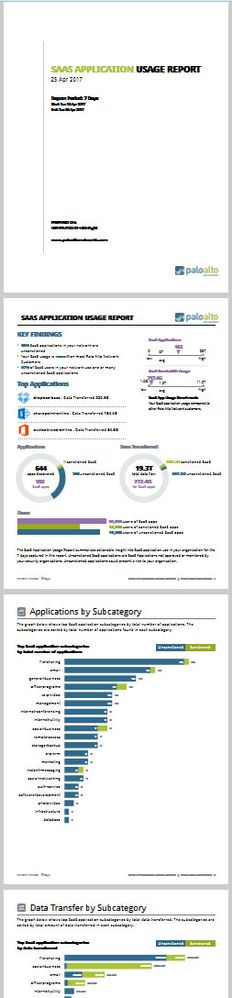
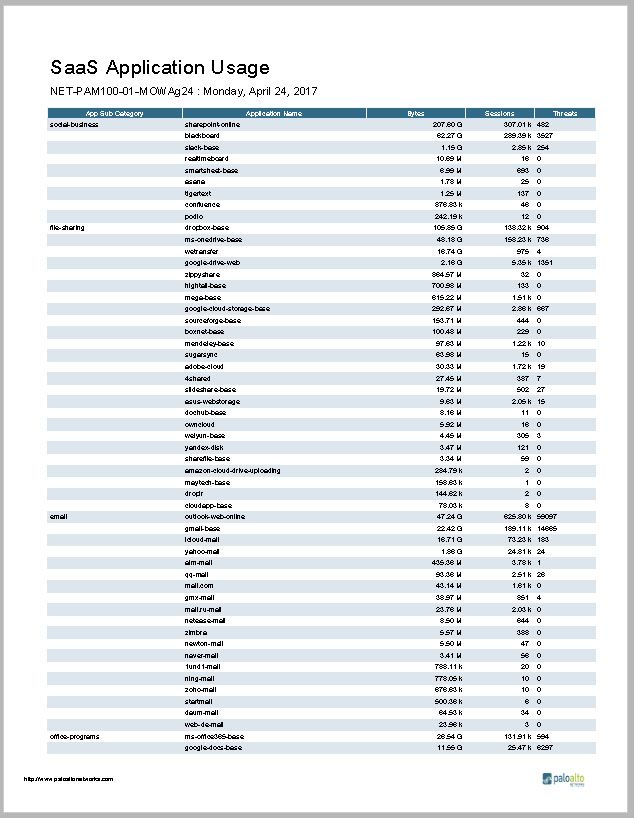
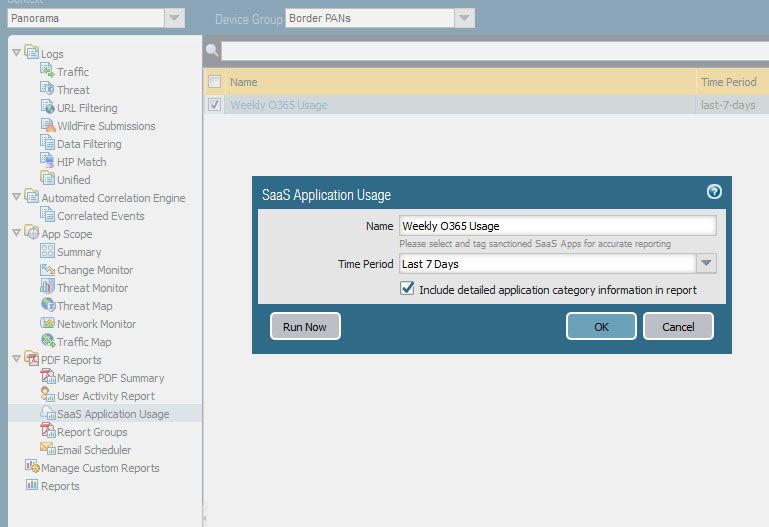
- Mark as New
- Subscribe to RSS Feed
- Permalink
04-25-2017 05:57 AM
you didn't include the 'email scheduler' config 🙂 (this will show either 'only' the saas, or a group. if a group > can you also show the group? )
PANgurus - Strata & Prisma Access specialist
- Mark as New
- Subscribe to RSS Feed
- Permalink
04-25-2017 06:10 AM
Hi, it behaves the same whether emailed or not. If I wait for the report to appear from the schedule and view it through the PANOS GUI that's how it looks (the plain tabular version). If I email it, I get an email exactly as it appears in the GUI. It only appears as the graphical report if I do "Run Now".
If you think this is a bug I will log a ticket, I just thought I was missing an option somewhere.
- Mark as New
- Subscribe to RSS Feed
- Permalink
04-25-2017 07:52 AM
@djr,
I've seen the same thing and just assumed that you couldn't actually schedule the SaaS report usage unless you do the PDF report, the SaaS report template in the custom reports section has always generated the Tubular version of the report for me. Maybe I'm wrong, but I just assumed that scheduling the actual SaaS report wasn't possible?
- Mark as New
- Subscribe to RSS Feed
- Permalink
04-25-2017 08:44 AM
It certainly seems that way, but if that is the case, what is the point of the SaaS report setup tab (in my screenshots)? All that allows you to do is set up a scheduled report and optionally "run now". It's very odd that the output of both are so different.
- Mark as New
- Subscribe to RSS Feed
- Permalink
04-25-2017 01:00 PM
Agreed but you'll notice that you never actually get to schedule this report to actually run outside of the random 'run now' option. The report itself you just get to specify the timeframe that you actually want the report for. I haven't played around with it much but you're right it is certaintly odd.
- Mark as New
- Subscribe to RSS Feed
- Permalink
04-26-2017 01:50 AM
Oh yes, I see what you mean now, I hadn't looked at it in that way. You are quite right, there is nothing to say this will produce a report on a schedule. The SaaS report which runs on a schedule is just a predefined daily report, actually nothing to do with the PDF.
I found the PDF Reports -> SaaS Applicaiton Usage page a bit strange anyway as there is a whole page with the ability to add many reports, clone formats etc but I couldn't see why you would create more than one anyway as the only variable is the time range and if you can only use it as a "run now" then it makes even less sense to have a varienty of predefined settings.
So it's just a very strangely organised UI rather than a missing report.
Thanks for your help.
- 1 accepted solution
- 6478 Views
- 9 replies
- 0 Likes
Show your appreciation!
Click Accept as Solution to acknowledge that the answer to your question has been provided.
The button appears next to the replies on topics you’ve started. The member who gave the solution and all future visitors to this topic will appreciate it!
These simple actions take just seconds of your time, but go a long way in showing appreciation for community members and the LIVEcommunity as a whole!
The LIVEcommunity thanks you for your participation!
- Is it possible to configure a custom report into graph or chart format, similar to the options available for predefined reports? in General Topics
- XML API Results for Custom Report Not Matching Data From Panorama GUI in General Topics
- Scheduled Reports are blank and not running automatically overnight in Next-Generation Firewall Discussions
- IP List limitations in Next-Generation Firewall Discussions
- Device connection alert in Cortex XDR Discussions



