- Access exclusive content
- Connect with peers
- Share your expertise
- Find support resources
Click Preferences to customize your cookie settings.
Unlock your full community experience!
Server certificate verification failed
- LIVEcommunity
- Discussions
- General Topics
- Re: Server certificate verification failed
- Subscribe to RSS Feed
- Mark Topic as New
- Mark Topic as Read
- Float this Topic for Current User
- Printer Friendly Page
Server certificate verification failed
- Mark as New
- Subscribe to RSS Feed
- Permalink
11-25-2014 02:06 PM
Hi there,
I wonder if I can finally resolve my continuous problems with GP and Windows machines.
I have 0 problems with Android and Apple devices but Windows XP,7,8 or 8.1 give identical outcome. Problems, Problems and more problems.
Please let me start from the configuration:
1.
2. Gateway
3. cert
4. cert again
However, each time I try to logon I continue to receive error as per subject.
I tried to export the entire certificate and place it on windows.
Now, question, what store do I put it in ?
I put the cert in the following:
device personal
device root trusted
user personal
user root trusted
each time getting the same result.
Any thoughts what to check , where ?
If somebody has a functioning configuration can they share it please without the granular details please?
Best Regards,
Mariusz
- Labels:
-
Configuration
- Mark as New
- Subscribe to RSS Feed
- Permalink
12-11-2014 09:05 AM
I also ran into certificate problems. As Csharma posted, the resolution was to ensure that under my GlobalProtect Portal | Client Gateway configuration that a FQDN is entered not an IP address.
Network | GlobalProtect | Portals modify your Portal configuration | select client configuration within the client configuration the External Gateway should be a FQDN not an IP address.
From the help
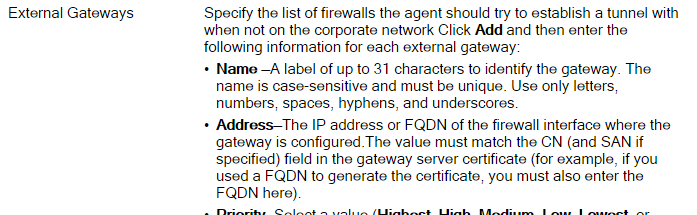
- 4915 Views
- 2 replies
- 0 Likes
Show your appreciation!
Click Accept as Solution to acknowledge that the answer to your question has been provided.
The button appears next to the replies on topics you’ve started. The member who gave the solution and all future visitors to this topic will appreciate it!
These simple actions take just seconds of your time, but go a long way in showing appreciation for community members and the LIVEcommunity as a whole!
The LIVEcommunity thanks you for your participation!
- Multiple High/Critical Alert Detected via Port 18264 | Possible FP in VirusTotal
- Error log ": MLAV Server certificate validation failed. " received in Next-Generation Firewall Discussions
- "PANDB Cloud Agent Server certificate validation failed. Dest Addr: , Reason: unable to get local issuer certificate" in General Topics
- GlobalProtect Gateway on PA-820 Stopped Responding – Guidance Needed in GlobalProtect Discussions
- Azure "az" command and decryption in Next-Generation Firewall Discussions



