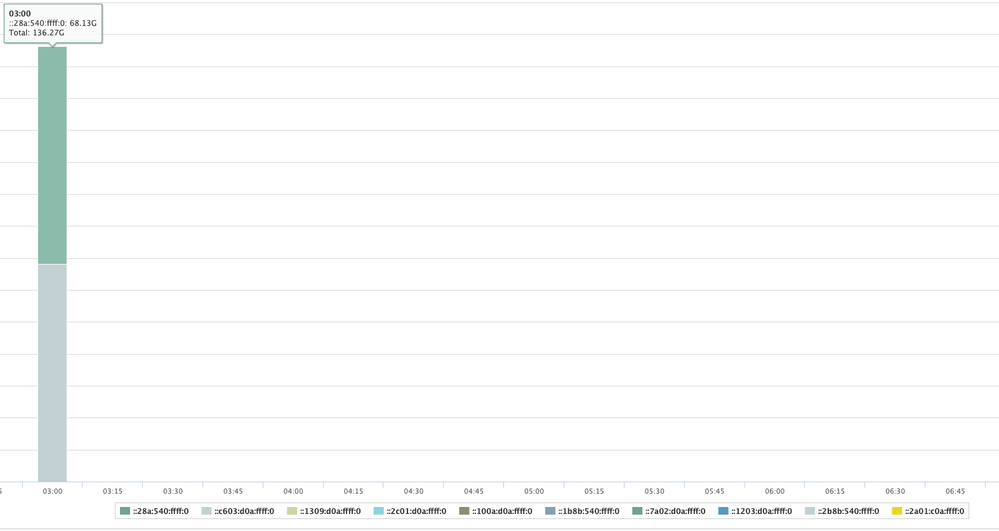- Access exclusive content
- Connect with peers
- Share your expertise
- Find support resources
Click Preferences to customize your cookie settings.
Unlock your full community experience!
Source Address - Show ipv4
- LIVEcommunity
- Discussions
- General Topics
- Re: Source Address - Show ipv4
- Subscribe to RSS Feed
- Mark Topic as New
- Mark Topic as Read
- Float this Topic for Current User
- Printer Friendly Page
- Mark as New
- Subscribe to RSS Feed
- Permalink
07-08-2021 05:16 AM - edited 07-08-2021 05:26 AM
I just upgraded from a PA 500 to a PA 820 and something is throwing me for a loop. In all of my reports and in the monitoring section under App Scope the firewall is reporting what appears to be ipv6 addresses, they are in the format of: "::678b:540:ffff:0". I'd prefer to see the ipv4 address as it is much simpler to hunt down the offending user, etc. Any way I can disable ipv6 reporting on the PA 820? I am in PAN OS 10.1.
I should mention that the traffic logs are showing the ipv4 address.
Thanks.
- Mark as New
- Subscribe to RSS Feed
- Permalink
02-26-2022 10:11 AM
I am on 10.1.4 and the same issue is still present. Finding this thread required quite a bit of google magic though. I suspect a lot of people are scratching their heads and manually converting hex formatted IPs to decimal. Come on Palo Alto!
- Mark as New
- Subscribe to RSS Feed
- Permalink
02-27-2022 02:57 AM
I will not buy the software subscription renewals due in spring 2023 and will recommend another product to my customers.Palo Alto Networks has become too arrogant for me, ignoring a simple problem for months is pathetic.
- Mark as New
- Subscribe to RSS Feed
- Permalink
02-28-2022 09:10 AM
Support was useless troubleshooting the issue because it's on the development side. Issue is still present in 10.1.4-h4, so I'm rolling back to 10.0. We have too many PA220's to deal with 10.1 and it's bugs in claimed stable releases.
Further, we renewed licensing and PAN-DB URL license was expired because it was changed to Advanced URL Filtering. Thus creating a situation that we had no active URL Filtering. Maybe this is just another 10.1 PA220 bug. You have to delete the old PAN-DB URL license key(s) .
$ delete license key ?
Then select the license key, finally you'll need to run $ request license info
- Mark as New
- Subscribe to RSS Feed
- Permalink
03-02-2022 09:54 AM
Good news: the problem seems to be fixed in 10.2. IPv4 addresses are properly displayed and often resolved to hostnames.
- Mark as New
- Subscribe to RSS Feed
- Permalink
03-03-2022 07:17 AM
Thanks for the heads up about 10.2! I'll wait and see how it pans out for right now. Learned a valuable lesson with 10.1.
Had exact same problem with URL filtering license. Took TAC a while to figure out how it should be resolved.
- Mark as New
- Subscribe to RSS Feed
- Permalink
03-25-2022 11:10 AM - edited 03-25-2022 11:11 AM
Too bad 10.2 broke our PA850, causing it to keep rebooting and going into maintenance mode. Support's solution was to roll back to 10.1.4-h4. They said they had already told several other organizations to do that for the same reason.
10.2 is not the "Preferred Release".
- Mark as New
- Subscribe to RSS Feed
- Permalink
03-25-2022 02:44 PM
Correct, 10.2 is bleeding edge. At this time we are still awaiting TAC Preferred status for 10.1.x I believe. 10.0.9 is most recent stable.
- Mark as New
- Subscribe to RSS Feed
- Permalink
06-11-2022 06:16 AM
10.2.2 still not solved...
- Mark as New
- Subscribe to RSS Feed
- Permalink
06-13-2022 05:42 PM
ACC tab? Monitor tab? From what I can see the ACC tab JIRA tickets, and all related issues, are all marked closed / resolved, with the monitor tab portion in a 'deferred' status.
- Mark as New
- Subscribe to RSS Feed
- Permalink
06-14-2022 12:13 AM
Hi, it's on a PA-820 on the ACC Tab, soon I can celebrate the one year anniversary of this ridiculous bug.
The PA-440 is not affected. I will wait until 10.2.x will become the "Support preferred release" status 🤐
- Mark as New
- Subscribe to RSS Feed
- Permalink
07-11-2022 01:46 AM
10.1.6 earned the P (preferred) status May 26th and still has the bug.
- Mark as New
- Subscribe to RSS Feed
- Permalink
10-15-2022 07:00 AM
The long wait comes to an end... PA-220 und PA-820 with 10.2.3 shows 100% IPv4
- Mark as New
- Subscribe to RSS Feed
- Permalink
10-17-2022 11:40 PM
Hi, just want to ask if anyone of you has the 10.2 version and that has finally resolved the ipv6 showing on ACC?
i'm still on version 10.1.6, so i also have that kind of problem
thanks
- Mark as New
- Subscribe to RSS Feed
- Permalink
02-24-2023 09:24 AM
Good Evening,
Is there a version of 10.1 that will show the IPV4 addresses in the reports?
Lance
- Mark as New
- Subscribe to RSS Feed
- Permalink
07-15-2025 07:11 AM
Thanks , I created a excel fromula to convert hexadecimal to IPv4:
| ::4107:a8c0:ffff:0 |
| 192 | 168 | 7 | 65 |
=HEX.A.DEC(J2)
- 20425 Views
- 29 replies
- 3 Likes
Show your appreciation!
Click Accept as Solution to acknowledge that the answer to your question has been provided.
The button appears next to the replies on topics you’ve started. The member who gave the solution and all future visitors to this topic will appreciate it!
These simple actions take just seconds of your time, but go a long way in showing appreciation for community members and the LIVEcommunity as a whole!
The LIVEcommunity thanks you for your participation!
- Security Policy with Destination Criteria in Strata Cloud Manager
- 'Redistribution Agent XXX(vsys1): details: close connection to agent in General Topics
- Identifying Source IP Addresses for Routing Palo Alto Firewall Logs to an Azure Collector via IPSec Tunnel in General Topics
- SSL decryption exclusion or decryption policy in Web Proxy Discussions
- How to configure pool.ntp.org or us.pool.ntp.org as ntp server in Next-Generation Firewall Discussions