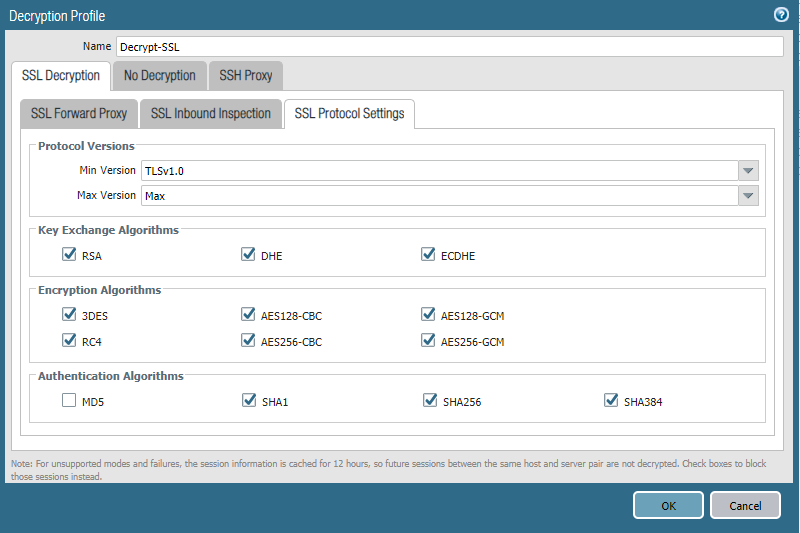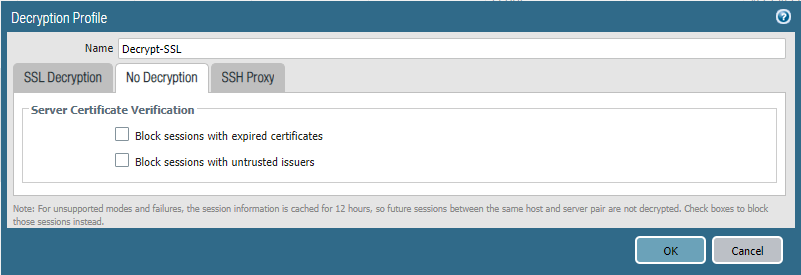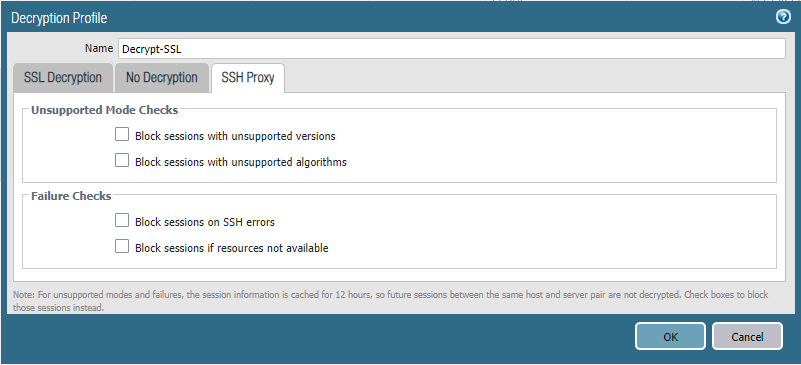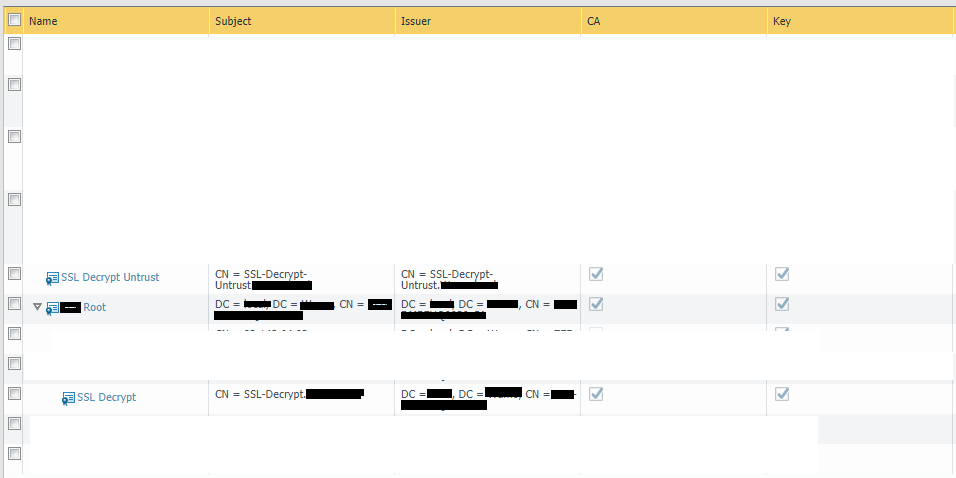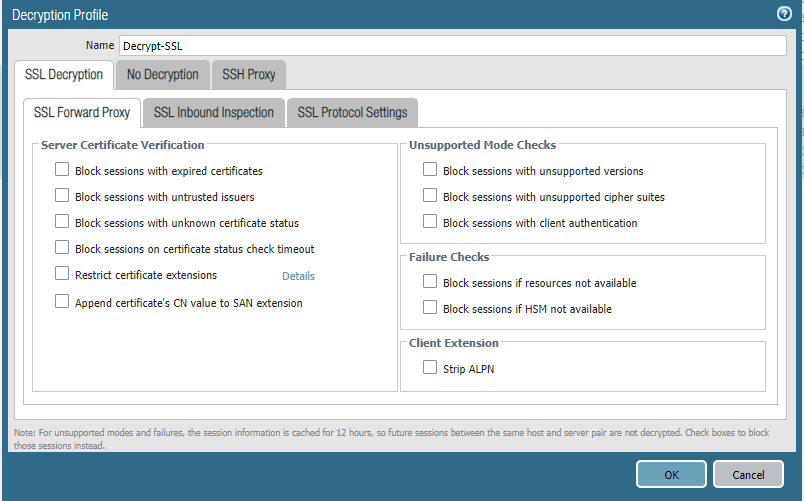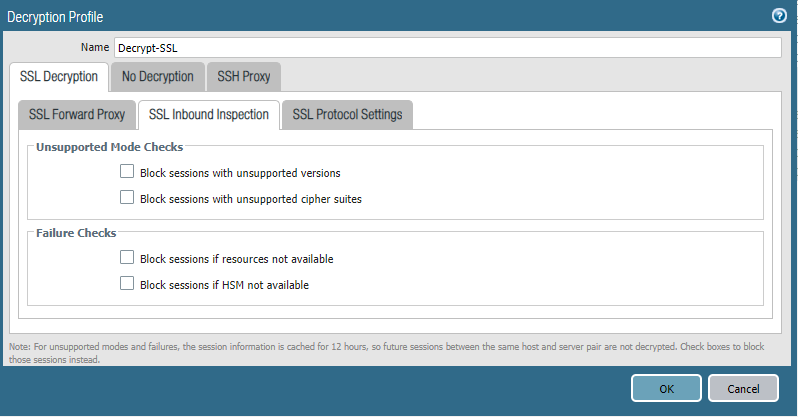- Access exclusive content
- Connect with peers
- Share your expertise
- Find support resources
Click Preferences to customize your cookie settings.
Unlock your full community experience!
SSL Decryption every day more exclusions
- LIVEcommunity
- Discussions
- General Topics
- SSL Decryption every day more exclusions
- Subscribe to RSS Feed
- Mark Topic as New
- Mark Topic as Read
- Float this Topic for Current User
- Printer Friendly Page
SSL Decryption every day more exclusions
- Mark as New
- Subscribe to RSS Feed
- Permalink
06-07-2020 11:37 PM
Hi,
We are using a PaloAlto 3260 with PanOS 9.0.7. We have configured SSL decryption wich uses a certificate signed by our own Windows CA server. Each client in our environment has the Windows Root CA.
In the beginning (2 years ago) everything worked well. We could decrypt everything except everything in the category financial.
But now latest months it seems I need to add a lot of websites for no decryption because otherwise the employees can't visit the website. It is getting frustrated and I'm think about disabling SSL decryption, but maybe you guys know an answer or solution.
Thanks.
- Mark as New
- Subscribe to RSS Feed
- Permalink
06-08-2020 02:47 AM
Hi @ZEBIT ,
I would advise against disabling SSL decryption entirely.
Instead of just adding them to the no decrypt policy try figuring out why users are experiencing issues with those sites.
Are you blocking access on some of the verifications (unsupported ciphers, versions, certificate issues, ... ) ?
Cheers,
-Kiwi
Cheers,
Kiwi
Please help out other users and “Accept as Solution” if a post helps solve your problem !
Read more about how and why to accept solutions.
- Mark as New
- Subscribe to RSS Feed
- Permalink
06-08-2020 03:11 AM - edited 06-08-2020 03:13 AM
Hi @kiwi
I think I'm quit soft (too soft) in my policy. Here you can see screenshots of the whole policy + certficats like our partner implemented.
- Mark as New
- Subscribe to RSS Feed
- Permalink
06-10-2020 09:50 AM
There are an increasing number of sites that use techniques that block SSL decryption. As an example, SSL pinning is used to block MITM attacks so it will keep you from accessing a site that uses it when SSL decrypt is enabled.
The PA has a large default list of excluded sites, located in Device-Certificate Management-SSL Decryption Exclusion. We've had to add a fair number of sites to this list, including a few of the Microsoft online offerings.
I would agree that you shouldn't disable decryption globally, you'll just have to keep on top of creating exclusions when needed. I think you should also review your current policies. As you say, they are pretty soft.
- 3416 Views
- 3 replies
- 0 Likes
Show your appreciation!
Click Accept as Solution to acknowledge that the answer to your question has been provided.
The button appears next to the replies on topics you’ve started. The member who gave the solution and all future visitors to this topic will appreciate it!
These simple actions take just seconds of your time, but go a long way in showing appreciation for community members and the LIVEcommunity as a whole!
The LIVEcommunity thanks you for your participation!
- Prisma Access Explicit Proxy — Anti‑Spyware behavior when DNS bypasses Prisma (logging subtype + test methodology) in Prisma Access Discussions
- Unable to block download and upload for chatgpt and messengers in Next-Generation Firewall Discussions
- XSIAM Dynamic filtering in exclusions in Cortex XSIAM Discussions
- Decryption suddenly failed for all Webpages using Sectigo Certs in General Topics
- Cortex XDR Agent & MDE in Endpoint (Traps) Discussions