- Access exclusive content
- Connect with peers
- Share your expertise
- Find support resources
Click Preferences to customize your cookie settings.
Unlock your full community experience!
SSL Decryption Firefox issue
- LIVEcommunity
- Discussions
- General Topics
- SSL Decryption Firefox issue
- Subscribe to RSS Feed
- Mark Topic as New
- Mark Topic as Read
- Float this Topic for Current User
- Printer Friendly Page
- Mark as New
- Subscribe to RSS Feed
- Permalink
07-18-2014 01:14 PM
I am testing SSL Decryption and have setup the certs.
IE and Chrome work like expected. But firefox is having an issue with untrusted site error (Error code: sec_error_untrusted_issuer)
Has anyone worked around this problem before?
- Labels:
-
Configuration
-
Set Up
-
Troubleshooting
- Mark as New
- Subscribe to RSS Feed
- Permalink
07-18-2014 01:15 PM
I also want to say I have deleted my cookies like it said to in the Knowledge base, but this did not fix it, i also have deleted the files out of the profiles folder as well for firefox.
- Mark as New
- Subscribe to RSS Feed
- Permalink
07-18-2014 01:21 PM
Hi Mark,
IE and Chrome uses same Certificate repository, while Mozilla uses different one.
You are supposed to import certificate to Mozilla Certificate repository. It should work fine from there.
Regards,
Hardik Shah
- Mark as New
- Subscribe to RSS Feed
- Permalink
07-18-2014 01:25 PM
Thanks for the reply, I have imported it. I followed this URL to generate the cert and sub cert.
How to Implement Certificates Issued from Microsoft Certificate Services
Our domain machines already have the at cert trusted. I have tried importing it into the Firefox certs, but still it does not work.
- Mark as New
- Subscribe to RSS Feed
- Permalink
07-18-2014 01:25 PM
How to import Cert in Mozilla repository?
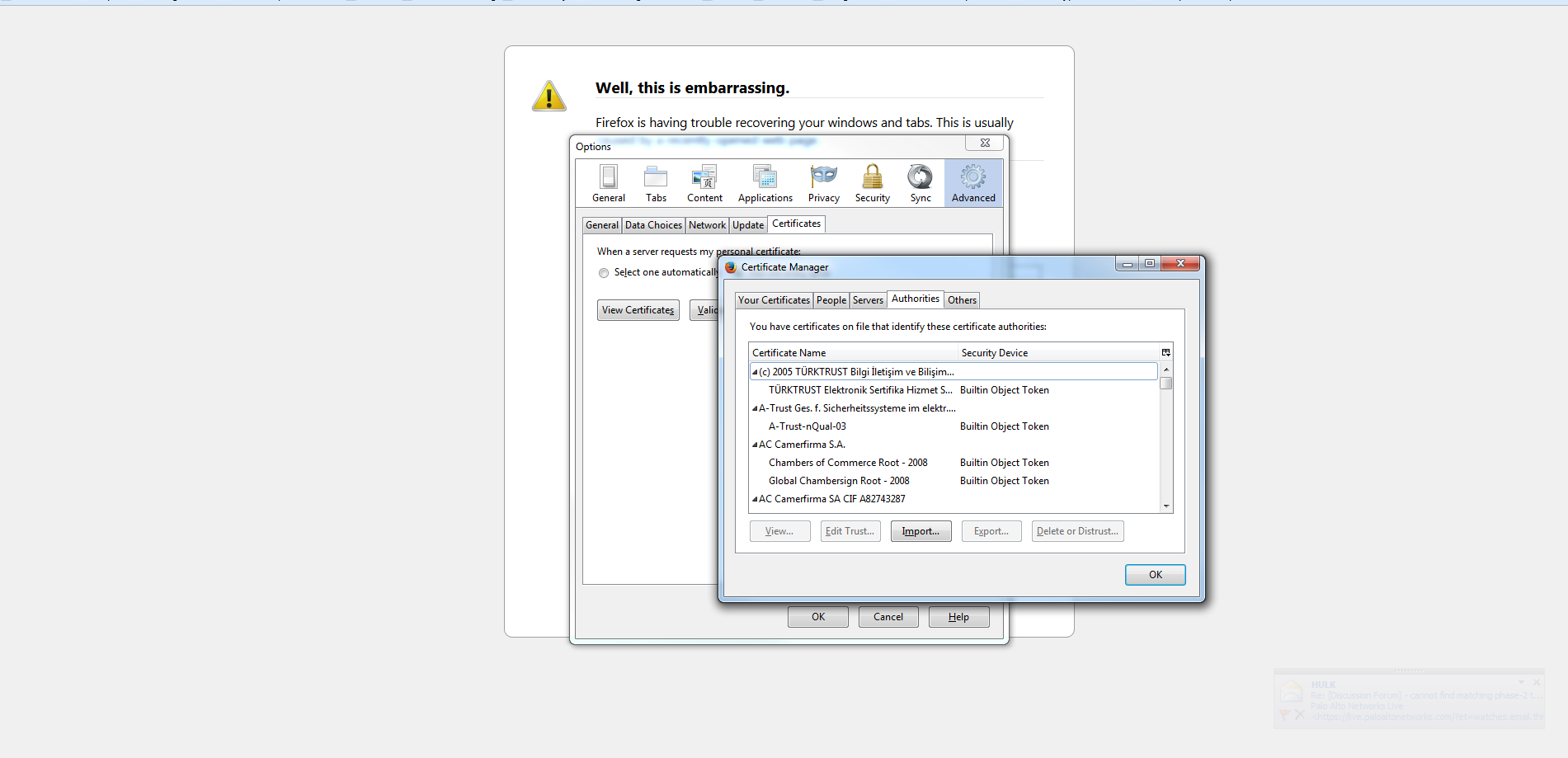
- Mark as New
- Subscribe to RSS Feed
- Permalink
07-18-2014 01:26 PM
Import cert as mentioned in above post, it should work fine.
- Mark as New
- Subscribe to RSS Feed
- Permalink
07-18-2014 01:41 PM
Thank you, this solved my problem.
My next question what about items like dropbox app, does the cert then have to sit on the machine?
- Mark as New
- Subscribe to RSS Feed
- Permalink
07-18-2014 01:44 PM
Hi Mark,
Please provide more detail for better understanding.
Regards,
Hardik Shah
- Mark as New
- Subscribe to RSS Feed
- Permalink
07-18-2014 01:50 PM
If our machines have something like the dropbox application on it, I assume then the traffic is using the local pc certificate store where our root cert is. Does that make sense?
- Mark as New
- Subscribe to RSS Feed
- Permalink
07-18-2014 01:56 PM
My next question what about items like dropbox app, does the cert then have to sit on the machine?
AFAIK Dropbox uses a hard-coded client certificate embedded in the dropbox application and won't accept what is in the Windows and/or Firefox certificate store. Your choices are (in no specific order):
1.) permit it knowing you can't decrypt it
2.) block it because you can't decrypt it
3.) limit its use to specific people because you can't decrypt it
4.) find a different solution that is more flexible with certificates and SSL MITM
- Mark as New
- Subscribe to RSS Feed
- Permalink
07-18-2014 01:57 PM
Hi Mark,
For all applications using SSL decryption, process is same. Lets say google drive uses SSL decryption, then it will work the same way gmail works. No difference.
Howe very, there are some application which do not support SSL decryption.
List of Applications Excluded from SSL Decryption
Regards,
Hardik Shah
- 1 accepted solution
- 9953 Views
- 11 replies
- 0 Likes
Show your appreciation!
Click Accept as Solution to acknowledge that the answer to your question has been provided.
The button appears next to the replies on topics you’ve started. The member who gave the solution and all future visitors to this topic will appreciate it!
These simple actions take just seconds of your time, but go a long way in showing appreciation for community members and the LIVEcommunity as a whole!
The LIVEcommunity thanks you for your participation!
- web file blocking in Next-Generation Firewall Discussions
- stream timeout in General Topics
- Not able to log XFF (Actual Client IP) in PaloAlto Logs even when we enable XFF and URL filtering profile in Palo's in Next-Generation Firewall Discussions
- High Data Plane Utilization During Business Hours in Next-Generation Firewall Discussions
- Issue with IOS 26 and SMTP in Next-Generation Firewall Discussions



