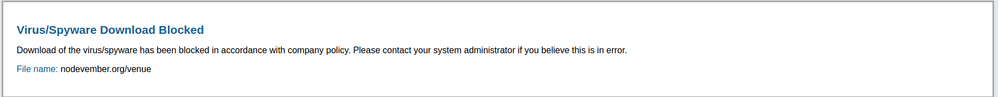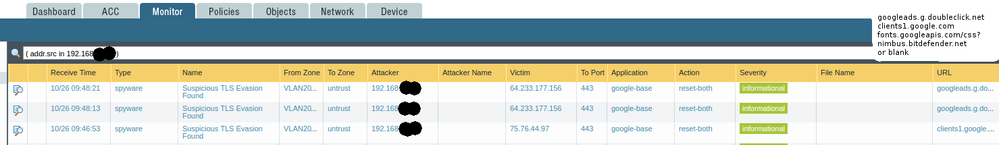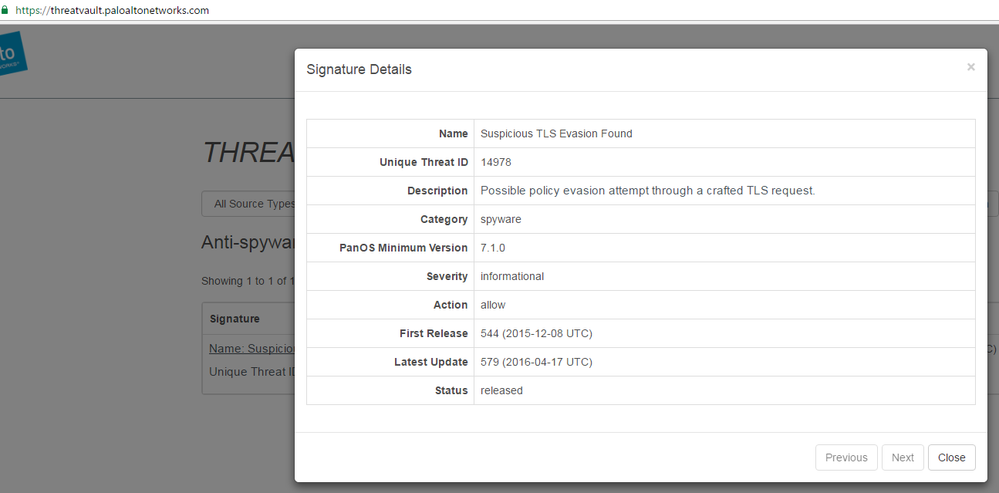- Access exclusive content
- Connect with peers
- Share your expertise
- Find support resources
Click Preferences to customize your cookie settings.
Unlock your full community experience!
Suspicious TLS Evasion Found
- LIVEcommunity
- Discussions
- General Topics
- Suspicious TLS Evasion Found
- Subscribe to RSS Feed
- Mark Topic as New
- Mark Topic as Read
- Float this Topic for Current User
- Printer Friendly Page
- Mark as New
- Subscribe to RSS Feed
- Permalink
10-26-2016 08:12 AM
PA-3020
Recently I've had several users get a "Virus/Spyware Download Blocked" page on random sites. Normally they get it on google searches. If they refresh, sometimes the error stays, and sometimes it just takes them to the page.
It even happened to me the first time I tried coming to this site, but a refresh took me here. Here's an example of the error for another site I tried to go to.
When I log into the PA, and look under Monitor->Threat, I have the following errors:
I'm fairly new to PA systems, and it seemed odd to me, that my IP address was listed as the Attacker, and google was listed as the Victim. Also, for my traffic at least, they are listed as Suspicious TLS Evasion Found, on what looks to be google ads. I listed the URL's at the top right of the above image. Any ideas on what could be causing this.
In addition, we've also seen things like broken images from sites, that show as the same error in the PA "Suspicious TLS Evasion Found", or Suspicious HTTP Evasion Found.
Accepted Solutions
- Mark as New
- Subscribe to RSS Feed
- Permalink
10-26-2016 08:26 AM
Looks like this threat has been out for a while and only modified back in April. Also the default action is set to allow, so by chance do you know have you modified some default actions for "Informational" threats?
It also might be worth getting a PCAP of your traffic and opening a ticket with support and let them analyze the traffic to see if something is getting misidentified.
- Mark as New
- Subscribe to RSS Feed
- Permalink
10-26-2016 08:26 AM
Looks like this threat has been out for a while and only modified back in April. Also the default action is set to allow, so by chance do you know have you modified some default actions for "Informational" threats?
It also might be worth getting a PCAP of your traffic and opening a ticket with support and let them analyze the traffic to see if something is getting misidentified.
- Mark as New
- Subscribe to RSS Feed
- Permalink
01-19-2017 07:27 AM
This signature seems a little too trigger happy. I see it get detected frequently. What constitutes a "suspicious TLS evasion"?
- Mark as New
- Subscribe to RSS Feed
- Permalink
01-19-2017 07:29 AM
This signature works best when you're using the dns-proxy feature on the firewall. I'd recommend either configuring the dns-proxy on the firewall (and pointing your clients to use the dns-proxy as their DNS server) or disable that particular signature.
- Mark as New
- Subscribe to RSS Feed
- Permalink
01-27-2017 11:12 AM
Do you know why that is? What is it about DNS proxy that reduces matches against Suspicious TLS Evasion?
- Mark as New
- Subscribe to RSS Feed
- Permalink
04-07-2017 05:50 AM - edited 04-07-2017 05:53 AM
Main article with details on TLS and HTTP evasion is available at:
The inclusion of DNS proxy ensures that the client will receive exactly same server IP address that the firewall has resolved.
There are three possible scenarios:
1) Client does not send a DNS requests and connects directly to the IP with specific SNI header on Client Hello request. Firewall performs a lookup on the domain in SNI header and if the IP address returned by DNS server matches destination IP of clients request, the traffic will be passed, else it will trigger evasion signature.
2) Client sends DNS request directly to external DNS server and subsequently connects to the IP address that was returned by the server with corresponding SNI header. Firewall performs a lookup on the domain in SNI header and if the IP address matches, the traffic will be passed, else it will trigger evasion signature. Note that firewall's and client's DNS requests are independent, and thus each can have a different IP address returned. This is common for large, cloud-based websites (Google, Facebook etc.) that use this for load-balancing purposes.
3) Client send DNS request to DNS proxy on the firewall. Firewall performs DNS lookup and sends client the IP address returned by DNS server. In this case client and firewall have received same IP address for the domain and therefore the subsequent connection from client will match the IP with the SNI header (the result from DNS query is cached on the firewall and no further lookup is necessary). Traffic is therefore allowed.
For associated Suspicious HTTP Evasion Found feature the mechanism is the same, except the lookup is done for Host header in HTTP request instead of SNI.
- 1 accepted solution
- 21406 Views
- 5 replies
- 1 Likes
Show your appreciation!
Click Accept as Solution to acknowledge that the answer to your question has been provided.
The button appears next to the replies on topics you’ve started. The member who gave the solution and all future visitors to this topic will appreciate it!
These simple actions take just seconds of your time, but go a long way in showing appreciation for community members and the LIVEcommunity as a whole!
The LIVEcommunity thanks you for your participation!
- How to escape a wildcard (*) in Cortex XDR Discussions
- Evasion Technique - 1244315488 in Cortex XDR Discussions
- FTP Evasion Detection (id:30401) in Next-Generation Firewall Discussions
- Does Panorama Forward These Events to External SIEMs via Syslog by Default? in Panorama Discussions
- XSOAR to analyze PDF and Office files in Cortex XSOAR Discussions