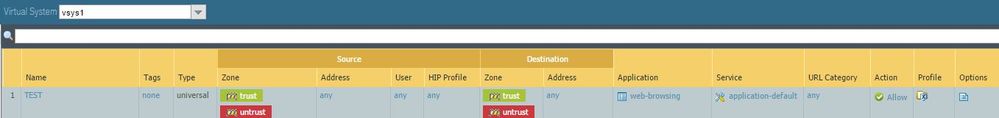- Access exclusive content
- Connect with peers
- Share your expertise
- Find support resources
Click Preferences to customize your cookie settings.
Unlock your full community experience!
traffic flow
- LIVEcommunity
- Discussions
- General Topics
- Re: traffic flow
- Subscribe to RSS Feed
- Mark Topic as New
- Mark Topic as Read
- Float this Topic for Current User
- Printer Friendly Page
- Mark as New
- Subscribe to RSS Feed
- Permalink
05-15-2017 10:55 AM
Yes, l would keep the policies separate. More secure and more granular control. But you still can use the below example (not the greatest one :D):
- Mark as New
- Subscribe to RSS Feed
- Permalink
05-15-2017 11:31 AM
But actually I would also do it like @TranceforLife and create two seperate rules.
- Mark as New
- Subscribe to RSS Feed
- Permalink
05-15-2017 11:32 AM - edited 05-15-2017 11:34 AM
Hi,
The screenshot shows from trust to trust and untrust to untrust ?
My question is it really necessary a reverse policy (from untrust to trust ) since it is a stateful firewall .
Thanks
- Mark as New
- Subscribe to RSS Feed
- Permalink
05-15-2017 11:46 AM
- Mark as New
- Subscribe to RSS Feed
- Permalink
05-15-2017 12:11 PM - edited 05-15-2017 12:11 PM
l think l didn't understand a question properly or the question itself was not clear 😄
Anyway, it all depends from where you are initiating your traffic. With the stateful firewall return traffic is permitted (stateful firewall as you have mentioned already)
- Mark as New
- Subscribe to RSS Feed
- Permalink
05-15-2017 12:56 PM
Hi,
Sorry for the confusion .
If the traffic is originating from the trust to untrust , we have to create a rule (rule1) like source 'trust' and destination 'untrust',
(The return traffic from the same
If the traffic is originating from the untrust to trust ,we have to create a rule (rule2) like source 'untrust' and destination 'trust',
Correct mf If I am worng ?
Thanks
- 4015 Views
- 7 replies
- 0 Likes
Show your appreciation!
Click Accept as Solution to acknowledge that the answer to your question has been provided.
The button appears next to the replies on topics you’ve started. The member who gave the solution and all future visitors to this topic will appreciate it!
These simple actions take just seconds of your time, but go a long way in showing appreciation for community members and the LIVEcommunity as a whole!
The LIVEcommunity thanks you for your participation!
- Prisma Access Explicit Proxy — Anti‑Spyware behavior when DNS bypasses Prisma (logging subtype + test methodology) in Prisma Access Discussions
- Unable to block download and upload for chatgpt and messengers in Next-Generation Firewall Discussions
- Service Health Probes in Prisma SD-WAN Discussions
- Palo Alto FW manage by SCM - problem with HA in Strata Cloud Manager
- Playbook stuck after upgrade in Cortex XSOAR Discussions