- Access exclusive content
- Connect with peers
- Share your expertise
- Find support resources
Click Preferences to customize your cookie settings.
Unlock your full community experience!
UNKNOWN on dynamic updates tab
- LIVEcommunity
- Discussions
- General Topics
- Re: UNKNOWN on dynamic updates tab
- Subscribe to RSS Feed
- Mark Topic as New
- Mark Topic as Read
- Float this Topic for Current User
- Printer Friendly Page
UNKNOWN on dynamic updates tab
- Mark as New
- Subscribe to RSS Feed
- Permalink
08-04-2014 03:30 AM
Hello
I'm observed some strange thing on Dynamic Updates TAB.
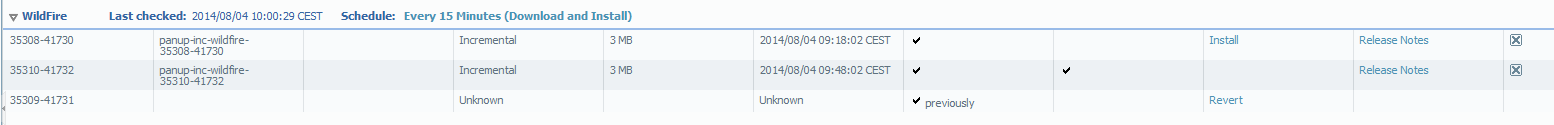
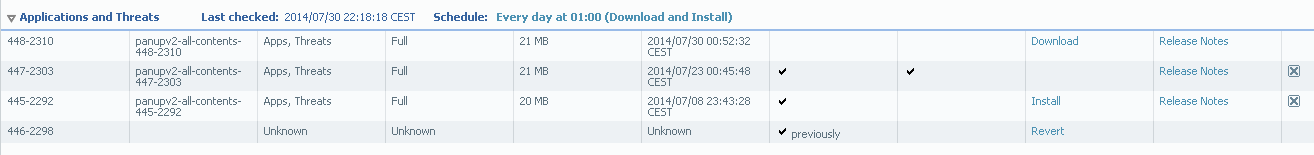
Everytime after new package is downloaded and installed, package that was used before (is marked as "previously") has UNKNOWN in few fields.
It's happend to Threat/WildFire/AV updates. I'm using 6.0.2 PAN.
Support is unable to replicate this in their lab.
Has anyone got same?
Regards
SLawek
- Labels:
-
Troubleshooting
- Mark as New
- Subscribe to RSS Feed
- Permalink
08-04-2014 12:35 PM
Hello Slv,
it could be an issue with web-GUI. Could you please run below mentioned command to verify the previously installed 2 database version:
> request content upgrade info
Do you have a chance to restart the device-server process (preferably after the business hours) and verify the result.
Thanks
- Mark as New
- Subscribe to RSS Feed
- Permalink
01-15-2015 07:42 AM
Hello SLawek,
I see this usually if the content is updated manually and/or when the firewall doesn't have connectivity to the updates server since that is where it will pull this information from. Infact I just tested it with manual upload, it gives me same info.
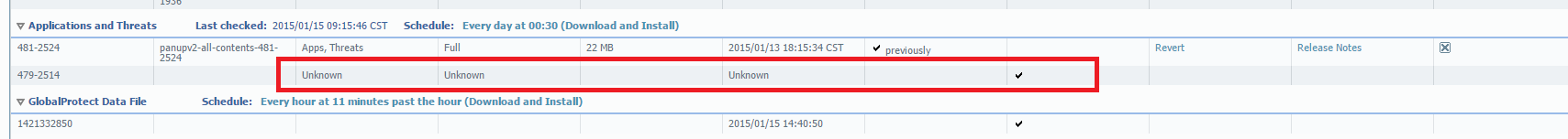
Please check if any of these are matching with your case.
Regards,
Dileep
- Mark as New
- Subscribe to RSS Feed
- Permalink
01-15-2015 10:01 AM
Hi Dileep
I tried many times to find out how it "works". I have case opened from 11/19/2014 but we didn't do any progress on it. That's strange for me.
Regards
SLawek
- Mark as New
- Subscribe to RSS Feed
- Permalink
01-16-2015 03:33 AM
Hello Slawek,
The meta information (release notes, dates) etc are reported by update server and filled in if device has direct connectivity to update server. There is no mechanism to download (encrypted version) from update server and upload to panos- Not sure if this behavior has changed recently, most likely it has not changed. I believe you are not alone in experiencing this, it is expected behavior(as of now) if we are uploading manually then it will not show the meta-data. In fact I was able to replicate it as you can see in my previous comment.
You can follow up these with your case:
1. Reason for automatic updates failing?- if they go fine you wouldn't see this issue.
2. If there is a way that manual uploads also show meta-data.
Hope that helps.
Regards,
Dileep
- 4821 Views
- 7 replies
- 0 Likes
Show your appreciation!
Click Accept as Solution to acknowledge that the answer to your question has been provided.
The button appears next to the replies on topics you’ve started. The member who gave the solution and all future visitors to this topic will appreciate it!
These simple actions take just seconds of your time, but go a long way in showing appreciation for community members and the LIVEcommunity as a whole!
The LIVEcommunity thanks you for your participation!
- Best practices for Palo Alto security policy when destination IP/FQDN is dynamic or unknown in Next-Generation Firewall Discussions
- Can you configure clientless VPN in SCM ? in GlobalProtect Discussions
- PA-415-5G not working with fresh T-Mobile SIM in General Topics
- Welcome to the Advanced WildFire Discussion Area! in Advanced WildFire Discussions
- translate.googleapis.com is categorized as private IP addresses in General Topics



