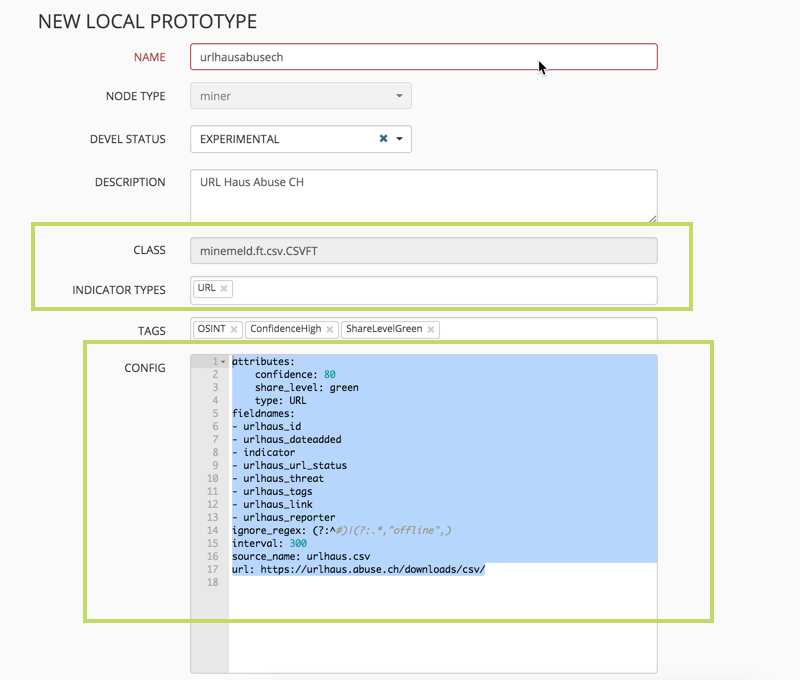- Access exclusive content
- Connect with peers
- Share your expertise
- Find support resources
Click Preferences to customize your cookie settings.
Unlock your full community experience!
URLHaus complete list help
- LIVEcommunity
- Discussions
- General Topics
- URLHaus complete list help
- Subscribe to RSS Feed
- Mark Topic as New
- Mark Topic as Read
- Float this Topic for Current User
- Printer Friendly Page
- Mark as New
- Subscribe to RSS Feed
- Permalink
08-13-2019 02:13 PM
I am trying to pull the complete list from URLHaus (https://urlhaus.abuse.ch/api/) and specificly the CSV feed. (https://urlhaus.abuse.ch/downloads/csv/)
The problem is this. The feed is huge! Over 200k right now, so the PAN will not take it because of it's limits.
I noticed that most of these URL's are marked offline. So there are less than 5k of them on line. This is good.
My problem is this. How do I get a miner to only grab the online URL's? Has anyone else done this?
Accepted Solutions
- Mark as New
- Subscribe to RSS Feed
- Permalink
08-14-2019 06:15 AM
Hi @Mattk,
you can do this:
- miner based on CSV class
- use ignore_regex to ignore lines with "offline" status
Example:
Prototype config:
attributes:
confidence: 80
share_level: green
type: URL
fieldnames:
- urlhaus_id
- urlhaus_dateadded
- indicator
- urlhaus_url_status
- urlhaus_threat
- urlhaus_tags
- urlhaus_link
- urlhaus_reporter
ignore_regex: (?:^#)|(?:.*,"offline",)
interval: 300
source_name: urlhaus.csv
url: https://urlhaus.abuse.ch/downloads/csv/
- Mark as New
- Subscribe to RSS Feed
- Permalink
08-14-2019 06:15 AM
Hi @Mattk,
you can do this:
- miner based on CSV class
- use ignore_regex to ignore lines with "offline" status
Example:
Prototype config:
attributes:
confidence: 80
share_level: green
type: URL
fieldnames:
- urlhaus_id
- urlhaus_dateadded
- indicator
- urlhaus_url_status
- urlhaus_threat
- urlhaus_tags
- urlhaus_link
- urlhaus_reporter
ignore_regex: (?:^#)|(?:.*,"offline",)
interval: 300
source_name: urlhaus.csv
url: https://urlhaus.abuse.ch/downloads/csv/
- Mark as New
- Subscribe to RSS Feed
- Permalink
08-15-2019 03:09 PM
You are awesome! Thank you so much!
- 1 accepted solution
- 6272 Views
- 2 replies
- 0 Likes
Show your appreciation!
Click Accept as Solution to acknowledge that the answer to your question has been provided.
The button appears next to the replies on topics you’ve started. The member who gave the solution and all future visitors to this topic will appreciate it!
These simple actions take just seconds of your time, but go a long way in showing appreciation for community members and the LIVEcommunity as a whole!
The LIVEcommunity thanks you for your participation!
- Device Certificate fetch pending in Next-Generation Firewall Discussions
- How do I access init-cfg.txt in VM-Series in the Public Cloud
- XDR Certification - new version in Cortex XDR Discussions
- Important Notice: Downgrade of Firewalls with Expired AIOps Premium Licenses in AIOps for NGFW Discussions
- Does Palo Alto provide free exam vouchers for their customers? in General Topics