- Access exclusive content
- Connect with peers
- Share your expertise
- Find support resources
Click Preferences to customize your cookie settings.
Unlock your full community experience!
UserID weird behaviour
- LIVEcommunity
- Discussions
- General Topics
- Re: UserID weird behaviour
- Subscribe to RSS Feed
- Mark Topic as New
- Mark Topic as Read
- Float this Topic for Current User
- Printer Friendly Page
- Mark as New
- Subscribe to RSS Feed
- Permalink
10-18-2013 05:42 AM
Hi,
Our UserID is doing a weird behaviour. UserID is sending "probing" and weird connections to a lot of machines. We havent configured anything for these computers where userid is sending connections, why is the UseriID doing this???
I attached a screenshot with the diferent tries to random IP´s in my network.
We have disabled WMI probing and Netbios probing and these connections disappear.......why?? what this kind of connection do?
Thanks...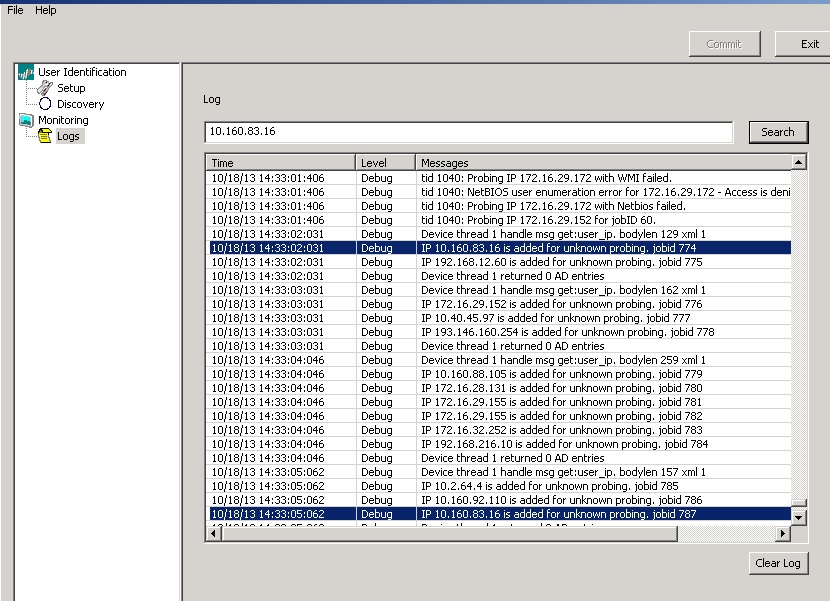
- Labels:
-
User-ID
Accepted Solutions
- Mark as New
- Subscribe to RSS Feed
- Permalink
10-18-2013 09:54 AM
It is an expected behavior when WMI and netbios probing is enabled . If a ip-user mapping doesn't exist in firewall or user-idagent and traffic is seen on firewall from that specific ip , user-id agent will try to get the resolve IP > user mapping through WMI/netbios probing Disabling wmi probing is recommended if the account used in user-id agent doesn't have permissions on the client machines to probe through WMI . Same is the case with netbios probe as well if the clients are not allowing remote netbios probe Following link has the document on User-id configuration tips https://live.paloaltonetworks.com/docs/DOC-1052
- Mark as New
- Subscribe to RSS Feed
- Permalink
10-18-2013 09:54 AM
It is an expected behavior when WMI and netbios probing is enabled . If a ip-user mapping doesn't exist in firewall or user-idagent and traffic is seen on firewall from that specific ip , user-id agent will try to get the resolve IP > user mapping through WMI/netbios probing Disabling wmi probing is recommended if the account used in user-id agent doesn't have permissions on the client machines to probe through WMI . Same is the case with netbios probe as well if the clients are not allowing remote netbios probe Following link has the document on User-id configuration tips https://live.paloaltonetworks.com/docs/DOC-1052
- 1 accepted solution
- 2290 Views
- 1 replies
- 0 Likes
Show your appreciation!
Click Accept as Solution to acknowledge that the answer to your question has been provided.
The button appears next to the replies on topics you’ve started. The member who gave the solution and all future visitors to this topic will appreciate it!
These simple actions take just seconds of your time, but go a long way in showing appreciation for community members and the LIVEcommunity as a whole!
The LIVEcommunity thanks you for your participation!
- UserID Redistribution Filters working weirdly in Next-Generation Firewall Discussions
- Food for Thought - Data Redistribution during HA Failover - User-ID in General Topics
- unknown command during SSH script in General Topics
- Default security rules, hit count and Apps Seen in General Topics
- Weird scrolling behaviour in the LIVEcommunity WebUI in General Topics



