- Access exclusive content
- Connect with peers
- Share your expertise
- Find support resources
Click Preferences to customize your cookie settings.
Unlock your full community experience!
Using Regex search in Monitor Tab
- LIVEcommunity
- Discussions
- General Topics
- Using Regex search in Monitor Tab
- Subscribe to RSS Feed
- Mark Topic as New
- Mark Topic as Read
- Float this Topic for Current User
- Printer Friendly Page
- Mark as New
- Subscribe to RSS Feed
- Permalink
11-19-2013 02:33 AM
I want to make a search string with regular expression in Monitor tab --> Traffic
Like that ( addr.src in (192.168.*?) ).
If I have any miss syntax, please help me.
Any document for Regular expression for searching in pan, please show me
Accepted Solutions
- Mark as New
- Subscribe to RSS Feed
- Permalink
11-19-2013 07:15 AM
Hello,
A feature request (FR ID : 2113) has been submitted to our development team to include this enhancement in our upcoming releases. You can also request your account's SE to vote for it.
However, for now you can use subnet masks to get include all the IP addresses falling under one umbrella.
For example: 192.168.0.0/16 would give all the source IP addresses from 192.168.0.1 to 192.168.255.254
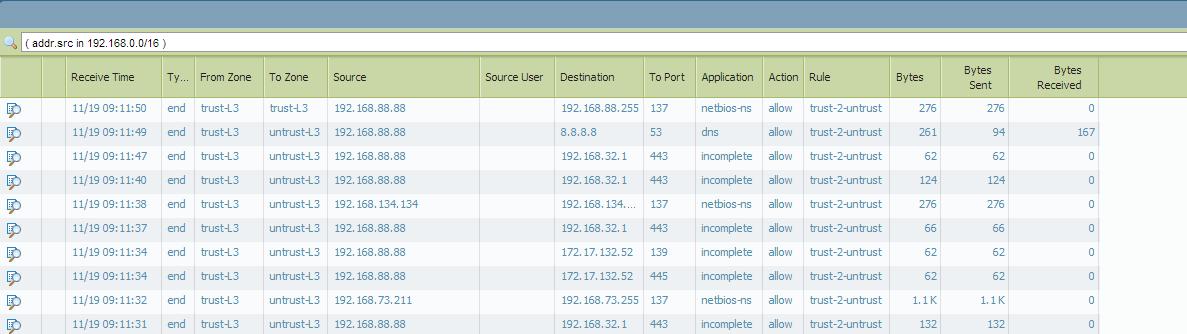
Hope that helps!
Thanks and regards,
Kunal Adak
- Mark as New
- Subscribe to RSS Feed
- Permalink
11-19-2013 07:15 AM
Hello,
A feature request (FR ID : 2113) has been submitted to our development team to include this enhancement in our upcoming releases. You can also request your account's SE to vote for it.
However, for now you can use subnet masks to get include all the IP addresses falling under one umbrella.
For example: 192.168.0.0/16 would give all the source IP addresses from 192.168.0.1 to 192.168.255.254
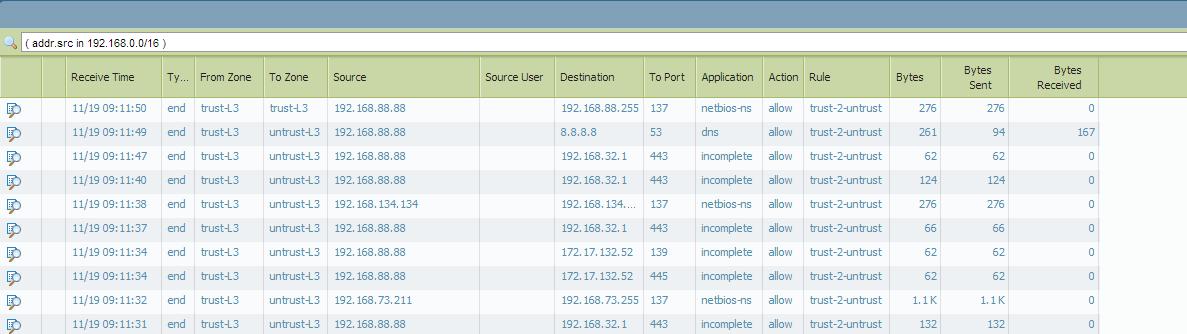
Hope that helps!
Thanks and regards,
Kunal Adak
- Mark as New
- Subscribe to RSS Feed
- Permalink
12-04-2013 07:24 PM
Thanks for your reply. It also helpful, but I hope the new release version of Pan.
It will support more detail like : (addr.src in \d+.\d+.*)
Best regards,
- 1 accepted solution
- 3930 Views
- 2 replies
- 0 Likes
Show your appreciation!
Click Accept as Solution to acknowledge that the answer to your question has been provided.
The button appears next to the replies on topics you’ve started. The member who gave the solution and all future visitors to this topic will appreciate it!
These simple actions take just seconds of your time, but go a long way in showing appreciation for community members and the LIVEcommunity as a whole!
The LIVEcommunity thanks you for your participation!
- Preview of Upcoming Navigation Changes in the Strata Cloud Manager User Interface in Strata Cloud Manager
- error: azure marketplace vm-series do not bootstrap in VM-Series in the Public Cloud
- Cortex XDR PoC: Monitoring Malicious Chrome Extensions in Cortex XDR Discussions
- Data Filtiring logs not Show on GUI in General Topics
- Where can I browse the Prisma Cloud Compute Alerts? Why are Alerts generated by CVEs failing Alert provider AWSSecurityHub? in Prisma Cloud Discussions



