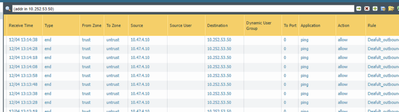- Access exclusive content
- Connect with peers
- Share your expertise
- Find support resources
Click Preferences to customize your cookie settings.
Unlock your full community experience!
VPN Traffic not match configured policy hitting default trust to Untrust
- LIVEcommunity
- Discussions
- General Topics
- VPN Traffic not match configured policy hitting default trust to Untrust
- Subscribe to RSS Feed
- Mark Topic as New
- Mark Topic as Read
- Float this Topic for Current User
- Printer Friendly Page
- Mark as New
- Subscribe to RSS Feed
- Permalink
12-04-2023 09:43 AM - edited 12-04-2023 10:22 AM
Need some assistance with A S2S VPN - We have configured a Similar tunnel from another site to destination 3rd party peer and it's working. The 2nd site is configured the same as the working one. What I cant figure out is the tunnel is up, both tunnel interfaces are up. The Virtual router has static routes to desti primary with metric of 10 and Sec metric of 20. The tunnel shows encaps and decaps, yet I cant ping form either the local Palo side or the other side back. I check via both the GUI Device/Troubleshooting the policy match and routing to desti all are correct. When I check traffic monitor traffic is going from trust to Untrust not Trust to the VPN_Site zone. I ran the following test also, from the cli the test security policy is correct , just cant figure out why traffci to desti 10.252.53.x is not matching. Going to run a packet cap to see if it yields any info as to why
Here's my output: The rule ID is correct and the desti zone is correct.
"VPN_DC_to_<correct Rule>; index: 3" {
from trust;
source 10.47.4.0/24;
source-region none;
to vpn_<correct zone Name>;
destination 10.252.53.0/24;
destination-region none;
user any;
category any;
application/service 0:any/any/any/any;
action allow;
icmp-unreachable: no
terminal yes;
Also, encaps/decaps are incrementing
xxxx-220-1(active)> show vpn flow name DC_to_<correct IPSEC Policy>-Primary | match bytes
encap bytes: 9860040
decap bytes: 9856584
xxxx-220-1(active)> show vpn flow name DC_to_<coorect IPSEC Policy>-Primary | match bytes
encap bytes: 9860160
decap bytes: 9856704
Here's the monitor showing it hitting the wrong rule trust to untrust
Accepted Solutions
- Mark as New
- Subscribe to RSS Feed
- Permalink
12-09-2023 02:50 AM - edited 12-09-2023 02:51 AM
I have resolved this issue.
I found there was a PBF rule that was causing the traffic to route out the ISP next hop as opposed to the tunnel interfaces I set up. I added two PBF rules to send the traffic to the primary tunnel interface and a second to the Secondary tunnel interface. Used monitoring of next hop Sonicwall Tunnel interface IP's and all is ok. Both tunnels work fine - tested simulating a failure of primary from remote site of PA.
- Mark as New
- Subscribe to RSS Feed
- Permalink
12-09-2023 02:50 AM - edited 12-09-2023 02:51 AM
I have resolved this issue.
I found there was a PBF rule that was causing the traffic to route out the ISP next hop as opposed to the tunnel interfaces I set up. I added two PBF rules to send the traffic to the primary tunnel interface and a second to the Secondary tunnel interface. Used monitoring of next hop Sonicwall Tunnel interface IP's and all is ok. Both tunnels work fine - tested simulating a failure of primary from remote site of PA.
- 1 accepted solution
- 1892 Views
- 1 replies
- 0 Likes
Show your appreciation!
Click Accept as Solution to acknowledge that the answer to your question has been provided.
The button appears next to the replies on topics you’ve started. The member who gave the solution and all future visitors to this topic will appreciate it!
These simple actions take just seconds of your time, but go a long way in showing appreciation for community members and the LIVEcommunity as a whole!
The LIVEcommunity thanks you for your participation!
- How does the Azure Virtual Network discovers that there is Palo Alto Gateway Interface in VM-Series in the Public Cloud
- Show hidden fields by default to non-admin users on Incidents (or have a way to configure it) in Cortex XSOAR Discussions
- Unable to reach Palo Alto - Global Protect Portal. in GlobalProtect Discussions
- Security Posture Settings are now moved to Incident Settings in Strata Cloud Manager
- ION Security Stack in Advanced SD-WAN for NGFW Discussions