- Access exclusive content
- Connect with peers
- Share your expertise
- Find support resources
Click Preferences to customize your cookie settings.
Unlock your full community experience!
WAN Failover NAT issue
- LIVEcommunity
- Discussions
- General Topics
- WAN Failover NAT issue
- Subscribe to RSS Feed
- Mark Topic as New
- Mark Topic as Read
- Float this Topic for Current User
- Printer Friendly Page
- Mark as New
- Subscribe to RSS Feed
- Permalink
06-13-2014 10:21 AM
Hello all,
I am trying to set up WAN failover on a Palo Alto PA-3020. I used the document at the bottom of this post. When I unplug the interface that is set up in the PBR, it switches over to the secondary ISP like it is supposed to. The problem is the Primary-NAT policy is still active so traffic doesn't pass because the Backup-NAT never takes effect. If I manually disable the Primary-NAT rule then I see traffic able to leave the Palo Alto. I noticed the document is for PANOS 3.1 but it doesn't look like much has changed as far as settings go. Does this setup still work for 6.0+? If so is there something I am missing so the Backup-NAT rule takes over? I didn't see anywhere that tells the NAT policies themselves to failover.
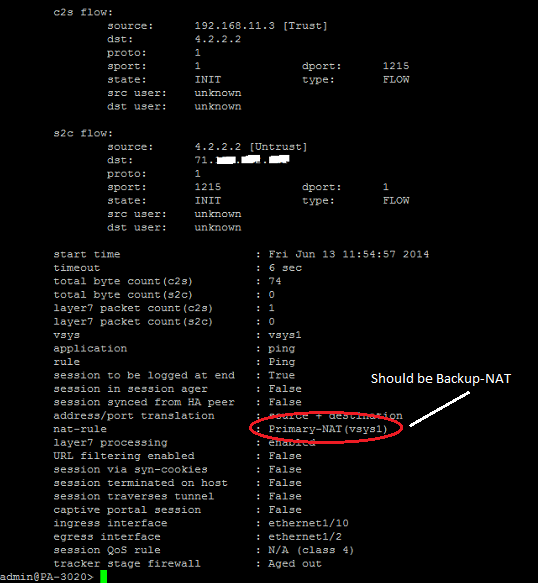
- Labels:
-
Configuration
-
Networking
-
Set Up
Accepted Solutions
- Mark as New
- Subscribe to RSS Feed
- Permalink
06-13-2014 10:31 AM
you have to choose destination interface on Nat rules
This is because you hit always first rule.
- Mark as New
- Subscribe to RSS Feed
- Permalink
06-13-2014 10:25 AM
could you please share your nat rules here
- Mark as New
- Subscribe to RSS Feed
- Permalink
06-13-2014 10:29 AM
Sure. I basically set it up just like the document stated unless I missed something.
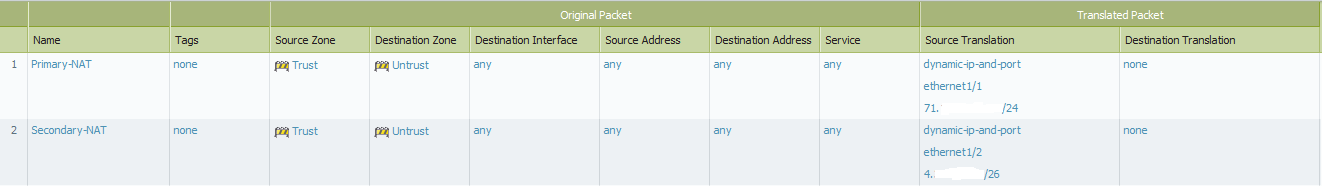
- Mark as New
- Subscribe to RSS Feed
- Permalink
06-13-2014 10:31 AM
you have to choose destination interface on Nat rules
This is because you hit always first rule.
- Mark as New
- Subscribe to RSS Feed
- Permalink
06-13-2014 10:39 AM
That was it. Yeah I just missed that part in the document. Works like a charm now. Thanks panos!
- 1 accepted solution
- 3778 Views
- 4 replies
- 0 Likes
Show your appreciation!
Click Accept as Solution to acknowledge that the answer to your question has been provided.
The button appears next to the replies on topics you’ve started. The member who gave the solution and all future visitors to this topic will appreciate it!
These simple actions take just seconds of your time, but go a long way in showing appreciation for community members and the LIVEcommunity as a whole!
The LIVEcommunity thanks you for your participation!
- Website unreachable in Next-Generation Firewall Discussions
- Support with PA-440 Software in General Topics
- XQL query to get a list of current applications installed on hosts in Cortex XDR Discussions
- GP connction failed in GlobalProtect Discussions
- Azure to OnPrem Connectivity issue in Next-Generation Firewall Discussions



