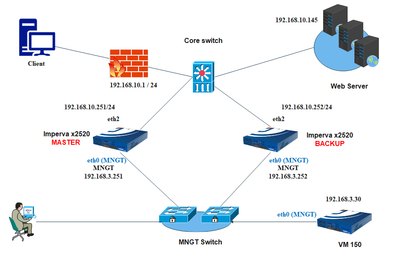- Access exclusive content
- Connect with peers
- Share your expertise
- Find support resources
Click Preferences to customize your cookie settings.
Unlock your full community experience!
Why doesn't Firewall PAN automatically change the MAC address of the Rever Proxy device?
- LIVEcommunity
- Discussions
- General Topics
- Why doesn't Firewall PAN automatically change the MAC address of the Rever Proxy device?
- Subscribe to RSS Feed
- Mark Topic as New
- Mark Topic as Read
- Float this Topic for Current User
- Printer Friendly Page
Why doesn't Firewall PAN automatically change the MAC address of the Rever Proxy device?
- Mark as New
- Subscribe to RSS Feed
- Permalink
02-19-2024 07:50 PM
Hello guys, can you help me with this problem?
We are looking for the following logical scenario, we have 2 Reverse Proxy (Imperva) devices connecting through a PAN Firewall as shown below. When checking for backup on Imperva. We tried the following:
- Turn off eth2 port on Master and traffic is transferred to Backup successfully. All operations are stable. The PAN firewall will relearn the VIP's MAC address, the MAC address is changed from MASTER ==> BACKUP
- Enable return port eth2 on Master, traffic cannot be transferred to Master. Because the PAN Firewall still holds the MAC address of the MASTER device. Only when we clear the cache on the PAN does it work properly again.
Do you have any suggestions for this problem?. Can you help me?
Thanks a lot
- Mark as New
- Subscribe to RSS Feed
- Permalink
02-19-2024 07:57 PM
I'm experiencing a similar issue. If anyone has a solution, please kindly assist us.
- Mark as New
- Subscribe to RSS Feed
- Permalink
02-21-2024 02:47 PM
Doesn't sound like the Imperva is sending a gratuitous ARP (GARP) when you fail traffic over like it should. When you have a device in any sort of HA you want it GARP'ing when it takes over responsibility for the IP if it's not going to utilize the same MAC address across peers.
The firewall is doing what it should here; if it has an ARP entry for an address already there's no reason to not use the cached entry, hence why GARP exists so that devices can announce that they now control an IP address.
- 1617 Views
- 3 replies
- 1 Likes
Show your appreciation!
Click Accept as Solution to acknowledge that the answer to your question has been provided.
The button appears next to the replies on topics you’ve started. The member who gave the solution and all future visitors to this topic will appreciate it!
These simple actions take just seconds of your time, but go a long way in showing appreciation for community members and the LIVEcommunity as a whole!
The LIVEcommunity thanks you for your participation!
- 'Redistribution Agent XXX(vsys1): details: close connection to agent in General Topics
- Enterprise firewalls need to be opened for new Redirector IP addresses on ports 443/TCP and 3851/UDP in General Topics
- CIE for user/group mapping for firewall on-premise in General Topics
- Failover is not occurring on the passive device properly. in General Topics
- Limit User-ID Agent queries to cerain Windows event-IDs in Next-Generation Firewall Discussions