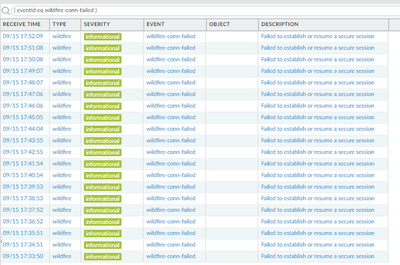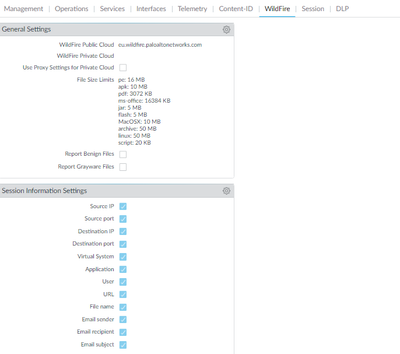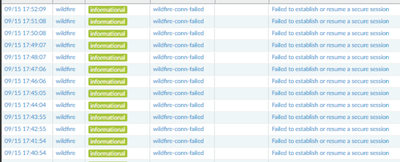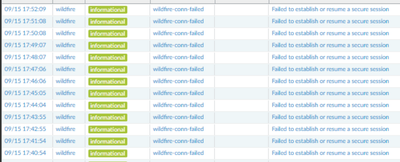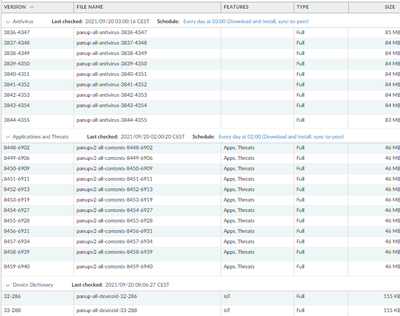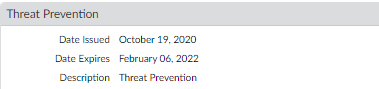- Access exclusive content
- Connect with peers
- Share your expertise
- Find support resources
Click Preferences to customize your cookie settings.
Unlock your full community experience!
Wildfire Events "failed to establish or resume a secure session"
- LIVEcommunity
- Discussions
- General Topics
- Re: Wildfire Events "failed to establish or resume a secure session"
- Subscribe to RSS Feed
- Mark Topic as New
- Mark Topic as Read
- Float this Topic for Current User
- Printer Friendly Page
Wildfire Events "failed to establish or resume a secure session"
- Mark as New
- Subscribe to RSS Feed
- Permalink
09-15-2021 08:56 AM
Hello
I Have a Cluster active-passive PA-820 version 10.0.7
I am receiving the following system events continuously
I have configured eu.wildfire.paloaltonetworks.com and wildfire.paloaltonetworks.com but the problem persists.
Can someone help me?
Thanks so much
- Mark as New
- Subscribe to RSS Feed
- Permalink
09-15-2021 09:19 AM
Are you decrypting outbound sessions? You will likely want to add a few domains to a decryption exclusion:
updates.paloaltonetworks.com/
proditpdownloads.paloaltonetworks.com/
staticupdates.paloaltonetworks.com/
*.urlcloud.paloaltonetworks.com
database.brightcloud.com
service.brightcloud.com
c733.r33.cf1.rackcdn.com
staticupdates.paloaltonetworks.com
wildfire.paloaltonetworks.com
*.wildfire.paloaltonetworks.com
- Mark as New
- Subscribe to RSS Feed
- Permalink
09-16-2021 12:00 AM
Hello Slick
Thanks for your answer but I don't understand
Could you explain us where and how we can change it?
Regards
- Mark as New
- Subscribe to RSS Feed
- Permalink
09-16-2021 01:14 AM - edited 09-16-2021 01:22 AM
I have configured this *.wildfire.paloaltonetworks.com .
but I don't have configure SSL Decrypt
- Mark as New
- Subscribe to RSS Feed
- Permalink
09-16-2021 05:55 AM
Hi @Alpalo thank you for information.
Would it be possible to check the output of: "show wildfire status" to see more details? Here is link for further troubleshooting tips: https://knowledgebase.paloaltonetworks.com/KCSArticleDetail?id=kA14u000000oMCYCA2&lang=en_US%E2%80%A...
Kind Regards
Pavel
- Mark as New
- Subscribe to RSS Feed
- Permalink
09-16-2021 06:30 AM
Hello Pavel
Thanks for your answer, the problem is the Wildfire License :
show wildfire status
Connection info:
Signature verification: enable
Server selection: enable
File cache: enable
WildFire Public Cloud:
Server address: eu.wildfire.paloaltonetworks.com
Best server:
Device registered: no
Through a proxy: no
Valid wildfire license: no
Service route IP address:
Global status: SSL/TLS handshake failure
Count of available workers: 20
Available worker indices: 0 1 2 3 4 5 6 7 8 9 10 11 12 13 14 15 16 17 18 19
Upload status Usage: 'I': Idle, 'U': Uploading, 'Q': Querying
Upload worker index: 0 1 2 3 4 5 6 7 8 9
Upload status: I I I I I I I I I I
Status time (seconds): 24 24 24 24 24 24 24 24 24 24
Upload worker index: 10 11 12 13 14 15 16 17 18 19
Upload status: I I I I I I I I I I
Status time (seconds): 24 24 24 24 24 24 24 24 24 24
WildFire Private Cloud:
Server address:
Best server:
Device registered: no
Through a proxy: no
Valid wildfire license: no
Service route IP address:
Global status: Disabled due to configuration
Count of available workers: 0
Available worker indices:
Upload status Usage: 'I': Idle, 'U': Uploading, 'Q': Querying
Upload worker index: 0 1 2 3 4 5 6 7 8 9
Upload status: Idle Idle Idle Idle Idle Idle Idle Idle Idle Idle
Status time (seconds): 999+ 999+ 999+ 999+ 999+ 999+ 999+ 999+ 999+ 999+
Upload worker index: 10 11 12 13 14 15 16 17 18 19
Upload status: Idle Idle Idle Idle Idle Idle Idle Idle Idle Idle
Status time (seconds): 999+ 999+ 999+ 999+ 999+ 999+ 999+ 999+ 999+ 999+
File size limit info:
pe 16 MB
apk 10 MB
pdf 3072 KB
ms-office 16384 KB
jar 5 MB
flash 5 MB
MacOSX 10 MB
archive 50 MB
linux 50 MB
script 20 KB
Forwarding info:
file idle time out (second): 90
total bytes of concurrent files: 0
Public Cloud:
total file fwded : 0
total file failed: 0
total session info. upload failed: 0
total file skipped: 0
total cloud queries: 0
total cloud queries failed: 0
file forwarded in last minute: 0
bytes of concurrent files: 0
Private Cloud:
total file fwded : 0
total file failed: 0
total session info. upload failed: 0
total file skipped: 0
total cloud queries: 0
total cloud queries failed: 0
file forwarded in last minute: 0
bytes of concurrent files: 0
but ... Do you know how I can remove the messages from the system?
thanks for your help 🙂
- Mark as New
- Subscribe to RSS Feed
- Permalink
09-16-2021 06:35 AM
Hello,
Thanks for your answer, the problem is that I have not license for it:
show wildfire status
Connection info:
Signature verification: enable
Server selection: enable
File cache: enable
WildFire Public Cloud:
Server address: eu.wildfire.paloaltonetworks.com
Best server:
Device registered: no
Through a proxy: no
Valid wildfire license: no
But...Do you know how I can remove the messages from the system?
- Mark as New
- Subscribe to RSS Feed
- Permalink
09-16-2021 07:00 AM
Hi @Alpalo ,
I believe this is what you are looking for -> https://knowledgebase.paloaltonetworks.com/KCSArticleDetail?id=kA10g000000ClyXCAS.
Thanks,
Tom
- Mark as New
- Subscribe to RSS Feed
- Permalink
09-16-2021 11:36 PM
I still continues with the problem...
delete deviceconfig system update-schedule wildfire
Object doesn't exist --------------
Any other suggest?
Regards
- Mark as New
- Subscribe to RSS Feed
- Permalink
09-17-2021 06:52 AM - edited 09-18-2021 11:04 AM
Hi @Alpalo ,
That's strange. Do you have a valid Threat Prevention license? What licenses are active under Device > Licenses? If you have a Threat Prevention license you still should be able get WildFire signature updates every 24-48 hours. The object should not be completely gone.
What do you see under Device > Dynamic Updates? Is there an update schedule for WildFire? The CLI command refers to that section.
if you don't have a Threat license, try the CLI command "delete deviceconfig system update-schedule" without the wildfire parameter. That should delete all dynamic update schedules. You can then add the licensed ones back.
Thanks,
Tom
- Mark as New
- Subscribe to RSS Feed
- Permalink
09-20-2021 05:21 AM
Hi @Alpalo ,
Your NGFW is still trying to connect to WildFire every minute like the update-schedule is still there. Maybe the config is in the CLI, but not the GUI. Could you run the commands > "set cli config-output-format set", > "configure", and # "show deviceconfig system update-schedule"? If the wildfire is still there, I would delete the whole section with "delete deviceconfig system update-schedule" and then add the pieces that you want back. You can copy and paste the CLI for the other sections to quickly add them back. You can also "commit" on the CLI.
Thanks,
Tom
- Mark as New
- Subscribe to RSS Feed
- Permalink
09-20-2021 06:23 AM
That is the configuration:
show deviceconfig system update-schedule
set deviceconfig system update-schedule threats recurring sync-to-peer yes
set deviceconfig system update-schedule threats recurring daily at 02:00
set deviceconfig system update-schedule threats recurring daily action download-and-install
set deviceconfig system update-schedule anti-virus recurring sync-to-peer yes
set deviceconfig system update-schedule anti-virus recurring daily at 03:00
set deviceconfig system update-schedule anti-virus recurring daily action download-and-install
- Mark as New
- Subscribe to RSS Feed
- Permalink
09-20-2021 11:48 AM
I would delete the whole section, commit, then paste the 6 lines back, and commit again.
- Mark as New
- Subscribe to RSS Feed
- Permalink
09-22-2021 01:16 AM
Hello,
I still have the problem, I was not able to delete the events...
Any idea or suggest?
Thanks
- 10642 Views
- 18 replies
- 0 Likes
Show your appreciation!
Click Accept as Solution to acknowledge that the answer to your question has been provided.
The button appears next to the replies on topics you’ve started. The member who gave the solution and all future visitors to this topic will appreciate it!
These simple actions take just seconds of your time, but go a long way in showing appreciation for community members and the LIVEcommunity as a whole!
The LIVEcommunity thanks you for your participation!
- XDR 4 - Integrations AD Query in Cortex XDR Discussions
- High Data Plane Utilization During Business Hours in Next-Generation Firewall Discussions
- NATing Question in General Topics
- Any.run Cloud Sandbox Integration - Instructions not Clear in Cortex XSOAR Discussions
- Outbound SSL Decryption Quirk in Next-Generation Firewall Discussions