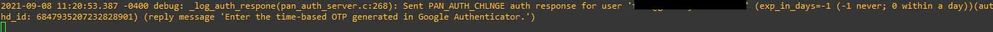- Access exclusive content
- Connect with peers
- Share your expertise
- Find support resources
Click Preferences to customize your cookie settings.
Unlock your full community experience!
X-Auth IPSEC tunnel for Mobile doesn't work
- LIVEcommunity
- Discussions
- General Topics
- Re: X-Auth IPSEC tunnel for Mobile doesn't work
- Subscribe to RSS Feed
- Mark Topic as New
- Mark Topic as Read
- Float this Topic for Current User
- Printer Friendly Page
X-Auth IPSEC tunnel for Mobile doesn't work
- Mark as New
- Subscribe to RSS Feed
- Permalink
09-08-2021 07:19 AM
Hello there:
Recently I enabled IPSEC and X-Auth for the GlobalProtect Gateway, hoping to let my mobile users could use remote IPSEC access VPN. But it didn't work as my iPhone kept showing "user authentication failed'. I am pretty sure the configs on both PAN and Mobile are correct. How I should troubleshoot this?
I use Radius and 2FA for GlobalProtect client's authentication. I suspect if 2FA was the one causing the authentication failed?
Thanks
- Mark as New
- Subscribe to RSS Feed
- Permalink
09-09-2021 05:04 PM
Agreed that it would be the external authentication that is your issue.
ssh into your FW and run
tail follow -yes mp.log authd.log and attempt your log in.
You should be able to see where your auth failed.
Recall that the FW is not the one authenticating you.. the Radius server is.
So if your Radius server IP and the preshared key is correct (and ensure you are doing PAP exclusively) then it would be the Radius that would your failing point.
- Mark as New
- Subscribe to RSS Feed
- Permalink
09-10-2021 02:11 PM - edited 09-10-2021 02:12 PM
Hi Steve:
Thanks for the reply.
I did tail the log, it showed as below
it turned out that iPhone was unable to prompt for the 2FA authentication. I was prompted for user account authentication. No mater what I input: OTP or my credential. It always shows
VPN Connection
Negotiation with the VPN server failed.
Any idea?
- Mark as New
- Subscribe to RSS Feed
- Permalink
09-10-2021 02:23 PM
Hello again. As you pointed out. there still appears to be a configuration for requiring OTP. If it was sent for LDAP authentication, then it should not be be asking for OTP. Why does the screen still show this?
If you disabled this requirement, then I believe the FW would work. If you need OTP, then when you pass whatever OTP or creds, you are sending them TO the the Radius server.
You can try to config local authentication (Device ==> Local Users) and create an Auth Profile that points to the Local Users. Do this as test. If you can authenticate locally, but cannot when you implement Radius, then you would come to the conclusion that it is the external authentication profile that is preventing access.
The best and recommended course, is to purchase a Global Protect gateway subscription license, ideally, this is the proper way to implement Global Protect for mobile devices. The XAuth was really for Linux machines.
- 3965 Views
- 3 replies
- 0 Likes
Show your appreciation!
Click Accept as Solution to acknowledge that the answer to your question has been provided.
The button appears next to the replies on topics you’ve started. The member who gave the solution and all future visitors to this topic will appreciate it!
These simple actions take just seconds of your time, but go a long way in showing appreciation for community members and the LIVEcommunity as a whole!
The LIVEcommunity thanks you for your participation!
- Unable to establish tunnel during Service Connection configuration (Details Added with Screenshot) in Prisma Access Discussions
- SPlit tunneling issue on GlobalProtect in GlobalProtect Discussions
- User-id with GP client certificate authentication in GlobalProtect Discussions
- The user information linked in the CIE does not match the match criteria in the GP's application settings. in Prisma Access Discussions
- Prisma Access Global Protect: Slow YouTube And Video Traffic in Prisma Access Discussions