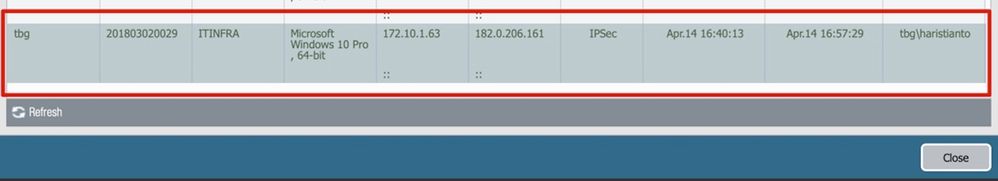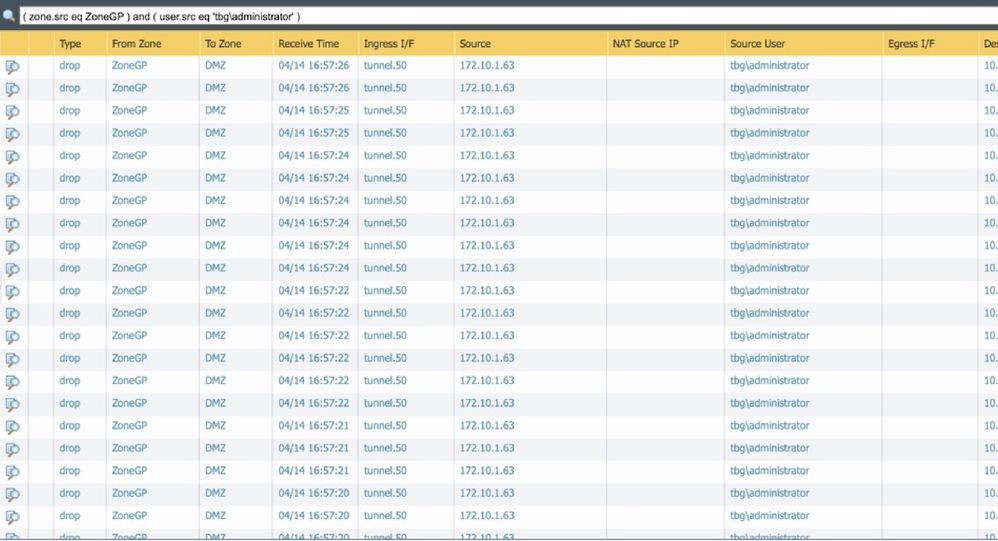- Access exclusive content
- Connect with peers
- Share your expertise
- Find support resources
Click Preferences to customize your cookie settings.
Unlock your full community experience!
global protect ldap users have conflict session accessing private network
- LIVEcommunity
- Discussions
- Network Security
- GlobalProtect Discussions
- global protect ldap users have conflict session accessing private network
- Subscribe to RSS Feed
- Mark Topic as New
- Mark Topic as Read
- Float this Topic for Current User
- Printer Friendly Page
global protect ldap users have conflict session accessing private network
- Mark as New
- Subscribe to RSS Feed
- Permalink
04-13-2020 11:19 PM
Hi All,
I have setup global protect authenticated by LDAP. Before i started, here is my running version:
- PA Firmware : 8.1.5
- GP Version : 5.0.0
I found odd issue with global protect ldap authenticated user who accessing the private network.
I have logged in global protect with ldap authentication, let's say its "domain\user1". i want to access file sharing network and it's required domain authentication, i authenticated using "domain\administrator". Oddly, my connection is suddenly dropped. i checked on monitoring traffic log, queried by my 'source ip' and it showed that my log traffic changing from "domain\user1" to "domain\administrator" and its affected to change my initial authenticated login global protect with accessing other network. For example, previously (source user "domain\user1" global protect source-ip 172.10.1.63 destination-ip 10.10.1.100) after i authenticated my domain account to access the file server the traffic change to (source user "domain\administrator" global protect source-ip 172.10.1.63 destination-ip 10.10.1.100) it caused the connection dropped because the user is not listed or allowed in the policy.
kindly need help assistance to this problem, have anyone had the similar issue with global protect and ldap ?
any kind of help will be appreciated.
Best Regards,
quay
- Mark as New
- Subscribe to RSS Feed
- Permalink
04-14-2020 05:19 PM
Hi Quay,
Did you log onto the machine using domain\user1 and then logged into File sharing network as domain\administrator or did you log onto machine using domain\administrator account later on? Please clarify.
- Mark as New
- Subscribe to RSS Feed
- Permalink
04-14-2020 08:50 PM
Hi Vathreya,
Thanks for your reply, i logged on to both machine and filesharing using domain\administrator. and then its changing source user to all network i accessed to.
- Mark as New
- Subscribe to RSS Feed
- Permalink
04-15-2020 04:02 PM
Hi Quay,
I still don't quite follow what you're saying:
I have logged in global protect with ldap authentication, let's say its "domain\user1". i want to access file sharing network and it's required domain authentication, i authenticated using "domain\administrator". Oddly, my connection is suddenly dropped. i checked on monitoring traffic log, queried by my 'source ip' and it showed that my log traffic changing from "domain\user1" to "domain\administrator" and its affected to change my initial authenticated login global protect with accessing other network. For example, previously (source user "domain\user1" global protect source-ip 172.10.1.63 destination-ip 10.10.1.100) after i authenticated my domain account to access the file server the traffic change to (source user "domain\administrator" global protect source-ip 172.10.1.63 destination-ip 10.10.1.100) it caused the connection dropped because the user is not listed or allowed in the policy.
You also say you're logged into both machine and filesharing using domain\administrator. and then its changing source user to all network.
Did you initially log in as domain\user 1 onto the machine, and then switched user to domain\administrator?
Regards,
Varun
- Mark as New
- Subscribe to RSS Feed
- Permalink
04-16-2020 09:24 AM
"You also say you're logged into both machine and file sharing using domain\administrator. and then its changing source user to all network."
Yes, exactly. as you can see on the capture as attached.
i wonder, can i solve this issue by implementing agent mode ?
- 5489 Views
- 4 replies
- 0 Likes
Show your appreciation!
Click Accept as Solution to acknowledge that the answer to your question has been provided.
The button appears next to the replies on topics you’ve started. The member who gave the solution and all future visitors to this topic will appreciate it!
These simple actions take just seconds of your time, but go a long way in showing appreciation for community members and the LIVEcommunity as a whole!
The LIVEcommunity thanks you for your participation!
- Strange Gateway change issue on network with Prisma Access GP Client in GlobalProtect Discussions
- GlobalProtect VPN Client windows 11 crash in GlobalProtect Discussions
- Office Files Open Very Slowly Over WebDAV Mapped Drive via GlobalProtect (Deep Folder Only) in GlobalProtect Discussions
- Allow OpenVPN while not allowing access to local network in GlobalProtect Discussions
- Always-ON VPN VS Enforcing VPN for internal/external network access in GlobalProtect Discussions