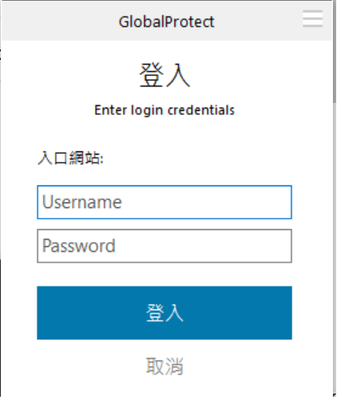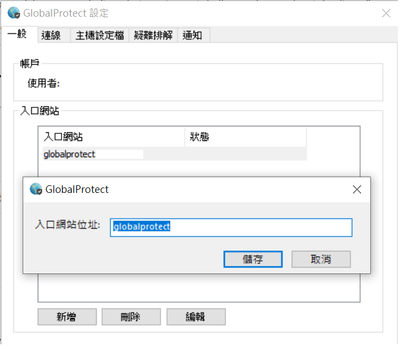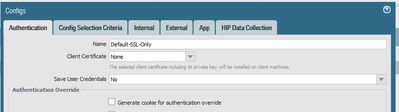- Access exclusive content
- Connect with peers
- Share your expertise
- Find support resources
Click Preferences to customize your cookie settings.
Unlock your full community experience!
GlobalProtect 5.1.8 couldn't save username & password
- LIVEcommunity
- Discussions
- Network Security
- GlobalProtect Discussions
- GlobalProtect 5.1.8 couldn't save username & password
- Subscribe to RSS Feed
- Mark Topic as New
- Mark Topic as Read
- Float this Topic for Current User
- Printer Friendly Page
GlobalProtect 5.1.8 couldn't save username & password
- Mark as New
- Subscribe to RSS Feed
- Permalink
06-14-2021 11:57 PM
I am using globalprotect vpn to my company. I would like to know how to save username & password?
You can save it if you use older version (4.x) but you can't is you upgrade to 5.x.
Windows 10 + GlobalProtect 5.1.8
I could not find out how to save username & password after upgrading to 5.1.8.
- Mark as New
- Subscribe to RSS Feed
- Permalink
06-16-2021 03:53 AM - edited 06-16-2021 03:57 AM
I was not aware that you could do this with any version. the portal app config on the palo alto portal config has the option to allow user to save credentials in the agent/configs/authentication tab.
- Mark as New
- Subscribe to RSS Feed
- Permalink
06-16-2021 04:35 AM
I could not do that. Only one thing I can do is change portal address, that's all.
I guess we are not talking at the same program.
Here is the program.
- Mark as New
- Subscribe to RSS Feed
- Permalink
06-16-2021 04:40 AM
he same program. when you first connect to the portal, the portal config on the palo alto firewall configures the local GP app on your device and instructs the client to save or not save user credentials. you need to contact the firewall admin.
- Mark as New
- Subscribe to RSS Feed
- Permalink
06-16-2021 05:12 AM
What? It's really annoy. Is there anyway to save user credentials without contact firewall admin? Client user have right to save it , not firewall admin.
- Mark as New
- Subscribe to RSS Feed
- Permalink
06-16-2021 05:53 AM
not that i am aware of and to be honest, your admins would probably see this as a security risk.
- 8343 Views
- 5 replies
- 0 Likes
Show your appreciation!
Click Accept as Solution to acknowledge that the answer to your question has been provided.
The button appears next to the replies on topics you’ve started. The member who gave the solution and all future visitors to this topic will appreciate it!
These simple actions take just seconds of your time, but go a long way in showing appreciation for community members and the LIVEcommunity as a whole!
The LIVEcommunity thanks you for your participation!
- GlobalProtect Name Normalization issue in GlobalProtect Discussions
- Global Protect Portal / Clientless VPN does not recognize SAML username after update to 10.1.14-h20 in GlobalProtect Discussions
- Global Protect Connectivity Issue in GlobalProtect Discussions
- RADIUS flows for Authenticating GP with username, password and OTP in GlobalProtect Discussions
- Global Protect Client Crash 6.3.3 in GlobalProtect Discussions