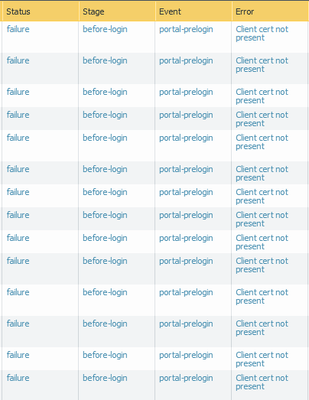- Access exclusive content
- Connect with peers
- Share your expertise
- Find support resources
Click Preferences to customize your cookie settings.
Unlock your full community experience!
GlobalProtect - Client cert not present
- LIVEcommunity
- Discussions
- Network Security
- GlobalProtect Discussions
- Re: GlobalProtect - Client cert not present
- Subscribe to RSS Feed
- Mark Topic as New
- Mark Topic as Read
- Float this Topic for Current User
- Printer Friendly Page
GlobalProtect - Client cert not present
- Mark as New
- Subscribe to RSS Feed
- Permalink
01-28-2022 04:45 PM
This past week we have experienced this issue where users are unable to connect to GlobalProtect. This is happening at random and on multiple firewalls with version 9.1.11-h3, GlobalProtect client version is: 5.2.3
Looking at the logs this is what it shows under Monitor -> GlobalProtect
Strangely enough, the certificate IS installed on the client. The client certificate is valid as well as the root CA's.
Any pointers will be greatly appreciated.
- Mark as New
- Subscribe to RSS Feed
- Permalink
01-31-2022 01:22 PM
Hello,
This weekend I had issues with 9.1.12. For both Global protect and site to site tunnels. Once I went to 10.0.x, finally 10.0.8 everything was working as expected.
Regards,
- Mark as New
- Subscribe to RSS Feed
- Permalink
01-31-2022 01:27 PM - edited 01-31-2022 01:30 PM
I've ran into this on a few different occasions throughout various PAN-OS releases and restarting the sslvpn-web-server process fixed the issue. Just know that this will momentary disrupt GlobalProtect, so generally speaking a failover would be preferred under an Active/Passive scenario in some situations.
Also just as a reminder, 5.2.3 is kind of dated at this point. I would recommend validating a newer agent build and rolling it out. There's quite a few issues that have been addressed since 5.2.3 that you wouldn't have.
- Mark as New
- Subscribe to RSS Feed
- Permalink
03-16-2022 03:47 PM
Hello
I'm pretty sure that you're having this problem because of bug PAN-163030. Let's check it out on the release notes of 9.1.x or 10.0.x. I've recreated this problem and the Workaround was restart the sslvpn-web-server process. This is fixed on 10.0.9 but I haven't upgraded to that version yet.
- 10933 Views
- 3 replies
- 0 Likes
Show your appreciation!
Click Accept as Solution to acknowledge that the answer to your question has been provided.
The button appears next to the replies on topics you’ve started. The member who gave the solution and all future visitors to this topic will appreciate it!
These simple actions take just seconds of your time, but go a long way in showing appreciation for community members and the LIVEcommunity as a whole!
The LIVEcommunity thanks you for your participation!
- GlobalProtect Name Normalization issue in GlobalProtect Discussions
- GlobalProtect Cert+SAML in GlobalProtect Discussions
- Global Protect Portal / Clientless VPN does not recognize SAML username after update to 10.1.14-h20 in GlobalProtect Discussions
- Global Protect Connectivity Issue in GlobalProtect Discussions
- GlobalProtect Agent constantly 'Not Responding'. in GlobalProtect Discussions