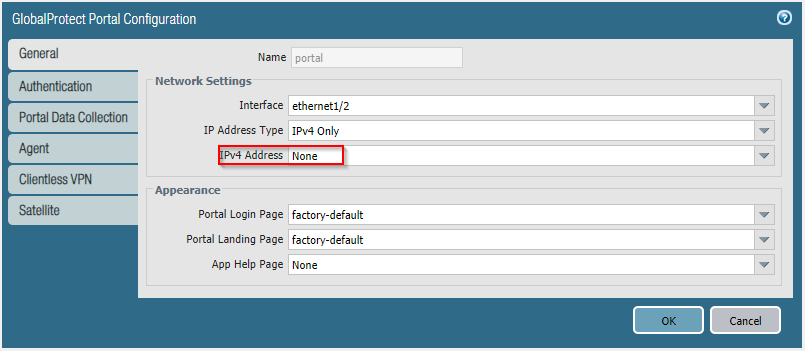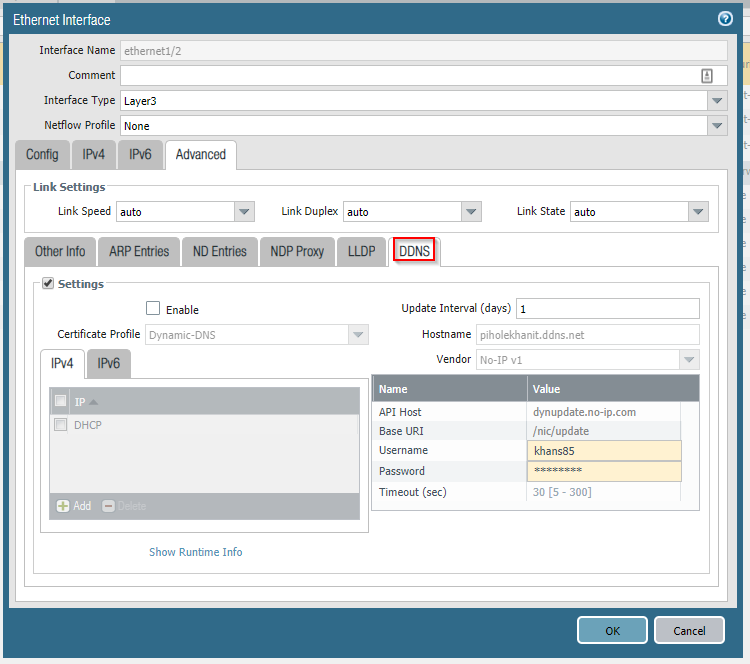- Access exclusive content
- Connect with peers
- Share your expertise
- Find support resources
Click Preferences to customize your cookie settings.
Unlock your full community experience!
GlobalProtect Gateway Portal and IP via DHCP Public IP
- LIVEcommunity
- Discussions
- Network Security
- GlobalProtect Discussions
- GlobalProtect Gateway Portal and IP via DHCP Public IP
- Subscribe to RSS Feed
- Mark Topic as New
- Mark Topic as Read
- Float this Topic for Current User
- Printer Friendly Page
- Mark as New
- Subscribe to RSS Feed
- Permalink
07-22-2020 12:57 AM
Hi All,
I have a question. Can we deploy a GlobalProtect (Gateway and Portal) on Strata Firewall via DHCP Public IP? I am familiar with configuration via public static IP. But on dynamic public IP, what if the ISP Leased you a brand new IP? What will be the behavior of it on the Strata firewall and the end users?
Best Regards,
Victor
Accepted Solutions
- Mark as New
- Subscribe to RSS Feed
- Permalink
07-29-2020 06:03 PM
Hi Victor,
Yes, GlobalProtect Portal and Gateway can be hosted with a DHCP IP. When configuring the Portal and Gateway, please leave the IP address field none.
Then, you can bind the Public facing DHCP interface to a DDNS provider, so if the IP changes on the DHCP interface the DDNS is updated for the FQDN of the Portal and Gateway. Below you will see the DDNS config example from my home firewall
The DDNS feature will require minimum PanOS 9.0 to be installed on the firewall.
Let me know if that helps
Thanks and stay safe,
Saad
- Mark as New
- Subscribe to RSS Feed
- Permalink
07-29-2020 06:03 PM
Hi Victor,
Yes, GlobalProtect Portal and Gateway can be hosted with a DHCP IP. When configuring the Portal and Gateway, please leave the IP address field none.
Then, you can bind the Public facing DHCP interface to a DDNS provider, so if the IP changes on the DHCP interface the DDNS is updated for the FQDN of the Portal and Gateway. Below you will see the DDNS config example from my home firewall
The DDNS feature will require minimum PanOS 9.0 to be installed on the firewall.
Let me know if that helps
Thanks and stay safe,
Saad
- 1 accepted solution
- 4854 Views
- 1 replies
- 0 Likes
Show your appreciation!
Click Accept as Solution to acknowledge that the answer to your question has been provided.
The button appears next to the replies on topics you’ve started. The member who gave the solution and all future visitors to this topic will appreciate it!
These simple actions take just seconds of your time, but go a long way in showing appreciation for community members and the LIVEcommunity as a whole!
The LIVEcommunity thanks you for your participation!
- How does the Azure Virtual Network discovers that there is Palo Alto Gateway Interface in VM-Series in the Public Cloud
- PA Global Protect in GlobalProtect Discussions
- Adding PA DR site globalprotect SSL-VPN gateway in GlobalProtect Discussions
- Unable to reach Palo Alto - Global Protect Portal. in GlobalProtect Discussions
- Gloabl Protect -Gateway selection in GlobalProtect Discussions