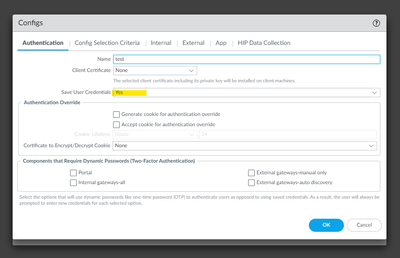- Access exclusive content
- Connect with peers
- Share your expertise
- Find support resources
Click Preferences to customize your cookie settings.
Unlock your full community experience!
GlobalProtect Login with okta
- LIVEcommunity
- Discussions
- Network Security
- GlobalProtect Discussions
- GlobalProtect Login with okta
- Subscribe to RSS Feed
- Mark Topic as New
- Mark Topic as Read
- Float this Topic for Current User
- Printer Friendly Page
GlobalProtect Login with okta
- Mark as New
- Subscribe to RSS Feed
- Permalink
08-30-2022 12:50 AM
hello everyone
Accounts were linked by creating Paloalto NGFW and Okta Saml2.0 Application.
The GlobalProtect login method logs in with the Okta domain.
This works really well.
The login method is Always-on.
What I am curious about is that a user attempts to log in to Global Protect and enters a password to access it.
However, if the Client PC is rebooted, a pop-up window for entering the password appears again.
Is there any way to get rid of this and automatically log in?
- Mark as New
- Subscribe to RSS Feed
- Permalink
09-01-2022 01:51 PM
Greetings Seo.
The fact that users have to enter credentials each time they attempt a connection is a best practice for a strong security posture.
However, if you want credentials to be remembered, try this:
Network > GlobalProtect > Portals > <portal-config> > Agent > <agent-config> > Authentication
Let us know if that works for you!
Don't forget to hit that Like button if a post is helpful to you!
- 2199 Views
- 1 replies
- 0 Likes
Show your appreciation!
Click Accept as Solution to acknowledge that the answer to your question has been provided.
The button appears next to the replies on topics you’ve started. The member who gave the solution and all future visitors to this topic will appreciate it!
These simple actions take just seconds of your time, but go a long way in showing appreciation for community members and the LIVEcommunity as a whole!
The LIVEcommunity thanks you for your participation!
- New cert GP cert prompt for people testing Yubikeys for windows logon in GlobalProtect Discussions
- Global Protect Portal / Clientless VPN does not recognize SAML username after update to 10.1.14-h20 in GlobalProtect Discussions
- Okta Verify window behind GP login window fix in GlobalProtect Discussions
- How to Patch Vulnerability - Plugin 43160 (CGI Generic SQL Injection) on GlobalProtect in Next-Generation Firewall Discussions
- [SOLVED] - NGFW The Connection To Global Protect On The IPads Times Out!! in GlobalProtect Discussions