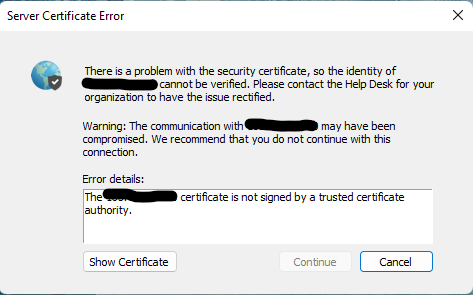- Access exclusive content
- Connect with peers
- Share your expertise
- Find support resources
Click Preferences to customize your cookie settings.
Unlock your full community experience!
Server Certificate Error
- LIVEcommunity
- Discussions
- Network Security
- GlobalProtect Discussions
- Re: Server Certificate Error
- Subscribe to RSS Feed
- Mark Topic as New
- Mark Topic as Read
- Float this Topic for Current User
- Printer Friendly Page
Server Certificate Error
- Mark as New
- Subscribe to RSS Feed
- Permalink
08-19-2022 09:22 AM
I was able to connect a few weeks prior to this error by uninstalling and reinstalling the GlobalProtect client. However this is no longer working.
I'm getting the Server Certificate Error popup:
I checked Device/Certificate Management/Certificates and all my certificates have Status of valid. For VPN I have the setting for Username/Password OR Certificate. So not sure why I'm getting this error.
- Mark as New
- Subscribe to RSS Feed
- Permalink
08-23-2022 12:45 PM
The status of a certificate will show valid as long as it isn't expired. It doesn't mean that the device is actually going to trust said certificate. I'd validate that the client in question actually trusts the certificate that you are using, and that if it's a self-signed certificate you still have it imported on the client in question.
- Mark as New
- Subscribe to RSS Feed
- Permalink
08-25-2022 11:06 AM
VPN I have the setting for Username/Password OR Certificate.
This setting is for setting the client authentication behaviour and not related to the error you are getting.
That error means you don't have the Root CA trusted for whichever cert you are using for GP.
- 2208 Views
- 2 replies
- 0 Likes
Show your appreciation!
Click Accept as Solution to acknowledge that the answer to your question has been provided.
The button appears next to the replies on topics you’ve started. The member who gave the solution and all future visitors to this topic will appreciate it!
These simple actions take just seconds of your time, but go a long way in showing appreciation for community members and the LIVEcommunity as a whole!
The LIVEcommunity thanks you for your participation!
- global protect connection failed authentication failed !!! in GlobalProtect Discussions
- Device Certificate Enforcement Issue Encountered in Next-Generation Firewall Discussions
- Unable to apply Device Certificate in Next-Generation Firewall Discussions
- Global Protect Connectivity Issue in GlobalProtect Discussions
- GRPC status UNAVAILABLE in intelligent offload in VM-Series in the Private Cloud