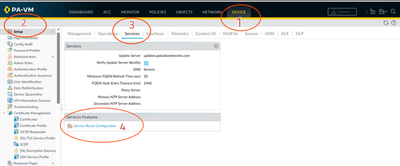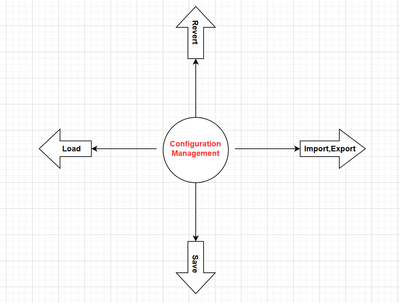- Access exclusive content
- Connect with peers
- Share your expertise
- Find support resources
Click Preferences to customize your cookie settings.
Unlock your full community experience!
Service Route in Palo Alto | Role based authentication | Running & Candidate configurations | Backup configurations
- LIVEcommunity
- Discussions
- Network Security
- Next-Generation Firewall Discussions
- Service Route in Palo Alto | Role based authentication | Running & Candidate configurations | Backup configurations
- Subscribe to RSS Feed
- Mark Topic as New
- Mark Topic as Read
- Float this Topic for Current User
- Printer Friendly Page
Service Route in Palo Alto | Role based authentication | Running & Candidate configurations | Backup configurations
- Mark as New
- Subscribe to RSS Feed
- Permalink
07-18-2023 03:41 AM
In our series of Network Security from Basic to advanced theories & practical discussion, today is below target
- What is the Services Route & how to configure it
- Role base user management, authentication & creating users to assign rights, etc.
- Running & candidate configurations
- Configuration Management
What is Service Route in Palo Alto & how to configure?
By default, the Palo Alto firewall uses a management port as Out-of-Band (OOB) for different services like Version update/downloading, different signatures, patch updates, user verification through AD & for Network management Panorama, etc. However, in some practical scenarios due to limitations, different types of servers are not reachable through the management port but it’s reachable through in-band (IB) Data interfaces. For this issue need to configure a service route for interaction between Firewall & servers to communicate through Data interfaces.
Below are the steps to configure the service route. Keep checking my next posts I will show service route configurations in Active Directory (AD) integration LAB.
For complete reading below link for reference
https://www.readteknology.com/2023/07/service-route-in-palo-alto-role-based.html
Thanks
https://www.readteknology.com/
- 1171 Views
- 0 replies
- 0 Likes
Show your appreciation!
Click Accept as Solution to acknowledge that the answer to your question has been provided.
The button appears next to the replies on topics you’ve started. The member who gave the solution and all future visitors to this topic will appreciate it!
These simple actions take just seconds of your time, but go a long way in showing appreciation for community members and the LIVEcommunity as a whole!
The LIVEcommunity thanks you for your participation!
- How to configure LACP at PA-440 firewall in Next-Generation Firewall Discussions
- Cannot Access Primary in HA Pair – Need Failover & Recovery Advice" in Next-Generation Firewall Discussions
- SCM Essentials Questions in Strata Cloud Manager
- Cannot log into global protect, testing configuration on EVE-NG in GlobalProtect Discussions
- PA has only one admin account with "device administrator" Role in Next-Generation Firewall Discussions