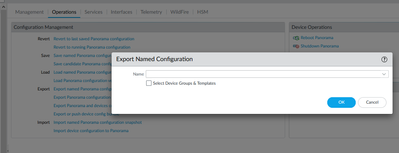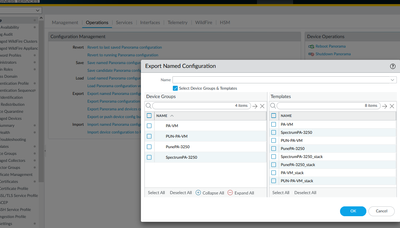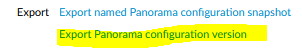- Access exclusive content
- Connect with peers
- Share your expertise
- Find support resources
Click Preferences to customize your cookie settings.
Unlock your full community experience!
what is the best way to import backup into secondary RMA panorama M200
- LIVEcommunity
- Discussions
- Network Security
- Panorama Discussions
- Re: what is the best way to import backup into secondary RMA panorama M200
- Subscribe to RSS Feed
- Mark Topic as New
- Mark Topic as Read
- Float this Topic for Current User
- Printer Friendly Page
- Mark as New
- Subscribe to RSS Feed
- Permalink
07-29-2021 06:22 AM - edited 07-29-2021 06:38 AM
We RMA secondary Panorama M200 , currently we don't have backup of Secondary panorama. But Primary M200 is accessible.
Which backup will be better option to export from Primary Panorama and import into Secondary Panorama ?
1. Export named Panorama configuration snapshot without selecting device groups and templates. size : 8191 kb
or
2. Export named Panorama configuration snapshot with selecting device groups and templates . size : 5372 kb
or
3.
or
4. Can we import device config bundle ?
Also please note that we have collector group configuration between Panorama HA pair , is there any issue in collector group configuration or building (SSD/HDD) in RMA secondary panorama ?
If yes , then do we we need to look for last month Secondary Panorama backup? importing last month backup of Secondary Panorama will be suitable in that case?
Accepted Solutions
- Mark as New
- Subscribe to RSS Feed
- Permalink
08-05-2021 12:20 PM
It very much possible to export the Panorama configuration from the Primary and import to a 2ndary Panorama.
You only need to change the Mgmt IP, hostname, and the HA configurations, so that the 2 Panoramas would not overlap hostname, IP, and compliment the HA.
- Mark as New
- Subscribe to RSS Feed
- Permalink
08-05-2021 10:20 AM
When you have an HA config, the configs are synced.. which helps,, but as far as if you can restore the primary as the secondary.. I am not sure, as the information specifically for that machine like machine name etc, would also be there and that could mess things up that way.
As I said, since most of the config is synced between the members, you may be able to get away with configuring the basics, and then syncing.. but I am not 100% sure on that.
Here are a couple of documents on backup up panorama for reference.
Backing Up and Restoring Configurations
Stay Secure,
Joe
Don't forget to Like items if a post is helpful to you!
- Mark as New
- Subscribe to RSS Feed
- Permalink
08-05-2021 10:22 AM
And here is information about the syncing:
Stay Secure,
Joe
Don't forget to Like items if a post is helpful to you!
- Mark as New
- Subscribe to RSS Feed
- Permalink
08-05-2021 12:20 PM
It very much possible to export the Panorama configuration from the Primary and import to a 2ndary Panorama.
You only need to change the Mgmt IP, hostname, and the HA configurations, so that the 2 Panoramas would not overlap hostname, IP, and compliment the HA.
- Mark as New
- Subscribe to RSS Feed
- Permalink
08-11-2021 02:13 PM
Config import didn't work. Even tac engineer failed to import. Lastly we have sync the config from Primary Panorama and did management specific changes manually on Secondary Panorama.
- 1 accepted solution
- 4238 Views
- 4 replies
- 0 Likes
Show your appreciation!
Click Accept as Solution to acknowledge that the answer to your question has been provided.
The button appears next to the replies on topics you’ve started. The member who gave the solution and all future visitors to this topic will appreciate it!
These simple actions take just seconds of your time, but go a long way in showing appreciation for community members and the LIVEcommunity as a whole!
The LIVEcommunity thanks you for your participation!
- PA has only one admin account with "device administrator" Role in Next-Generation Firewall Discussions
- Connecting back to Panorama in Panorama Discussions
- HA1-Backup Failing when setting to Management in Next-Generation Firewall Discussions
- Palo NAT Question in Next-Generation Firewall Discussions
- Log Collector Redundancy in Panorama Discussions