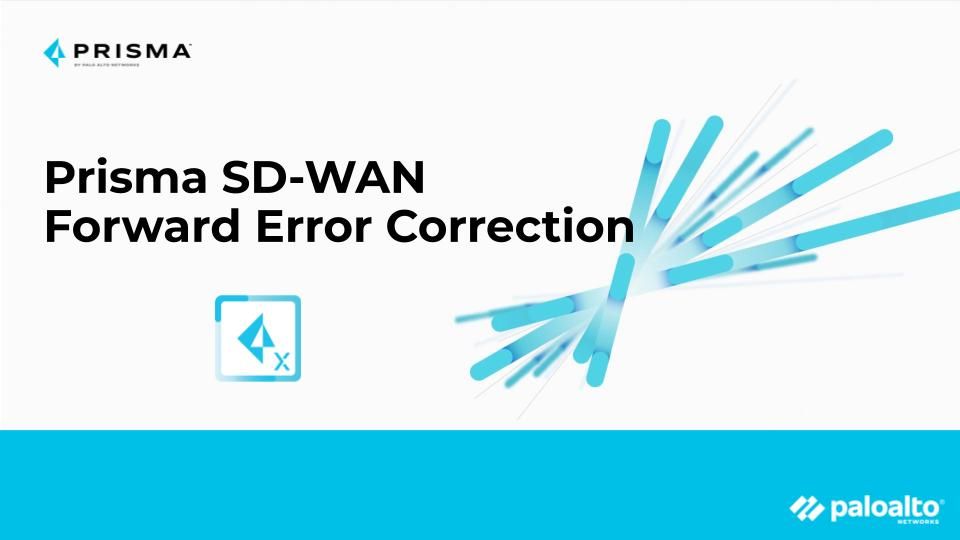- Access exclusive content
- Connect with peers
- Share your expertise
- Find support resources
Click Preferences to customize your cookie settings.
Unlock your full community experience!
Prisma SD-WAN Forward Error Correction
- LIVEcommunity
- Products
- Secure Access Service Edge
- Prisma SD-WAN
- Prisma SD-WAN Articles
- Prisma SD-WAN Forward Error Correction
- Subscribe to RSS Feed
- Mark as New
- Mark as Read
- Printer Friendly Page
Forward Error Correction (FEC) is a long-established technology used to correct bit errors at the physical layer. This technology can also be adapted to operate on packets at the network layer to improve application performance across WANs that have high-loss characteristics. With packet-level FEC, network equipment can reconstitute lost packets at the far end of a WAN link, avoiding delays that come with multiple round-trip retransmissions. This enables WANs to recover from packet loss due to a variety of network layer conditions, such as lossy links due to physical layer issues or bandwidth constraints. With packet level FEC, enterprises may see improvements in application performance depending on the specific application and the network conditions.
Prisma SD-WAN will adaptively encode packet recovery information based upon the measured packet loss on the link. As loss increases additional recovery packets will be generated to ensure a successful recovery on the remote end of the Prisma SD-WAN VPN.
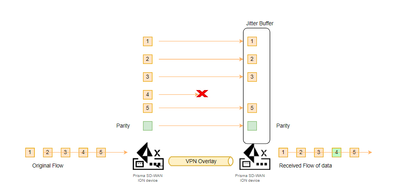
Note: This feature is for preview only in the 6.2.2 Innovation ION software release and must be performed on devices on both ends of the Prisma SD-WAN VPN. If you require FEC support, please contact your account team to request the 6.2.2-I ION software image.
To Enable FEC feature with Prisma SD-WAN:
1. Enter the Advanced UI URL in your browser.
For example:
https://portal.hood.cloudgenix.com/sdwan/manage/advanced
https://sase.paloaltonetworks.com/sdwan/manage/advanced
https://cloud.apps.paloaltonetworks.com/manage/advanced/sdwan
2. Click on FEC.
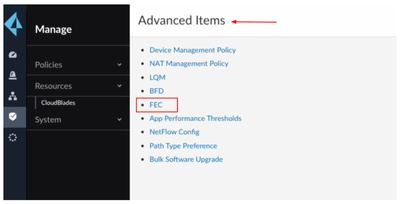
3. Select site and click on Done.
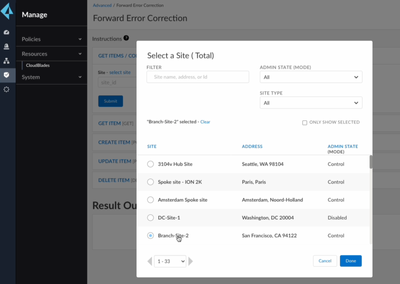
4. Select the ION device and click on Done.
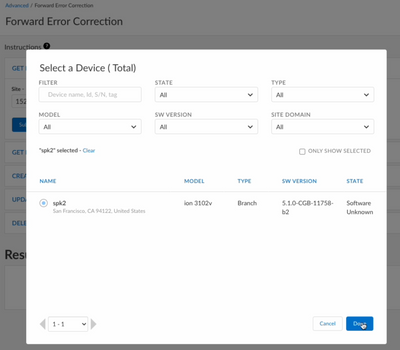
5. Select one or more circuits to enable FEC and then click on Submit.
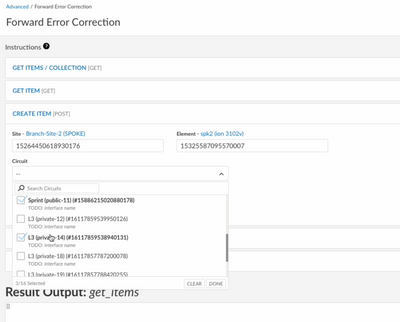
6. Repeat the above steps for any HA devices at this site and for other sites as required.
Demo Video:
- 7371 Views
- 1 comments
- 0 Likes