- Access exclusive content
- Connect with peers
- Share your expertise
- Find support resources
Click Preferences to customize your cookie settings.
Unlock your full community experience!
HIP Report information
- LIVEcommunity
- Discussions
- Cloud Delivered Security Services
- Threat & Vulnerability
- HIP Report information
- Subscribe to RSS Feed
- Mark Topic as New
- Mark Topic as Read
- Float this Topic for Current User
- Printer Friendly Page
HIP Report information
- Mark as New
- Subscribe to RSS Feed
- Permalink
10-10-2019 06:39 AM - edited 10-14-2019 12:58 AM
Hi,
Is possible to extract the parameters showed after click the "magnifiying glass" button in Monitor --> HIP Match
Specially the parameters corresponding to “anti-malware” and “patch-management”.
Extracting the .csv log this parameters aren´t showed
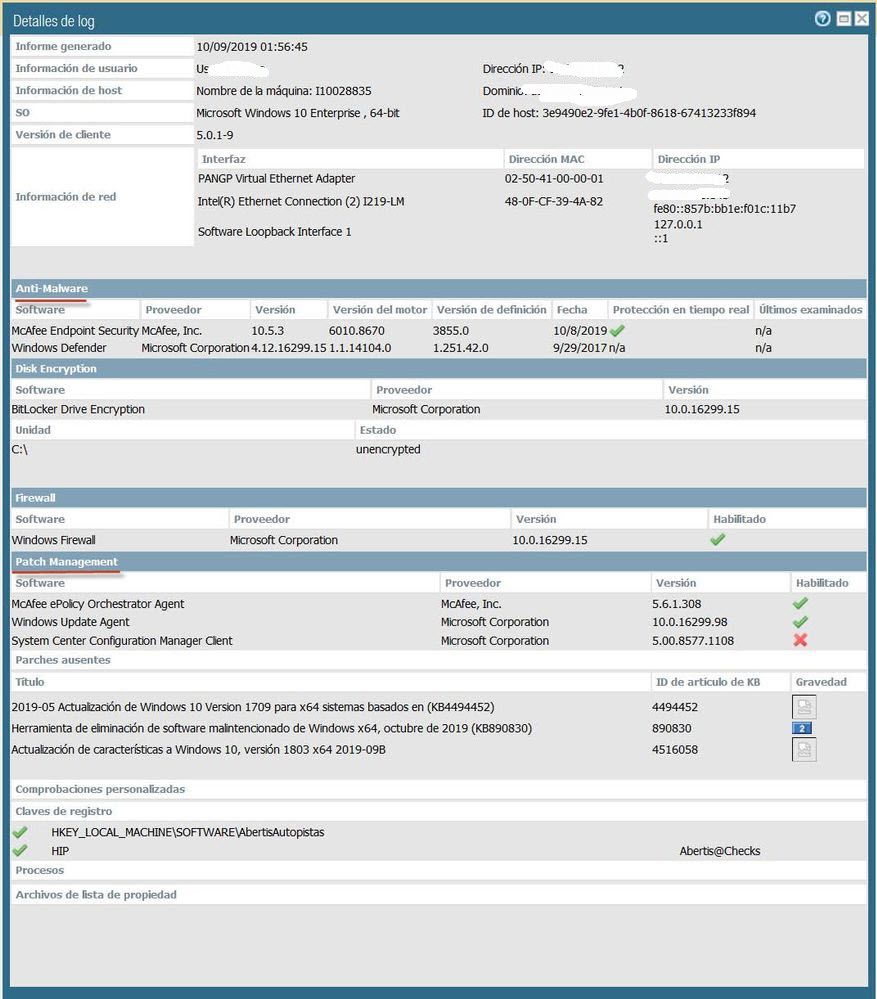
- Mark as New
- Subscribe to RSS Feed
- Permalink
10-18-2019 01:38 PM
Hello,
You might be able to with a custom report. But I'm not that great at the reporting side of things.
Regards,
- Mark as New
- Subscribe to RSS Feed
- Permalink
10-22-2019 03:17 AM
Hi,
The reporting extract the same data that .csv file
This command extract the data required but it must be used with each user, one by one.
Are there another way to extract this data of all users?
Regards
- Mark as New
- Subscribe to RSS Feed
- Permalink
10-22-2019 03:25 AM
Sorry the command is:
debug user-id dump hip-report
- Mark as New
- Subscribe to RSS Feed
- Permalink
03-31-2020 10:19 AM
Anyone figure how to do this ? Just looking for a simple report that shows what Anti-Malware agent is installed on machines accessing Global Protect.
Craig
- 8166 Views
- 4 replies
- 0 Likes
Show your appreciation!
Click Accept as Solution to acknowledge that the answer to your question has been provided.
The button appears next to the replies on topics you’ve started. The member who gave the solution and all future visitors to this topic will appreciate it!
These simple actions take just seconds of your time, but go a long way in showing appreciation for community members and the LIVEcommunity as a whole!
The LIVEcommunity thanks you for your participation!
- Regarding ADNSR Licensing and Region Support in Advanced DNS Security Discussions
- When will the Legacy URL Filtering license be transitioned to the A-URL license? in Advanced URL Filtering Discussions
- Newsletter: Cloud Delivered Security Services, Oct-2025 in Advanced Threat Prevention Discussions
- AWS sites categorized as "unknown" in URL filtering logs and blocked in Advanced URL Filtering Discussions
- Newsletter: Cloud Delivered Security Services, Aug-Sep, 2025 in Advanced WildFire Discussions



