
- Access exclusive content
- Connect with peers
- Share your expertise
- Find support resources
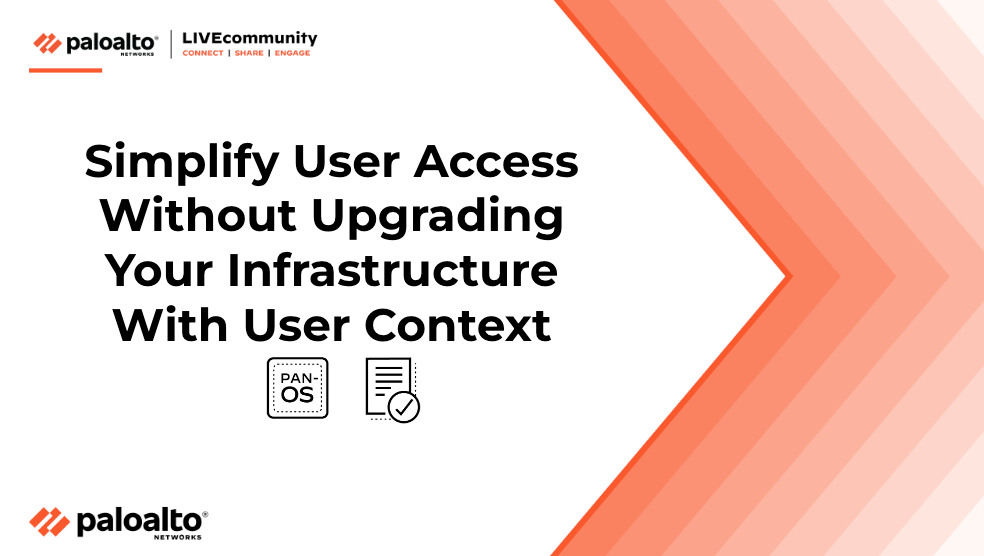
Are your network security administrators tired of spending countless time setting up and configuring their security endpoints? Are your network administrators having difficulty understanding user activity and devices across your networks?
You’re in the right place.
As large enterprise networks continue to become increasingly distributed across cities, regions, and countries, enforcing least-privilege user access becomes more and more challenging.
Palo Alto Networks introduced User-ID over a decade ago to write user-based policies, but doing so requires distributing information to every security device. Distributing User-ID has become complex in today’s rapidly changing hybrid cloud world.
With our latest PAN-OS 11.0 Nova release, security endpoints don’t need to be configured individually and network administrators have a holistic view of user activity and devices within their networks.
The Identity team at Palo Alto Networks has created a solution that eases identity management for our customers using our Cloud Identity Engine platform.
To ease this problem, the Palo Alto Networks identity team created User Context: a new tool to simplify and unify distribution of user-ID and other user mappings across all infrastructure for centralized visibility.
User Context has the ability to …
By selecting the data that is collected by a segment and where that data is shared, you have full control in ensuring that the information required to enforce least-privilege access is available on each enforcement device.
Want to learn how to set it up? Watch the video below:
You can find more information on setting up User Context via TechDocs here. For more information on PAN-OS 11.0, check out the New Features Guide to read about ways you can leverage the new OS in your environment.
You must be a registered user to add a comment. If you've already registered, sign in. Otherwise, register and sign in.
| Subject | Likes |
|---|---|
| 2 Likes | |
| 1 Like | |
| 1 Like | |
| 1 Like | |
| 1 Like |
| User | Likes Count |
|---|---|
| 3 | |
| 2 | |
| 2 | |
| 2 | |
| 1 |




