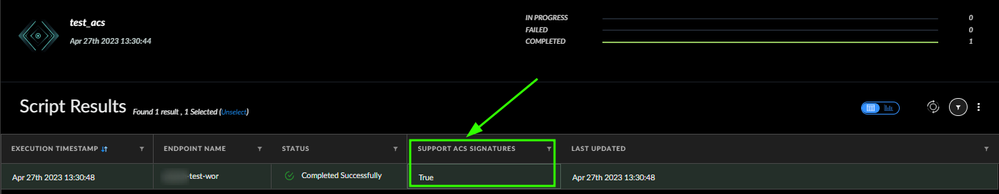- Access exclusive content
- Connect with peers
- Share your expertise
- Find support resources
Click Preferences to customize your cookie settings.
Unlock your full community experience!
Agent Upgrade Failure
- LIVEcommunity
- Discussions
- Security Operations
- Cortex XDR Discussions
- Re: Agent Upgrade Failure
- Subscribe to RSS Feed
- Mark Topic as New
- Mark Topic as Read
- Float this Topic for Current User
- Printer Friendly Page
- Mark as New
- Subscribe to RSS Feed
- Permalink
04-26-2023 05:20 AM
Hi,
These are agent upgrade failure reasons, please suggest the method to resolve these issues-
1- Installer has timed out
2- Cortex Agent upgrade failed
3-The content package was faulty or could not be downloaded.
Thanks
Shahwaz
Accepted Solutions
- Mark as New
- Subscribe to RSS Feed
- Permalink
04-26-2023 10:38 PM
Hi @Shahwaz_Md
Thank you for writing to live community!
For agent upgrade in case you are upgrading Windows endpoints to Latest agent release and encountering following error "Cortex Agent upgrade failed", I believe you might have check new agent requirements of Windows Azure Code Signing KB5022661 requirement for >= 8.0 documented here and endpoints without this patch will not be able to install or upgrade to newer versions of Cortex XDR agent.
Additionally, there is a "test_acs" script available in the tenant Scripts Library which you may locate at (Incident Response -> Response -> Action Center -> Agent Script Library) using which you can check if endpoints have that patch as shared in below screenshot.
If above requirements is covered and issue still persists, please open a ticket with TAC so they can investigate further
Hope this helps!
Please mark the response as "Accept as Solution" if it answers your query.
Regards.
- Mark as New
- Subscribe to RSS Feed
- Permalink
04-26-2023 10:38 PM
Hi @Shahwaz_Md
Thank you for writing to live community!
For agent upgrade in case you are upgrading Windows endpoints to Latest agent release and encountering following error "Cortex Agent upgrade failed", I believe you might have check new agent requirements of Windows Azure Code Signing KB5022661 requirement for >= 8.0 documented here and endpoints without this patch will not be able to install or upgrade to newer versions of Cortex XDR agent.
Additionally, there is a "test_acs" script available in the tenant Scripts Library which you may locate at (Incident Response -> Response -> Action Center -> Agent Script Library) using which you can check if endpoints have that patch as shared in below screenshot.
If above requirements is covered and issue still persists, please open a ticket with TAC so they can investigate further
Hope this helps!
Please mark the response as "Accept as Solution" if it answers your query.
Regards.
- Mark as New
- Subscribe to RSS Feed
- Permalink
04-26-2023 11:21 PM
Hi Piyush,
Thanks for the response.
We are trying to upgrade to the n-1 version ie 7.9.1 currently and facing issues.
Thanks
- Mark as New
- Subscribe to RSS Feed
- Permalink
05-15-2023 10:41 AM
Regarding this test_acs script, is there information about potential bandwidth impacts due to it running against the entire endpoint base within Cortex XDR? We already experience bandwidth issues at some of our locations that do not have adequate bandwidth each time new agents are released. I've searched quite a bit and am not finding any info.
Has anyone run this test_acs and can provide input?
- 1 accepted solution
- 10092 Views
- 3 replies
- 0 Likes
Show your appreciation!
Click Accept as Solution to acknowledge that the answer to your question has been provided.
The button appears next to the replies on topics you’ve started. The member who gave the solution and all future visitors to this topic will appreciate it!
These simple actions take just seconds of your time, but go a long way in showing appreciation for community members and the LIVEcommunity as a whole!
The LIVEcommunity thanks you for your participation!
- Can we upgrade Cortex XDR agent version to CE version from console ? in Cortex XDR Discussions
- How to delete Endpoints that have old agent and could not be uninstalled in Cortex XDR Discussions
- How to Deliver Upgrades to Endpoints with a Connection Lost Status in Cortex XDR Discussions
- How to remove Old versions of Cortex Agent in Cortex XDR Discussions
- Upgrade Cortex XDR Agent VDI workstation through Console in Cortex XDR Discussions