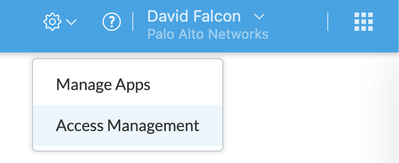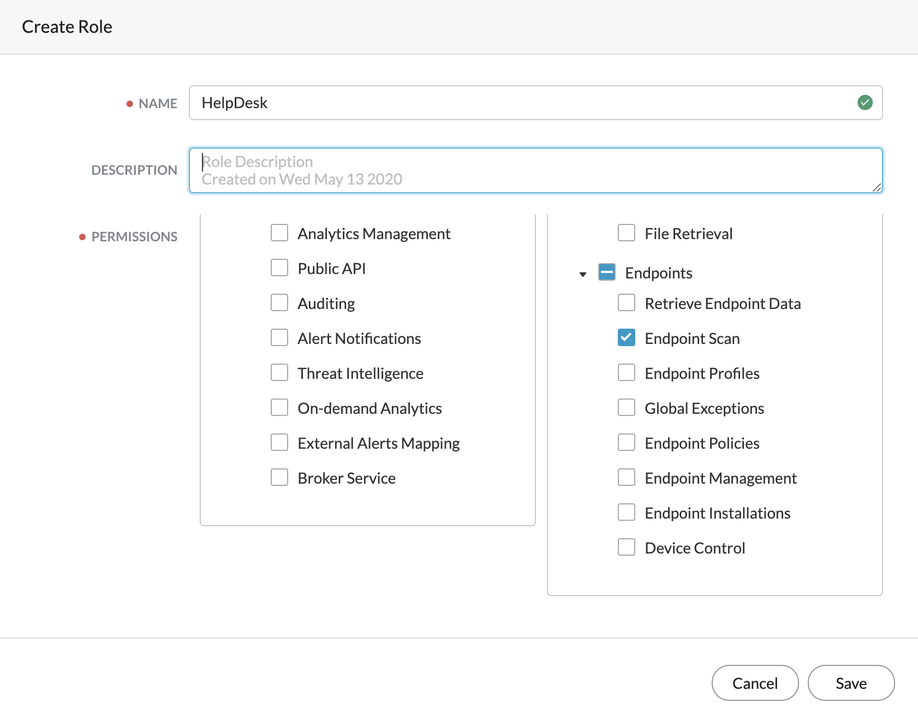- Access exclusive content
- Connect with peers
- Share your expertise
- Find support resources
Click Preferences to customize your cookie settings.
Unlock your full community experience!
Cortex xdr 2.3-Custom user role
- LIVEcommunity
- Discussions
- Security Operations
- Cortex XDR Discussions
- Re: Cortex xdr 2.3-Custom user role
- Subscribe to RSS Feed
- Mark Topic as New
- Mark Topic as Read
- Float this Topic for Current User
- Printer Friendly Page
- Mark as New
- Subscribe to RSS Feed
- Permalink
05-13-2020 06:18 AM
Hi Team,
My organization asked me to give help desk team access to cortex xdr only to initiate malware scan and and see the results, and they should be restricted from seeing all other options .Is it is possible to create such user role?
Accepted Solutions
- Mark as New
- Subscribe to RSS Feed
- Permalink
05-13-2020 07:17 AM
You should be able to do this. Go to your hub portal (apps.paloaltonetworks.com) then click on the settings icon next your name and select Access Management.
From there, click on Manage Roles then Create Role.
Name your role, then select the actions you would like this role to be able to perform. Screenshot below.
David Falcon
Senior Solutions Architect, Cortex
Palo Alto Networks®
- Mark as New
- Subscribe to RSS Feed
- Permalink
05-13-2020 07:17 AM
You should be able to do this. Go to your hub portal (apps.paloaltonetworks.com) then click on the settings icon next your name and select Access Management.
From there, click on Manage Roles then Create Role.
Name your role, then select the actions you would like this role to be able to perform. Screenshot below.
David Falcon
Senior Solutions Architect, Cortex
Palo Alto Networks®
- 1 accepted solution
- 3455 Views
- 1 replies
- 0 Likes
Show your appreciation!
Click Accept as Solution to acknowledge that the answer to your question has been provided.
The button appears next to the replies on topics you’ve started. The member who gave the solution and all future visitors to this topic will appreciate it!
These simple actions take just seconds of your time, but go a long way in showing appreciation for community members and the LIVEcommunity as a whole!
The LIVEcommunity thanks you for your participation!
- XSIAM API pagination in Cortex XSIAM Discussions
- Cortex XDR 8.9 Non-Persistent Citrix Servers and Cache Write Issue in Cortex XDR Discussions
- Windows Installer DB: Current agent installation is missing in Cortex XDR Discussions
- Cortex XDR Pro / Browser extensions in Cortex XDR Discussions
- Cortex Management Report in Cortex XDR Discussions