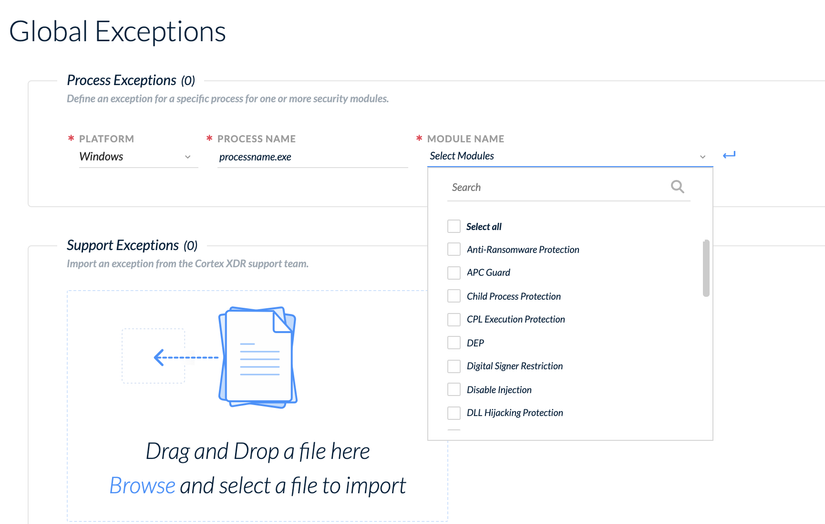- Access exclusive content
- Connect with peers
- Share your expertise
- Find support resources
Click Preferences to customize your cookie settings.
Unlock your full community experience!
creat exception profile with file extension
- LIVEcommunity
- Discussions
- Security Operations
- Cortex XDR Discussions
- creat exception profile with file extension
- Subscribe to RSS Feed
- Mark Topic as New
- Mark Topic as Read
- Float this Topic for Current User
- Printer Friendly Page
creat exception profile with file extension
- Mark as New
- Subscribe to RSS Feed
- Permalink
07-04-2020 01:07 PM
my customer has a service that requires to be excluded from Cortex XDR agent activities. he gave me some processes and file extensions and paths. where can I do this on Cortex console?
- Mark as New
- Subscribe to RSS Feed
- Permalink
07-15-2020 07:14 AM
Hi @Mostafa.Elsayed-
You will do this at the profile level. Go to Endpoints > Policy Management and select the Profiles option. From there, select the malware profile and add the exceptions as whitelist entries.
For the exploit side, go to Endpoints > Policy Management > Global Exceptions and enter the process information there. You can then select the Exploit Prevention Modules that you wish to disable.
David Falcon
Senior Solutions Architect, Cortex
Palo Alto Networks®
- Mark as New
- Subscribe to RSS Feed
- Permalink
07-16-2020 12:00 PM
Hi @dfalcon
How you make exception for file extension? also if you have only the process name, how you would fill the parent process box?
- Mark as New
- Subscribe to RSS Feed
- Permalink
07-16-2020 03:53 PM
I am seeing high memory usage on a database server with XDR being the offender. I need to exclude all scanning/ monitoring from the directories where my data and log files live on that drive. Please provide the detail of what and how to accomplish that task.
- 4468 Views
- 3 replies
- 0 Likes
Show your appreciation!
Click Accept as Solution to acknowledge that the answer to your question has been provided.
The button appears next to the replies on topics you’ve started. The member who gave the solution and all future visitors to this topic will appreciate it!
These simple actions take just seconds of your time, but go a long way in showing appreciation for community members and the LIVEcommunity as a whole!
The LIVEcommunity thanks you for your participation!
- Cortex XDR triggers Code 10 on USB Audio despite exception - Vendor not selectable, need per-device allow without vendor or something in Cortex XDR Discussions
- Correct Way to Add Cortex Exclusions in Cortex XDR Discussions
- Configuring Exceptions for Different Modules in Cortex XDR Discussions
- BTP Exception not working for ps1 script in Cortex XDR Discussions
- Delay in launching in-house apps in Cortex XDR Discussions