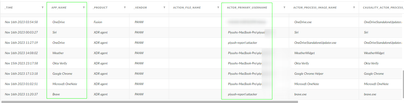- Access exclusive content
- Connect with peers
- Share your expertise
- Find support resources
Click Preferences to customize your cookie settings.
Unlock your full community experience!
How to use two datasets in a query
- LIVEcommunity
- Discussions
- Security Operations
- Cortex XDR Discussions
- Re: How to use two datasets in a query
- Subscribe to RSS Feed
- Mark Topic as New
- Mark Topic as Read
- Float this Topic for Current User
- Printer Friendly Page
- Mark as New
- Subscribe to RSS Feed
- Permalink
11-15-2023 09:43 AM
Hi,
I hope you can shed some light. I am attempting to run a query to find out what system is running what applications including the username.
I have this query which gives me what I need except the "user" which is a field in another dataset xdr_data. How can add this new dataset to get the "user" field? Thank you
config case_sensitive = false
| dataset = host_inventory
| fields host_name, applications
| arrayexpand applications | alter readable_application_name = json_extract(applications, "$.application_name")
| fields readable_application_name, host_name
Accepted Solutions
- Mark as New
- Subscribe to RSS Feed
- Permalink
11-16-2023 03:02 AM
Hi @RiveraMarco
You may try this and edit this query based on your requirements:
config case_sensitive = false
| dataset = host_inventory
| fields host_name, applications
| arrayexpand applications
| alter readable_application_name = json_extract(applications, "$.application_name")
| alter app_name = trim (readable_application_name ,"\"")
| fields app_name
| join type = inner (dataset= xdr_data | fields actor_process_image_name , os_actor_process_image_name , action_file_name , actor_primary_username , causality_actor_process_image_name ) as aip aip.actor_process_image_name contains app_name
| filter (actor_primary_username != """NT AUTHORITY\\SYSTEM""")
| dedup app_name , actor_primary_username , actor_process_image_name
Feel free to write back if you have further query.
Hope this helps!
Please mark the response as "Accept as Solution" if it answers your query.
- Mark as New
- Subscribe to RSS Feed
- Permalink
11-15-2023 09:47 AM
Hi @RiveraMarco , thanks for reaching us using the Live Community.
You can call two datasets using the "in" operator.
Example:
dataset in (xdr_data, panw_ngfw_traffic_raw )
- Mark as New
- Subscribe to RSS Feed
- Permalink
11-15-2023 09:56 AM
So how to add the user field from xdr_data into my query? Thanks for your help
config case_sensitive = false
| dataset in (host_inventory, xdr_data)
| fields host_name, applications
| arrayexpand applications | alter readable_application_name = json_extract(applications, "$.application_name")
| fields readable_application_name, host_name
- Mark as New
- Subscribe to RSS Feed
- Permalink
11-15-2023 09:59 AM
So how to add the user field from xdr_data into my query? Thanks for your help
config case_sensitive = false
| dataset in (host_inventory, xdr_data)
| fields host_name, applications
| arrayexpand applications | alter readable_application_name = json_extract(applications, "$.application_name")
| fields readable_application_name, host_name
- Mark as New
- Subscribe to RSS Feed
- Permalink
11-16-2023 03:02 AM
Hi @RiveraMarco
You may try this and edit this query based on your requirements:
config case_sensitive = false
| dataset = host_inventory
| fields host_name, applications
| arrayexpand applications
| alter readable_application_name = json_extract(applications, "$.application_name")
| alter app_name = trim (readable_application_name ,"\"")
| fields app_name
| join type = inner (dataset= xdr_data | fields actor_process_image_name , os_actor_process_image_name , action_file_name , actor_primary_username , causality_actor_process_image_name ) as aip aip.actor_process_image_name contains app_name
| filter (actor_primary_username != """NT AUTHORITY\\SYSTEM""")
| dedup app_name , actor_primary_username , actor_process_image_name
Feel free to write back if you have further query.
Hope this helps!
Please mark the response as "Accept as Solution" if it answers your query.
- 1 accepted solution
- 3081 Views
- 5 replies
- 0 Likes
Show your appreciation!
Click Accept as Solution to acknowledge that the answer to your question has been provided.
The button appears next to the replies on topics you’ve started. The member who gave the solution and all future visitors to this topic will appreciate it!
These simple actions take just seconds of your time, but go a long way in showing appreciation for community members and the LIVEcommunity as a whole!
The LIVEcommunity thanks you for your participation!
- Need help on this XSOAR Weird behavior on preprocessing scripts in Cortex XSOAR Discussions
- Fetched Integrations Objects in XSIAM 3.4 in Cortex XSIAM Discussions
- Correlating a file path to application inventory in Cortex XDR Discussions
- Sending USB Alerts via syslog (Cortex XDR) in Cortex XDR Discussions
- Cortex XDR Device Control Violation Alerts in Cortex XDR Discussions