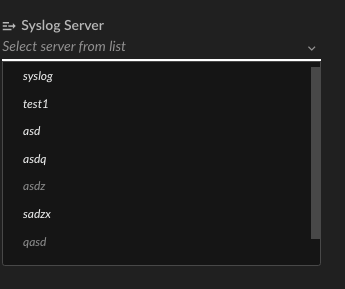- Access exclusive content
- Connect with peers
- Share your expertise
- Find support resources
Click Preferences to customize your cookie settings.
Unlock your full community experience!
Log360 Syslog
- LIVEcommunity
- Discussions
- Security Operations
- Cortex XDR Discussions
- Re: Log360 Syslog
- Subscribe to RSS Feed
- Mark Topic as New
- Mark Topic as Read
- Float this Topic for Current User
- Printer Friendly Page
- Mark as New
- Subscribe to RSS Feed
- Permalink
02-20-2022 11:45 PM
I'm trying to connect Cortex XDR to my Syslog server which is Log360. I have a public IP NATed to the internal server and have opened the firewall to our tenant IPs.
The test message sends from the Cortex end but at the moment I can see nothing in Log360, which may be because it is waiting for a specific event to log.
Does anyone know whether my setup (diagram attached) is fundamentally correct and 'should work'?
Accepted Solutions
- Mark as New
- Subscribe to RSS Feed
- Permalink
02-21-2022 05:14 AM
Hi @TimGowen
How did you connect the Syslog?
To forward Syslogs from XDR to Syslog listener you need to go to Settings=>General=>Notifications=>Add forwarding Configuration
In the summary choose the Syslog server:
Let me know if you have any additional questions.
- Mark as New
- Subscribe to RSS Feed
- Permalink
02-21-2022 05:14 AM
Hi @TimGowen
How did you connect the Syslog?
To forward Syslogs from XDR to Syslog listener you need to go to Settings=>General=>Notifications=>Add forwarding Configuration
In the summary choose the Syslog server:
Let me know if you have any additional questions.
- 1 accepted solution
- 3799 Views
- 1 replies
- 0 Likes
Show your appreciation!
Click Accept as Solution to acknowledge that the answer to your question has been provided.
The button appears next to the replies on topics you’ve started. The member who gave the solution and all future visitors to this topic will appreciate it!
These simple actions take just seconds of your time, but go a long way in showing appreciation for community members and the LIVEcommunity as a whole!
The LIVEcommunity thanks you for your participation!
- XDR as "SIEM" (challenge for discussion) in Cortex XDR Discussions
- CorteXDR License Pro - Send Event in Cortex XDR Discussions
- Broker VM || SYSLOG APPLET in Cortex XDR Discussions
- Cortex XDR installation on GKE AutoPilot cluster in Cortex XDR Discussions
- XSIAM NGFW Panorama logs onboarding in Cortex XSIAM Discussions