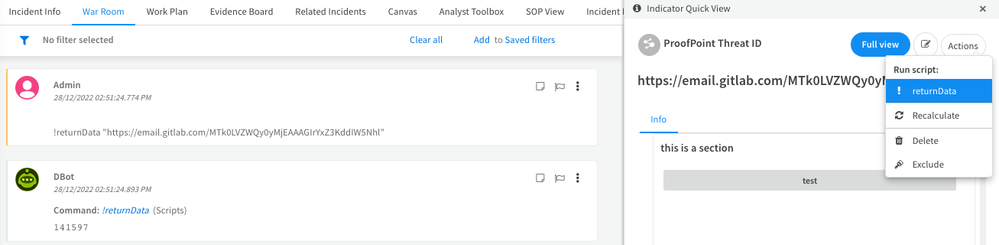- Access exclusive content
- Connect with peers
- Share your expertise
- Find support resources
Click Preferences to customize your cookie settings.
Unlock your full community experience!
Returning output from scripts that run on indicators to the war room
- LIVEcommunity
- Discussions
- Security Operations
- Cortex XSOAR Discussions
- Re: Returning output from scripts that run on indicators to the war room
- Subscribe to RSS Feed
- Mark Topic as New
- Mark Topic as Read
- Float this Topic for Current User
- Printer Friendly Page
- Mark as New
- Subscribe to RSS Feed
- Permalink
12-23-2022 04:28 AM
Hi,
I am playing around with buttons on indicator layouts. The output from the script comes as a notification on the bottom of the screen. The output gets truncated if long. To overcome the problem I used the following lines of code.
```
command_result = CommandResults(readable_output=text)
result = command_result.to_context()
return_results(demisto.executeCommand('addEntries', {'id': '2528', 'entries': [result]}))
```
However, the script isn't aware of the incident on which it has run so the id of the incident must be given manually. demisto.investigation() gave me the output below
```{ "cacheVersn": 0, "category": "", "closed": "0001-01-01T00:00:00Z", "created": "2022-12-23T11:56:03.467855667Z", "details": "", "entryUsers": null, "highPriority": false, "id": "d6b5abd0-f5dd-4715-85a0-fc5536d859e8", "isDebug": false, "lastOpen": "0001-01-01T00:00:00Z", "mirrorAutoClose": null, "mirrorTypes": null, "modified": "0001-01-01T00:00:00Z", "name": "Do Not Use Me", "rawCategory": "", "reason": null, "runStatus": "", "slackMirrorAutoClose": false, "slackMirrorType": "", "status": 0, "systems": null, "tags": null, "type": 0, "users": null, "version": 0 }```
It clearly doesn't want me to use it.
Is there a way to return results to the current war room without having to specify the incident id manually?
Accepted Solutions
- Mark as New
- Subscribe to RSS Feed
- Permalink
12-27-2022 07:56 PM
Hi @EnesOzdemir, the buttons inside the indicator layout do not run on the incident hence you cannot see the ID. I would suggest using enhancement script. It would still use a button approach but you can reference the incident that it was called from. Refer -https://docs-cortex.paloaltonetworks.com/r/Cortex-XSOAR/6.10/Cortex-XSOAR-Administrator-Guide/Enhanc...
Screenshot of it working.
- Mark as New
- Subscribe to RSS Feed
- Permalink
12-27-2022 07:56 PM
Hi @EnesOzdemir, the buttons inside the indicator layout do not run on the incident hence you cannot see the ID. I would suggest using enhancement script. It would still use a button approach but you can reference the incident that it was called from. Refer -https://docs-cortex.paloaltonetworks.com/r/Cortex-XSOAR/6.10/Cortex-XSOAR-Administrator-Guide/Enhanc...
Screenshot of it working.
- 1 accepted solution
- 2760 Views
- 1 replies
- 0 Likes
Show your appreciation!
Click Accept as Solution to acknowledge that the answer to your question has been provided.
The button appears next to the replies on topics you’ve started. The member who gave the solution and all future visitors to this topic will appreciate it!
These simple actions take just seconds of your time, but go a long way in showing appreciation for community members and the LIVEcommunity as a whole!
The LIVEcommunity thanks you for your participation!
- Missing context in indicator preview. I executed an NVD reputation command on CVE via a custom script. in Cortex XSOAR Discussions
- After pushing content from Dev to Prod, we are seeing lot of errors in XSOAR in Cortex XSOAR Discussions
- ThreatConnect's reputation commands does not return correct results when no indicator found in Cortex XSOAR Discussions
- API Validation Issue with System Diagnostics and Health Check in Cortex XSOAR Discussions
- Creating a Playbook to Upload Indicators to Various XDR Tenants in Cortex XSOAR Discussions