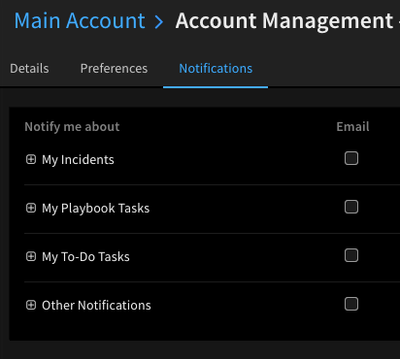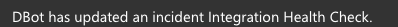- Access exclusive content
- Connect with peers
- Share your expertise
- Find support resources
Click Preferences to customize your cookie settings.
Unlock your full community experience!
Stopping unnecessary "Message from Cortex XSOAR Security Operations Server" emails from DBOT
- LIVEcommunity
- Discussions
- Security Operations
- Cortex XSOAR Discussions
- Re: Stopping unnecessary "Message from Cortex XSOAR Security Operations Server" emails from DBOT
- Subscribe to RSS Feed
- Mark Topic as New
- Mark Topic as Read
- Float this Topic for Current User
- Printer Friendly Page
- Mark as New
- Subscribe to RSS Feed
- Permalink
03-02-2022 03:53 AM
Hi Guys,
After assigning an analyst to an incident we receive one email per task change from DBOT, that is very noisy and I don't see any reference on the documentation to customize the same. Highly appreciate if anyone can tell me how to get around this. The email is as below
DBot has updated an incident 400681 Use-case Name .
View it on https://XSOAR-LINUX/acc_Tenant01#/WarRoom/68777
Thank you in advance.
Accepted Solutions
- Mark as New
- Subscribe to RSS Feed
- Permalink
03-02-2022 04:17 AM
Hi,
Thanks for posting in our Live Community board. You can manage these notifications directly from the User Profile section -> Notifications tab where you can configure which notifications to receive and through which channels. Notifications are presented by categories. By default, all of the categories and channels are selected.
- Mark as New
- Subscribe to RSS Feed
- Permalink
03-02-2022 04:17 AM
Hi,
Thanks for posting in our Live Community board. You can manage these notifications directly from the User Profile section -> Notifications tab where you can configure which notifications to receive and through which channels. Notifications are presented by categories. By default, all of the categories and channels are selected.
- Mark as New
- Subscribe to RSS Feed
- Permalink
03-02-2022 10:52 AM
It worked thank you for the solution
- Mark as New
- Subscribe to RSS Feed
- Permalink
11-21-2022 09:28 AM
My admin account has the following preferences:
yet I'm still receiving frequent email notifications to my admin account when things like the following happen:
Any thoughts?
- Mark as New
- Subscribe to RSS Feed
- Permalink
12-20-2022 08:07 PM
Hi,
Probably your email is in the server configuration "server.notification.using.send-mail" key. You can check this by going to About -> Troubleshooting.
KR,
Vidura
- Mark as New
- Subscribe to RSS Feed
- Permalink
08-02-2023 01:44 PM
Sorry to dig up an old thread, but this only works for the user who is specifically logged in. As the admin, how would you manage these messages for all the users or groups?
- Mark as New
- Subscribe to RSS Feed
- Permalink
11-06-2024 02:01 PM
Did you ever figure this out?
- 1 accepted solution
- 5647 Views
- 6 replies
- 0 Likes
Show your appreciation!
Click Accept as Solution to acknowledge that the answer to your question has been provided.
The button appears next to the replies on topics you’ve started. The member who gave the solution and all future visitors to this topic will appreciate it!
These simple actions take just seconds of your time, but go a long way in showing appreciation for community members and the LIVEcommunity as a whole!
The LIVEcommunity thanks you for your participation!
- XDR Legacy Agent Exception's behavior in Cortex XDR Discussions
- Cortex XSOAR - Best Practice Optimize Threat Intelligence Management (TIM) in Cortex XSOAR Discussions
- Find playbooks and subplaybooks not being used in Cortex XSOAR Discussions
- Http logs collector example not working in Cortex XDR Discussions
- Stopping unnecessary "Message from Cortex XSOAR Security Operations Server" emails from DBOT in Cortex XSOAR Discussions