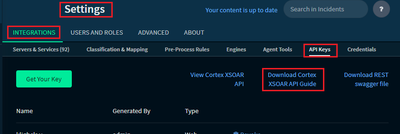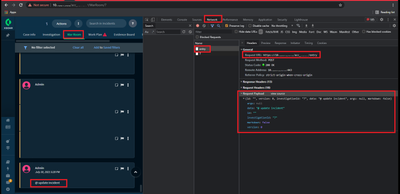- Access exclusive content
- Connect with peers
- Share your expertise
- Find support resources
Click Preferences to customize your cookie settings.
Unlock your full community experience!
Update an incident via API XSOAR
- LIVEcommunity
- Discussions
- Security Operations
- Cortex XSOAR Discussions
- Re: Update an incident via API XSOAR
- Subscribe to RSS Feed
- Mark Topic as New
- Mark Topic as Read
- Float this Topic for Current User
- Printer Friendly Page
Update an incident via API XSOAR
- Mark as New
- Subscribe to RSS Feed
- Permalink
07-19-2021 10:39 AM
Hi,
I need help about How get via API an incident update. I don't see this option (sorry), I can set a new incident but I don't update an incident. This way must be API, I use this route "/incident".
Can you help me, plase?
Regards
- Mark as New
- Subscribe to RSS Feed
- Permalink
07-30-2021 02:32 PM
Sanaya,
To learn more about XSOAR's API endpoints, you can download the Cortex XSOAR API Guide right from XSOAR itself: Settings > Integrations > API Keys > Download Cortex XSOAR API Guide (also see the screenshot below).
An alternative method for determining the API endpoint and POST body syntax would be to make the desired request in a browser and use its 'Developer Tools' to view the request (see screenshot below for an example)
Please let me know if this answers your question.
- Mark as New
- Subscribe to RSS Feed
- Permalink
09-22-2021 04:32 PM
This answer is insufficient. The poster asked for the API endpoint that can be used to update an incident. That information is not provided anywhere in the reply. Instead, the responder refers the poster to the Cortex XSOAR API Guide which, while being quite lengthy, lacks far more helpful information than it provides. For instance, every definition example in that guide (except for numerical and boolean values, which really don't need examples) is completely useless.
A better solution reply would identify the endpoint and provide a detailed example of a typical request message body that modifies an incident's required, optional, and custom fields. Bonus points for some explanations on how to avoid common "bad request" errors for that endpoint.
- Mark as New
- Subscribe to RSS Feed
- Permalink
09-23-2021 05:11 AM
Use the endpoint "/incident" with POST data. There are some details that are worth going through though:
- The POST data must contain all the investigation data. If you do not provide the field data for a specific field, it will be wiped from the investigation.
- You must match up the "version" at which the current incident is at.
To satisfy the above, the easiest method would be:
- Use the "/investigation/<incident-id>" in a POST request to obtain the latest information of the investigation
- This requires the headers to include the API token in the "Authorization" key and "Content-Type" to be "application/json"
- This will return a JSON of the current state of the investigation. You make changes to this JSON data.
- Send the changed JSON data back using the POST method to the "/incident" endpoint
- Use the modified JSON in the payload
- Headers are the same as the previous POST request
The result should be instant.
The reasoning behind the "version" match is that changes should be made to latest version of the incident to prevent race-conditions. If you specify a version number that is not the latest (i.e. someone else made a change just before you did) then the call will fail with the error:
{
"id": "errOptimisticLock",
"status": 400,
"title": "Optimistic lock error",
"detail": "Optimistic lock error",
"error": "DB Version '4' and Insert version '10' do not match for id: 97 on bucket [] [incidents] (15)",
"encrypted": false,
"multires": null
}
- 6100 Views
- 4 replies
- 1 Likes
Show your appreciation!
Click Accept as Solution to acknowledge that the answer to your question has been provided.
The button appears next to the replies on topics you’ve started. The member who gave the solution and all future visitors to this topic will appreciate it!
These simple actions take just seconds of your time, but go a long way in showing appreciation for community members and the LIVEcommunity as a whole!
The LIVEcommunity thanks you for your participation!
- map incident data in Cortex XSOAR Discussions
- Show hidden fields by default to non-admin users on Incidents (or have a way to configure it) in Cortex XSOAR Discussions
- Active Directory Query - Wrong info when null provided in Cortex XSOAR Discussions
- XSOAR - Scaling for pop-up windows and drop-down menus in Cortex XSOAR Discussions
- XSOAR Mark war room entries as note in Cortex XSOAR Discussions