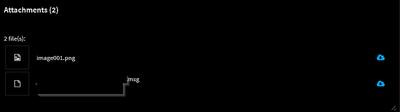- Access exclusive content
- Connect with peers
- Share your expertise
- Find support resources
Click Preferences to customize your cookie settings.
Unlock your full community experience!
Upload a File to the "Attachments" Section of an Incident
- LIVEcommunity
- Discussions
- Security Operations
- Cortex XSOAR Discussions
- Upload a File to the "Attachments" Section of an Incident
- Subscribe to RSS Feed
- Mark Topic as New
- Mark Topic as Read
- Float this Topic for Current User
- Printer Friendly Page
- Mark as New
- Subscribe to RSS Feed
- Permalink
12-11-2023 08:01 AM
Hello all!
I have an automation in which I'm trying to upload a file to the "Attachments" section of the current incident.
I can upload the file to the war room, but I would also like to move the file to the attachments section of the incident so that user's can easily access it.
My Current Implementation:
log_content = log_buffer.getvalue()
log_buffer.close()
demisto.results(fileResult("results.csv", log_content))
I want the file to show up here:
Accepted Solutions
- Mark as New
- Subscribe to RSS Feed
- Permalink
12-12-2023 07:19 AM
@BowenAguero,
To upload a file as an attachment, it will require the DemistoAPI integration to be set up.
Once the integration is running, you can run this command in your automation or directly in the playbook as a task.
!demisto-api-multipart uri="/incident/upload/<incident_id>" entryID=<artifact_entry_id>
Thanks
- Mark as New
- Subscribe to RSS Feed
- Permalink
12-12-2023 07:19 AM
@BowenAguero,
To upload a file as an attachment, it will require the DemistoAPI integration to be set up.
Once the integration is running, you can run this command in your automation or directly in the playbook as a task.
!demisto-api-multipart uri="/incident/upload/<incident_id>" entryID=<artifact_entry_id>
Thanks
- 1 accepted solution
- 2588 Views
- 1 replies
- 0 Likes
Show your appreciation!
Click Accept as Solution to acknowledge that the answer to your question has been provided.
The button appears next to the replies on topics you’ve started. The member who gave the solution and all future visitors to this topic will appreciate it!
These simple actions take just seconds of your time, but go a long way in showing appreciation for community members and the LIVEcommunity as a whole!
The LIVEcommunity thanks you for your participation!
- Cortex XDR – Unable to Assign Read/Write Permissions for Mobile Device (Detected as CD-ROM) in Permanent Exceptions in Cortex XDR Discussions
- map incident data in Cortex XSOAR Discussions
- Defining a Known User Object List for Automated Playbook Logic in XSOAR in Cortex XSOAR Discussions
- XDR 4 - default playbooks error in Cortex XDR Discussions
- XSIAM - Vulnerability field (Issues) in Cortex XSIAM Discussions