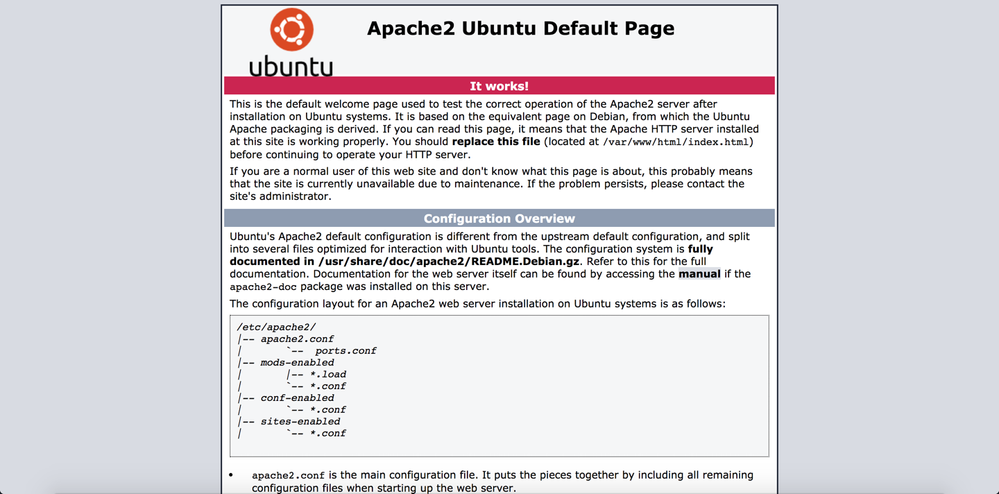- Access exclusive content
- Connect with peers
- Share your expertise
- Find support resources
Click Preferences to customize your cookie settings.
Unlock your full community experience!
expedition installer fails, browsing to ip address gives me default ubuntu apache
- LIVEcommunity
- Tools
- Expedition
- Expedition Discussions
- expedition installer fails, browsing to ip address gives me default ubuntu apache
- Subscribe to RSS Feed
- Mark Topic as New
- Mark Topic as Read
- Float this Topic for Current User
- Printer Friendly Page
- Mark as New
- Subscribe to RSS Feed
- Permalink
08-23-2019 02:46 AM
Hello.
for an on the go migration I was installing expedition on a vmware player setup on my pc.
I followed the pdf guide, and when that failed even followed the video step by step.
however I can't get expedition to work.
I installed a ubuntu 16.04 server.
I can access internet and even download the expedtion file with wget.
I run the installer and all seems to go well.
execpt: somewheren in te middle it claims not to be able to find expedtion beta.
at the end I get a failed to start (see image)
when I browse to my vm machine I load teh default ubuntu apache page..
I'm not at all a unix expert and haven't done much unix setups recently. so I'm kind of at a loss what's failing, and why. .
- Mark as New
- Subscribe to RSS Feed
- Permalink
09-09-2019 11:42 PM
Hi,
Tried again for the 10th time and to no avail.
Still only seeing the Ubuntu Apache homepage
Regards,
- Mark as New
- Subscribe to RSS Feed
- Permalink
09-10-2019 01:48 AM
We are exploring the issue to see why at some points the packages are not being offered.
Currently, the server is offering the packages and the installation should complete successfully.
In case it would fail, try to execute the following command again:
apt-get install expedition-beta
- Mark as New
- Subscribe to RSS Feed
- Permalink
09-10-2019 01:59 AM - edited 09-10-2019 02:02 AM
Hello,
I've tried to run this commands a couple of times already, but the package cannot be located:
expedition-ubuntu:~$ sudo apt-get install expedition-beta
[sudo] password for user:
Reading package lists... Done
Building dependency tree
Reading state information... Done
E: Unable to locate package expedition-beta
switchpoint@expedition-ubuntu:~$
The locations where the packages can be found:
expedition-ubuntu:~$ cat /etc/apt/sources.list
#
# deb cdrom:[Ubuntu-Server 16.04.6 LTS _Xenial Xerus_ - Release i386 (20190226)]/ xenial main restricted
# deb cdrom:[Ubuntu-Server 16.04.6 LTS _Xenial Xerus_ - Release i386 (20190226)]/ xenial main restricted
# See http://help.ubuntu.com/community/UpgradeNotes for how to upgrade to
# newer versions of the distribution.
deb http://be.archive.ubuntu.com/ubuntu/ xenial main restricted
# deb-src http://be.archive.ubuntu.com/ubuntu/ xenial main restricted
## Major bug fix updates produced after the final release of the
## distribution.
deb http://be.archive.ubuntu.com/ubuntu/ xenial-updates main restricted
# deb-src http://be.archive.ubuntu.com/ubuntu/ xenial-updates main restricted
## N.B. software from this repository is ENTIRELY UNSUPPORTED by the Ubuntu
## team. Also, please note that software in universe WILL NOT receive any
## review or updates from the Ubuntu security team.
deb http://be.archive.ubuntu.com/ubuntu/ xenial universe
# deb-src http://be.archive.ubuntu.com/ubuntu/ xenial universe
deb http://be.archive.ubuntu.com/ubuntu/ xenial-updates universe
# deb-src http://be.archive.ubuntu.com/ubuntu/ xenial-updates universe
## N.B. software from this repository is ENTIRELY UNSUPPORTED by the Ubuntu
## team, and may not be under a free licence. Please satisfy yourself as to
## your rights to use the software. Also, please note that software in
## multiverse WILL NOT receive any review or updates from the Ubuntu
## security team.
deb http://be.archive.ubuntu.com/ubuntu/ xenial multiverse
# deb-src http://be.archive.ubuntu.com/ubuntu/ xenial multiverse
deb http://be.archive.ubuntu.com/ubuntu/ xenial-updates multiverse
# deb-src http://be.archive.ubuntu.com/ubuntu/ xenial-updates multiverse
## N.B. software from this repository may not have been tested as
## extensively as that contained in the main release, although it includes
## newer versions of some applications which may provide useful features.
## Also, please note that software in backports WILL NOT receive any review
## or updates from the Ubuntu security team.
deb http://be.archive.ubuntu.com/ubuntu/ xenial-backports main restricted universe multiverse
# deb-src http://be.archive.ubuntu.com/ubuntu/ xenial-backports main restricted universe multiverse
## Uncomment the following two lines to add software from Canonical's
## 'partner' repository.
## This software is not part of Ubuntu, but is offered by Canonical and the
## respective vendors as a service to Ubuntu users.
# deb http://archive.canonical.com/ubuntu xenial partner
# deb-src http://archive.canonical.com/ubuntu xenial partner
deb http://security.ubuntu.com/ubuntu xenial-security main restricted
# deb-src http://security.ubuntu.com/ubuntu xenial-security main restricted
deb http://security.ubuntu.com/ubuntu xenial-security universe
# deb-src http://security.ubuntu.com/ubuntu xenial-security universe
deb http://security.ubuntu.com/ubuntu xenial-security multiverse
# deb-src http://security.ubuntu.com/ubuntu xenial-security multiverse
deb [arch=i386,amd64] http://sgp1.mirrors.digitalocean.com/mariadb/repo/10.1/ubuntu xenial main
# deb-src [arch=i386,amd64] http://sgp1.mirrors.digitalocean.com/mariadb/repo/10.1/ubuntu xenial main
- Mark as New
- Subscribe to RSS Feed
- Permalink
09-10-2019 02:15 AM
Make sure that you have the repository declared in your VM.
echo 'deb https://conversionupdates.paloaltonetworks.com/ expedition-updates/' > /etc/apt/sources.list.d/ex-repo.list
Afterwards,
apt-get update
- Mark as New
- Subscribe to RSS Feed
- Permalink
09-10-2019 02:24 AM
The repository has been declared:
***********@expedition-ubuntu:~$ sudo apt-get install expedition-beta
Reading package lists... Done
Building dependency tree
Reading state information... Done
E: Unable to locate package expedition-beta
***********@expedition-ubuntu:~$ cat /etc/apt/sources.list.d/ex-repo.list
deb https://conversionupdates.paloaltonetworks.com/ expedition-updates/
***********@expedition-ubuntu:~$
In the line below, there's a space after conversionupdates.paloaltonetworks.com/ before "expedition-updates"
Is that intentionally?
deb https://conversionupdates.paloaltonetworks.com/ expedition-updates/
- Mark as New
- Subscribe to RSS Feed
- Permalink
09-10-2019 02:26 AM
I'm guessing that's ok.
Still not resolved though:
@expedition-ubuntu:~$ sudo apt-get update
Hit:1 http://be.archive.ubuntu.com/ubuntu xenial InRelease
Hit:2 http://be.archive.ubuntu.com/ubuntu xenial-updates InRelease
Hit:3 http://ppa.launchpad.net/adiscon/v8-stable/ubuntu xenial InRelease
Hit:5 http://be.archive.ubuntu.com/ubuntu xenial-backports InRelease
Hit:6 http://security.ubuntu.com/ubuntu xenial-security InRelease
Hit:7 http://sgp1.mirrors.digitalocean.com/mariadb/repo/10.1/ubuntu xenial InRelease
Hit:4 https://www.rabbitmq.com/debian testing InRelease
Ign:8 https://conversionupdates.paloaltonetworks.com expedition-updates/ InRelease
Ign:9 https://conversionupdates.paloaltonetworks.com expedition-updates/ Release
Ign:10 https://conversionupdates.paloaltonetworks.com expedition-updates/ Packages.diff/Index
Ign:11 https://conversionupdates.paloaltonetworks.com expedition-updates/ Translation-en
Ign:12 https://conversionupdates.paloaltonetworks.com expedition-updates/ Translation-en_GB
Ign:13 https://conversionupdates.paloaltonetworks.com expedition-updates/ Packages
Ign:11 https://conversionupdates.paloaltonetworks.com expedition-updates/ Translation-en
Ign:12 https://conversionupdates.paloaltonetworks.com expedition-updates/ Translation-en_GB
Ign:13 https://conversionupdates.paloaltonetworks.com expedition-updates/ Packages
Ign:11 https://conversionupdates.paloaltonetworks.com expedition-updates/ Translation-en
Ign:12 https://conversionupdates.paloaltonetworks.com expedition-updates/ Translation-en_GB
Ign:13 https://conversionupdates.paloaltonetworks.com expedition-updates/ Packages
Ign:11 https://conversionupdates.paloaltonetworks.com expedition-updates/ Translation-en
Ign:12 https://conversionupdates.paloaltonetworks.com expedition-updates/ Translation-en_GB
Hit:13 https://conversionupdates.paloaltonetworks.com expedition-updates/ Packages
Ign:11 https://conversionupdates.paloaltonetworks.com expedition-updates/ Translation-en
Ign:12 https://conversionupdates.paloaltonetworks.com expedition-updates/ Translation-en_GB
Ign:11 https://conversionupdates.paloaltonetworks.com expedition-updates/ Translation-en
Ign:12 https://conversionupdates.paloaltonetworks.com expedition-updates/ Translation-en_GB
Reading package lists... Done
W: The repository 'https://conversionupdates.paloaltonetworks.com expedition-updates/ Release' does not have a Release file.
N: Data from such a repository can't be authenticated and is therefore potentially dangerous to use.
N: See apt-secure(8) manpage for repository creation and user configuration details.
- Mark as New
- Subscribe to RSS Feed
- Permalink
09-10-2019 02:42 AM
The space is required to define the repositories and the sections within the repositories.
The update will normally complain about not having the Release file.
Afterwards, you should be able to call the
apt-get install expedition-beta
Now that you have the repository in your list, and you have updated the list of packages offered by our repository, the expedition-beta package should be able to be found.
- Mark as New
- Subscribe to RSS Feed
- Permalink
09-10-2019 03:01 AM
It did complain about the release files:
expedition-ubuntu:~$ sudo apt-get update
Hit:1 http://ppa.launchpad.net/adiscon/v8-stable/ubuntu xenial InRelease
Hit:2 http://be.archive.ubuntu.com/ubuntu xenial InRelease
Hit:3 http://be.archive.ubuntu.com/ubuntu xenial-updates InRelease
Hit:5 http://be.archive.ubuntu.com/ubuntu xenial-backports InRelease
Hit:6 http://sgp1.mirrors.digitalocean.com/mariadb/repo/10.1/ubuntu xenial InRelease
Hit:7 http://security.ubuntu.com/ubuntu xenial-security InRelease
Hit:4 https://www.rabbitmq.com/debian testing InRelease
Ign:8 https://conversionupdates.paloaltonetworks.com expedition-updates/ InRelease
Ign:9 https://conversionupdates.paloaltonetworks.com expedition-updates/ Release
Ign:10 https://conversionupdates.paloaltonetworks.com expedition-updates/ Packages.diff/Index
Ign:11 https://conversionupdates.paloaltonetworks.com expedition-updates/ Translation-en
Ign:12 https://conversionupdates.paloaltonetworks.com expedition-updates/ Translation-en_GB
Ign:13 https://conversionupdates.paloaltonetworks.com expedition-updates/ Packages
Ign:11 https://conversionupdates.paloaltonetworks.com expedition-updates/ Translation-en
Ign:12 https://conversionupdates.paloaltonetworks.com expedition-updates/ Translation-en_GB
Ign:13 https://conversionupdates.paloaltonetworks.com expedition-updates/ Packages
Ign:11 https://conversionupdates.paloaltonetworks.com expedition-updates/ Translation-en
Ign:12 https://conversionupdates.paloaltonetworks.com expedition-updates/ Translation-en_GB
Ign:13 https://conversionupdates.paloaltonetworks.com expedition-updates/ Packages
Ign:11 https://conversionupdates.paloaltonetworks.com expedition-updates/ Translation-en
Ign:12 https://conversionupdates.paloaltonetworks.com expedition-updates/ Translation-en_GB
Hit:13 https://conversionupdates.paloaltonetworks.com expedition-updates/ Packages
Ign:11 https://conversionupdates.paloaltonetworks.com expedition-updates/ Translation-en
Ign:12 https://conversionupdates.paloaltonetworks.com expedition-updates/ Translation-en_GB
Ign:11 https://conversionupdates.paloaltonetworks.com expedition-updates/ Translation-en
Ign:12 https://conversionupdates.paloaltonetworks.com expedition-updates/ Translation-en_GB
Reading package lists... Done
W: The repository 'https://conversionupdates.paloaltonetworks.com expedition-updates/ Release' does not have a Release file.
N: Data from such a repository can't be authenticated and is therefore potentially dangerous to use.
N: See apt-secure(8) manpage for repository creation and user configuration details.
If I try to install expedition-beta:
@expedition-ubuntu:~$ sudo apt-get install expedition-beta
Reading package lists... Done
Building dependency tree
Reading state information... Done
E: Unable to locate package expedition-beta
expedition-ubuntu:~$ cat /etc/apt/sources.list.d/ex-repo.list
deb https://conversionupdates.paloaltonetworks.com/ expedition-updates/
Still stuck at this
- Mark as New
- Subscribe to RSS Feed
- Permalink
09-10-2019 03:06 AM
The update will normally complain about not having the Release file. This is normal.
Are you using GP in your connection? The resolution to conversionupdates.paloaltonetworks.com does not resolve as it would from ouside our Palo Alto Networks infrastructure.
If it still fails, contact us to fwmigrate at paloaltonetworks dot com to set up a session to troubleshoot.
- Mark as New
- Subscribe to RSS Feed
- Permalink
09-10-2019 03:15 AM
Hi,
GP is not active.
It resolves correctly I think:
@expedition-ubuntu:~$ dig conversionupdates.paloaltonetworks.com
; <<>> DiG 9.10.3-P4-Ubuntu <<>> conversionupdates.paloaltonetworks.com
;; global options: +cmd
;; Got answer:
;; ->>HEADER<<- opcode: QUERY, status: NOERROR, id: 46632
;; flags: qr rd ra; QUERY: 1, ANSWER: 1, AUTHORITY: 0, ADDITIONAL: 1
;; OPT PSEUDOSECTION:
; EDNS: version: 0, flags:; udp: 4096
;; QUESTION SECTION:
;conversionupdates.paloaltonetworks.com. IN A
;; ANSWER SECTION:
conversionupdates.paloaltonetworks.com. 173 IN A 199.167.52.71
;; Query time: 0 msec
;; SERVER: 192.168.60.100#53(192.168.60.100)
;; WHEN: Tue Sep 10 12:14:44 CEST 2019
;; MSG SIZE rcvd: 83
Sent an email as you suggested.
thanks
- Mark as New
- Subscribe to RSS Feed
- Permalink
01-06-2020 07:03 AM
Hi,
I'm having the same issue installing expedition, displaying the Apache2 Ubuntu Default Page. Did you manage to resolve this problem?
- Mark as New
- Subscribe to RSS Feed
- Permalink
01-06-2020 07:15 AM - edited 01-06-2020 07:17 AM
Hi,
Yes, I was able to do so. I had to install the correct version of the Ubuntu server (download from: http://releases.ubuntu.com/16.04/)
Pick version: http://releases.ubuntu.com/16.04/ubuntu-16.04.6-server-amd64.iso
And afterwards I could do a clean install. Didac, the person who develops this tool told me you had to use the AMD version:
Yes, it has been tested with AMD64 packages.
Several packages require 64bit computations.
Haven't had the issue since then.
Off course I don't know if you already did install the right version.
- Mark as New
- Subscribe to RSS Feed
- Permalink
01-06-2020 07:51 AM
Perfect, got that working on the first go, thank you very much!
- Mark as New
- Subscribe to RSS Feed
- Permalink
04-30-2020 08:28 AM
sudo apt-get update
finishes with this error:
Fetched 325 kB in 3s (36.0 kB/s)
Reading package lists...
Done
W: The repository ' cdrom 16.04.6 LTS _Xenial Xerus
Release i386 (20130226) xenial Release' does not have a Release file.
N: Data from such a repository can't be authenticated and is therefore potentially dangerous to use .
N: See apt—secure(8) manpage for repository creation and user conf iguration detai Is.
W: The repository 'https://conuersionupdates.paloaltonetworks.com expedition—updates/ Release' does not have a Release file.
N: Data from such a repository can't be authenticated and is therefore potentially dangerous to use .
N: See apt—secure(8) manpage for repository creation and user conf iguration detai Is.
E: Failed to fetch cdrom 16.04.6 LTS Xenia I Xerus - Release i386 (Z0130ZZ6)/distsz xenia l/ma in/binary—i386/Packages Please use apt—cdrom to make this CD—ROM recognized by APT. apt—get update cannot be used to add new CD—ROMs
E: Some index files failed to download. They have been ignored, or old ones used instead .
$ echo ' deb https://conversionupdates.paloaltonetworks.com/expedition-updates/' > etc/apt/sources.Iist.d/exp-repo.Iist
—bash: /etc/apt/sources.Iist.d/exp-repo.Iist: Permission denied
$ echo ' deb https://conversionupdates.paloaltonetworks.com/ expedition-updates/' > etc/apt/sources.Iist.d/exp-repo.Iist
—bash: /etc/apt/sources.Iist.d/exp-repo.Iist: Permission denied
$ cat /proc/version
Linux version 4.4.O—14Z—generic (gcc version 5.4.0 20160603 (Ubuntu 5.4.0—6
ubuntuE16.04.10) ) "168-Ubuntu SMP Wed Jan 16 21 UTC 2013
- Mark as New
- Subscribe to RSS Feed
- Permalink
04-30-2020 08:53 AM
Hello,
This looks like it is more of a ubuntu problem.
- 25387 Views
- 37 replies
- 0 Likes
Show your appreciation!
Click Accept as Solution to acknowledge that the answer to your question has been provided.
The button appears next to the replies on topics you’ve started. The member who gave the solution and all future visitors to this topic will appreciate it!
These simple actions take just seconds of your time, but go a long way in showing appreciation for community members and the LIVEcommunity as a whole!
The LIVEcommunity thanks you for your participation!
- Expedition installation failed - apache2/php7 not installed in Expedition Discussions
- Expedition 1.2.90.1 Hotfix Information (Update May 26, 2024) in Expedition Release Notes
- Expedition 1.2.87 Hotfix Information in Expedition Release Notes
- Cannot install Expedition - Rabbitmq fails in Expedition Discussions
- Expedition 1.2.85 Hotfix Information in Expedition Release Notes